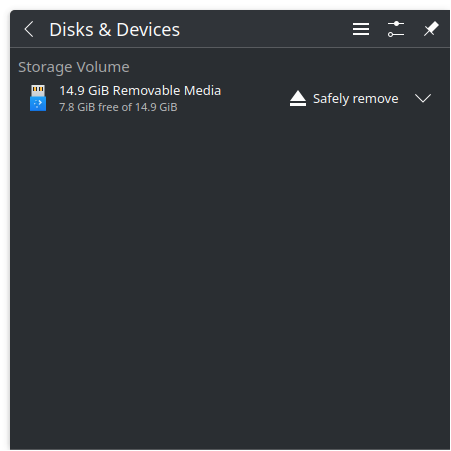Error - Dolphin
Could not delete file - insert file full path -
Can’t delete files from a removable media. (16Gb Flash Drive)
Error - Dolphin
Could not delete file - insert file full path -
Can’t delete files from a removable media. (16Gb Flash Drive)
Looks like a permissions issue.
Try this:
sudo chown -R yourusername:yourusername /dev/sdX
You will first need to find the name of the drive. One second…
Never mind — the experts are here early. ![]()
Yeah, your user does not have the write permission for those files.
Be very careful with chown -R and chmod -R! Recursively changing permissions and ownership is one of the few ways you can mess up your system beyond repair, if you make a mistake and do it in the wrong directory.
It may be mounted read-only.
What does findmnt --real return?
I only use it for non-system external drives. Would it still affect my system or access to those drives?
Here’s my lsblk result should I choose sdb or sdb1?
NAME MAJ:MIN RM SIZE RO TYPE MOUNTPOINTS
sda 8:0 0 465.8G 0 disk
├─sda1 8:1 0 1000M 0 part /efi
└─sda2 8:2 0 464.8G 0 part /
sdb 8:16 1 14.9G 0 disk
└─sdb1 8:17 1 14.9G 0 part /run/media/jmrvrgs/B6C3-A423
TARGET SOURCE FSTYPE OPTIONS
/ /dev/sda2 ext4 rw,noatime
├─/run/media/darkx/B6C3-A423
│ /dev/sdb1 vfat ro,nosuid,nodev,relatime,uid=1000,gid=1000,fmask=0022,dmask=0022,codepage=437,ioch
├─/run/user/1000/doc
│ portal fuse.p rw,nosuid,nodev,relatime,user_id=1000,group_id=1000
└─/efi /dev/sda1 vfat rw,relatime,fmask=0137,dmask=0027,codepage=437,iocharset=ascii,shortname=mixed,utf
It is mounted read-only.
This just happened to me today. How do I prevent this from happening? I only mount/eject removable device here in this picture.