Has anyone used spectrwm? I tried to get it to work but I can’t get it to start. Do any special configurations need to be done in order for that to work?
I tried using lightdm, SDDM, and Startx with .xinitrc but nothing works.
Has anyone used spectrwm? I tried to get it to work but I can’t get it to start. Do any special configurations need to be done in order for that to work?
I tried using lightdm, SDDM, and Startx with .xinitrc but nothing works.
What’s Arco using they have a Spectrwm version. Did you try ly?
Yeah, I did. It works with their install but I can’t get it to work with my enos base install. Startx just crashes and lightDM is stuck in a loop. SDDM gives a black screen.
Can’t figure out why it’s not starting. LAst option is to ask Erick him self  (Arco maker).
(Arco maker).
Already tried. That’s the first place I always look.
Here’s an arch distro featuring spectrwm
Check your ~/.xsession-errors for problems. Report back.
Spectrwm works great for me, and is my daily driver WM. I use it with lightdm from EOS XFCE.
Already did and many other once. This is the last place.
if your ~/xsession-errors doesn’t have any smoking guns, rename your ~/config/spectrwm/spectrwm.conf to something else, and copy /usr/etc/spectrwm.conf to it’s place.
Theory being your config file has a problem, so let’s try one of the basic ones. But your .xsession-errors should have said something.
If your baraction.sh is calling fonts, make sure you have the fonts installed. Font problems can cause oddities, but also, probably noted in ~/.xsession-errors that a font wasn’t found or a font was corrupt.
I’ll share my ~/.xsession-errors file and Xorg.log once I’m off work. And I think it might be my config.
I followed the Arch WiKi and copied the default to my home as .spectrwm.conf and only changed the [Programs] section uncommented the program lines under there. Then copied the key binds from /etc/spectrwm/spectrwm_us.conf to my .spectrwm.conf. After that I added exec spectrwm and picom -f & to my .xinitrc then used startx which lead to nothing.
I have to redo my VM before sharing the files I removed the VM because I was so angry.
If you installed through AUR, likely the expected home of the config file is ~/.config/spectrwm/spectrwm.conf
if you are naming the file .spectrwm.conf, that might be your problem - the binary isn’t finding it.
I installed it through the official Arch repo, not the AUR. All the tutorials I looked up in YT and Arch WiKi said to use the file as .spectrwm.conf I also think it’s not my X that’s causing this it must be spectr itself. But shouldn’t spectr look at its default file and load?
Ah yes, the package in Arch Community as a binary, and AUR as a git repo.
If spectrwm throws X errors or croaks, it will usually show up in .xsession-errors though.
One other thing to look for are program lines in your config. Ensure that the binary exists. The default config looks for xlock, xterm, dmenu, dmenu_run and maybe firefox. Perhaps you are missing one or more of those. If you have a preferred substitute, update the config file appropriately.
I do have all of them installed. The only thing I change is the terminal. I change it from Xterm to xfce4-terminal.
My .xsession-error output.
spectrwm: Welcome to spectrwm V3.4.1 Build: 3.4.1
spectrwm: Unable to load charset(s):
spectrwm: ISO8859-1
spectrwm: ISO8859-1
spectrwm: ISO8859-2
spectrwm: ISO8859-3
spectrwm: ISO8859-4
spectrwm: ISO8859-5
spectrwm: KOI8-R
spectrwm: ISO8859-7
spectrwm: ISO8859-9
spectrwm: ISO8859-13
spectrwm: ISO8859-14
spectrwm: ISO8859-15
spectrwm: JISX0208.1983-0
spectrwm: KSC5601.1987-0
spectrwm: GB2312.1980-0
spectrwm: JISX0201.1976-0
spectrwm: ISO10646-1
spectrwm: Error creating font set structure.
The font creation seems to be the problem don’t which font to use.
Got it working ![]() I had to uncomment the below line.
I had to uncomment the below line.
bar_font = xos4 Terminus:pixelsize=14
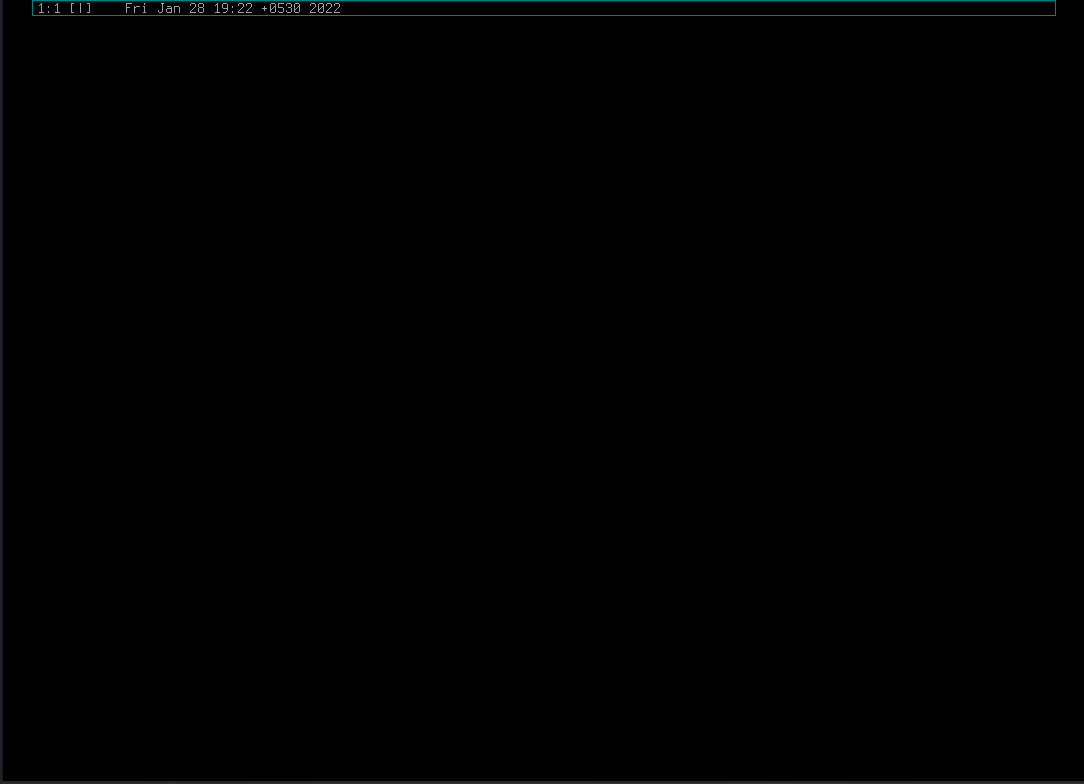
Nothing is there at the moment because I was just trying to get this working. Thank you @andrewb for your help.
Grrreeeeeaaaaaattttt!
This is kind of a Xorg weakness that a call to use a font that doesn’t exist can crash that app, and if that app is your window manager, your session.
Enjoy your simple/minimalistic take with spectrwm!
And I noticed another thing it seems lightdm + slick greeter doesn’t load the session as well. Using lightdm + gtk greeter with default config seems to work.
The plot might thicken. I do have and use lightdm-slick-greeter with lightdm and spectrwm.