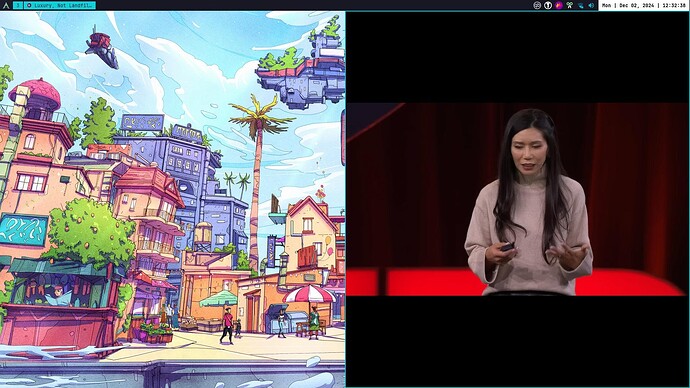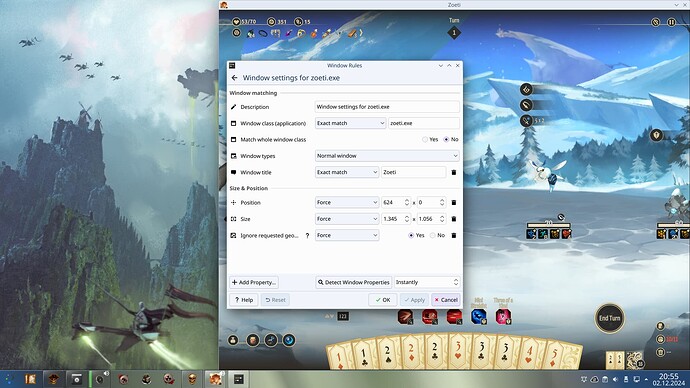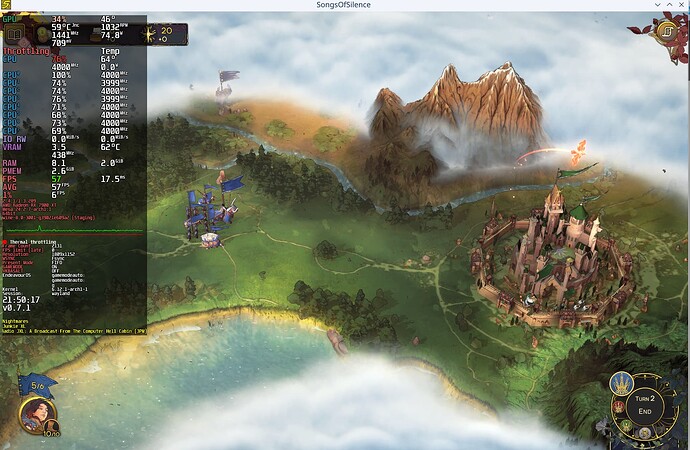yes
Ok done, that worked, thank you. Now I have 4gb free to play with in /home. Gonna try proton 8.0-4 now too as protondb said the demo worked out of the box on that, if it still doesn’t I await further suggestions @ddnn , or anyone else who has a good guess. ![]()
LE: Well, I got the demo to work, apparently it was a firewall rule that I forgot about that was preventing it, so I just paused the firewall and then it launched. Sadly it behaved the same as my locally installed version when I run it without gamescope aka game elements get cut off when resizing the window no matter what proton I tried, experimental, 903, 805, hotfix… ![]()
![]()
Ok, I replaced them with the other ones and restarted the pc(not sure if this last part was needed but hey-ho), sadly the problem is still there…

I’m using non of those. Just lib32-vulkan-radeon, lib32-vulkan-mesa-layers & lib32-vulkan-icd-loader
I’ve just downloaded that same demo of Songs of Silence. Started the game directly in Steam, not via lutris. No launch options or compatibility mode enforced, thus Proton 9.03 ( if I’m not mistaken).
It works in fullscreen, borderless windowed as well as windowed. No issues with KDE Plasma. flawless window resizing & movement.
Additionally, you’re using mesa-amdonly-gaming-git. I try to avoid development packages. And for mesa (1:24.2.7-1) as welll as mesa-utils (9.0.0-5) are working just fine.
Have you tried to enable highest boost clocks for the GPU as the other frequency modes could cause screen tearing ? What about the amdgpu.ppfeaturemask kernel cmdline parameter ? And I’m still wondering which kernel you are using.
Yeah, well at this point I have no idea how to remove all the amdonly stuff(assuming I should even remove it all) or what to replace them with… ![]()
I haven’t experienced any screen tearing yet, and I definitely don’t wanna run my gpu at the max when playing a bunch poor little 2d games, so I won’t be messing with it’s frequency.
I have no idea what that is mate… ![]()
And my kernel is version 6.12.1-arch1-1 (64-bit).
Try the LTS kernel:
sudo pacman -S linux-lts linux-lts-headers
sudo mkinitcpio -P
Then reboot and select the advanced option to ensure you boot from the LTS kernel.
My system automatically sets the newly installed kernel as default, but do it manually to be sure it is selected.
Hold up… I just watched the video from your Dropbox. AND I really don’t know what the issue is. The first time you launch the game, parts get cut off without black bars. This is exactly what my video shows as well.
The second time you launch, the game resizes uniformly without anything getting cut off, like resizing a VLC window while a video is playing.
What’s the issue?
If it’s the size of the text, then the resolution is the issue. You can’t keep the resolution so high, then make the window small. You need to lower both the resolution and the window size. This is simple computer knowledge. Unless I’m really missing something here?
Lower the resolution first, then switch to windowed mode.
And there should be black bars because the game wants to keep the same aspect ratio. So, unless you want things to appear stretched, I am really lost now that I’ve watched the video.
Or maybe you are expecting it to force resize uniformly without the black bars, so that if you tile it to the right of your desktop it will be in the middle of the right part of the screen, but without actually taking up the full half?
Like this?
Instead of this?
Gonna test out some gamescope options. Be back in a bit.
Remember EndeavourOS runs on dracut not mkinitcpio
https://discovery.endeavouros.com/installation/dracut/2022/12/
Regarding this:
gamescope -S stretch -- %command%
This is the only thing (so far) that doesn’t create the black bars. You will have to eye the aspect ratio so it doesn’t look too stretched when resizing.
Update:
Stretch will come the closest to removing the black bars (it actually removes them), as far as gamescope options are concerned. However, since you are using KDE (the best DE known to man), use the window manager’s options to force the game window’s aspect ratio to whatever you desire.
- Right-click on the title bar of the game.
- Select “More Actions” and then “Configure Special Window Settings.”
- In the window that appears, go to the “Size & Position” tab.
- Check the box next to “Aspect ratio” and set your desired ratio (e.g., 16:9 or 4:3).
- Click “Apply” and then “OK” to save the changes.
- You should probably use “force” option.
Ok, I can’t/shouldn’t speak for these exact specific games as I haven’t bothered much with winshit since I switched to Linux, so I haven’t tested them there.
And I don’t know how much experience you guys have with win, but I do, a ton of it.
So let me explain exactly what I want/mean as simply as I can @ddnn :
In windows(without the use of any third party programs to force things at least) you have 2 types of game when it comes to windowed mode, actually 3, the third being stupid BS games that don’t support windowed at all…
But going back to the other 2 types you have:
-games where from the ingame options you can select windowed and select a resolution that window is gonna have. Once you do that the game is gonna run in a windowed of that set resolution and thats it!, you can move it wherever you want but you can’t resize it. So our first game Zoeti would fall into that category.
-and then you have games where you go into the games options select windowed and maybe you can set a resolution for the window or maybe you can’t but that doesn’t matter, because once you put the game in windowed mode you can take that window and not only move it wherever you want but also resize it however you want and no elements ever get cut off, no black bars, no nothing, the game always fills the entire window and the aspect ratio or whatever you call it always stays perfect, no stretching, NADA!!! ![]()
Songs Of Silence would fall into this category.
In fact I’m willing to bet you!… let’s see, I don’t have much, but lats say $25?(that I would pay you sometime next year if I somehow lost after I finish with the rates I have to pay) that if I bothered to switch over to winshit right now and install Songs Of Silence that is how it would behave over there…
So what I want in Linux is to at least have that same behavior in the second type of games, the ones that natively support resizeable window, and I was hoping that maybe gamescope was a newfangled Linux thingy that could give me that even in the first type of games aka ones that don’t support it natively.
So… have I finally, totaly lost it or what? ![]()
P.S. Oh and I suppose I should mention that all the winshit experience has been with monitors of 1080p or less. Shortly after I got this new 1440p monitor one of my ram sticks broke so I didn’t get to do any gaming and then I switched to Linux. If it matters…
Yeah, I thought of that too(praised be KDE ![]() ) only my ideal window positions is 624, 0 and my ideal window size 1345, 1056 and that doesn’t exactly fit into any aspect ratio I know about. Told you I’ve probably gone and lost it…
) only my ideal window positions is 624, 0 and my ideal window size 1345, 1056 and that doesn’t exactly fit into any aspect ratio I know about. Told you I’ve probably gone and lost it… ![]()
This is the best I managed to achieve by myself:
And while that ideed looks better then what gamescope manages you will notice the enemy is still a bit cut off. While this is managable in that particular screesnshot where ther are only 2, I’m afraid in battles with 3 or more enemies some of them will be completely off screen. ![]()
Unless you have any suggestions how to further modify those options?
I don’t play games so forgive me if this is a dumb question but
do you have GPU acceleration? and is the game using the GPU or CPU?
As far as I know gpu accel should be enabled by default(I certainly didn’t mess with any such option) and pretty much any modern video card supports it nowadays.
As far as their usage here are some pics with manhohud enabled(and with gamescope disabled which I usually use to limit them to 60 FPS, cause like you really don’t need to push so many frames in a game like Zoeti…):
I asked because I wondered if there was a difference between CPU/GPU. Seems like if your CPU is being used instead of GPU these kind of issues would be common. As far as the pictures you post I would say it looks like its using CPU instead of GPU by the temps however you could have a serious cooling on your GPU so that may not mean anything
To answer this. No, you haven’t lost it because you never had it to begin with. ![]()
But seriously, this is why: Linux is not Windows Article
I am not on my KDE installation now, but I believe you are able to input those numbers into the aspect ratio field. Did you try? → 1345:1056 Try it if you haven’t.
You can maybe combine it with
gamescope -S stretch -W 1345 -H 1056 -- %command%
TL;DR on the “Linux is not Windows” article: If something was not made to run on Linux NATIVELY, expecting it to work the same way it works on Windows is not only unfair, but is also quite frankly, dumb. I say that part with no disrespect. It is just a fact.
So, there is no “at least”. It either works the same way or it doesn’t.
And on that note, you should watch this video. It sets some proper expectations for gamers.
Morning everyone,
I know, I understand Linux is not windows, I do, scouts honor. But I don’t think it’s unfair to give it the good old college try or dumb to hold out hope. ![]()
Also you Linux people are a bit… what’s that word for people who talk out of both sides of their mouth? ![]()
No offence of course pretty please, but on one hand you say “Linux is not windows” while on the other hand there is another diddy that you like to sing quite often.
As a matter of fact guess who sang it to me last time just a few days ago in another topic?! ![]()
I guess I was hoping that one would prevail in this situation, so yeah, guilty… ![]()
P.S. I’ll give your latest suggestions a try today, see how it goes, though that aforementioned hope is on it’s last leg.(and no, that is not a typo, I mean it, leg, not legs…)
P.P.S. @thefrog yeah mate, well it is a… what is it now, 7 or 8 generations old cpu?? Woow, how time flies, anyway that is(in part) why I am upgrading the platform, if crap stops getting in the way and I ever get to finally buy the darn cpu that is, the last piece I need… ![]()
There is an old saying Nothing is Impossible However we all know that not everything is PROBABLE.
The key in this is that In This is Linux Almost anything can be achieved make sure to pay attention to the ALMOST.
NO SYSTEM is perfect. There will be give and take for everything. Yes maybe your game doesn’t start out right but The OS doesn’t sell your information to the Highest Bidder or use it to Blackmail you. So there is a trade off. It all a boils down to what is most important to you.
Chances are it can be fixed however as you state yourself your CPU is old and it could be the culprit to your issue its just that its more noticeable in Linux do to the difference in the way it handles things vs the way Windows handles things.
So please don’t get discouraged and upset. We are all doing our best to help.
True, could be…
Sigh, ok then specially since @ddnn 's latest didn’t work either, all those in favor that I park this thread until I finally get the cpu too and update the platform and also do a fresh install of EndeavorOS?
At which point if it still doesn’t work maybe you could give me some more suggestions then please? ![]()
P.S. In either case thank you all very much for all your help and time spent thus far. ![]()
Not even gonna address your reply before this one, because… like are you trying to make me not try to help you? ![]()
Anyway, there was a question about kernels earlier. Have you tried another kernel yet?
LTS or Zen specifically?
PS: I gave you a TL;DR, but please actually read that article. I read it last year (or earlier this year) even though I’ve been using Linux for over 14. I didn’t need to read it, because I already understood it. But I read it anyway because knowledge is key (or power) when making decisions.
And the video is like a Linux gamer’s version of that article.
The matter of fact is that I’ve got the impression that you expected an polished 1:1 window management behavior which is equal to the DirectX implementation on Windows natively.
The issues you’re complaining about are totally avoidable and can be circumvented. E.g. avoiding the horizontal and vertical resizing handles, only using the window scaling handles which are accessed by hoovering over the edges of the window.
Sure, you can chase a more polished look and feel and try to create a set of rules which won’t break the aspect ratio and such. But as a matter of fact the render target window (of the linux client), which is displaying the rendered game content and it’s framebuffer skips the window management features completely, more or less. And relies on the basic functionalities only.
As Proton is primarily being developed for the steam deck, most of the games would be executed in fullscreen mode anyway as it’s screen is rather small.
In addition to that, if the game itself is poorly implemented and doesn’t follow the specifications for the native platform itself, than those missing features can’t be translated or recreated by the translation layer at all.
Uuuum, ok I’m gonna have to re-read parts of your comment a few more times to make sure I get it all.
As to what I did understand, yeah I guess maybe I had too high/unrealistic expectations, I tend to do that sometimes, still learning. But still, it is possible as this quote from the Lutris forum might suggest:
I want that too… ![]()
(and I know, I know, you’re gonna say opensuse and arch are totaly different beasts or something like that, sigh…)
Oh I’ll get to reading/watching them @ddnn no worries, I promise.
As for the kernel stuff I have to admit I forgot all about that, my bad. But I’m confused and scared of irreversibly breaking everything, @thefrog mentioned that Eos uses dracut, not mkinitcpio.
So do I still use sudo mkinitcpio -P like you said, or should it be sudo dracut -P or something else entirely? I read through that link @thefrog provided but didn’t really understand much… ![]()