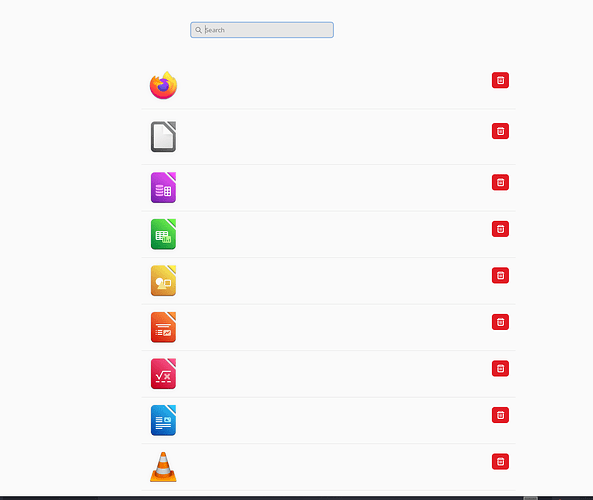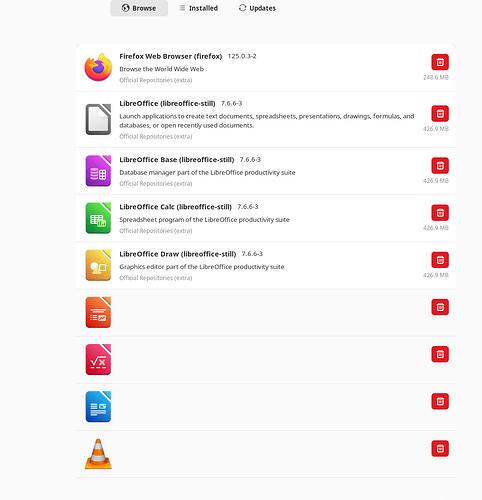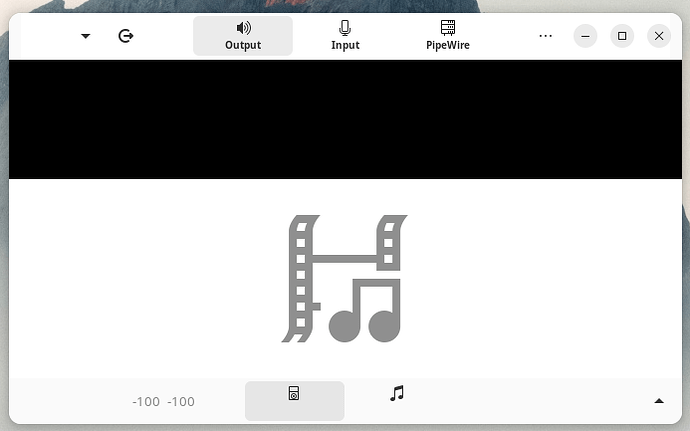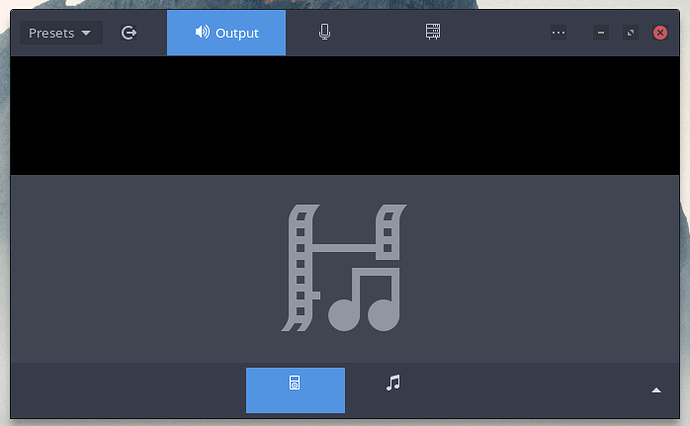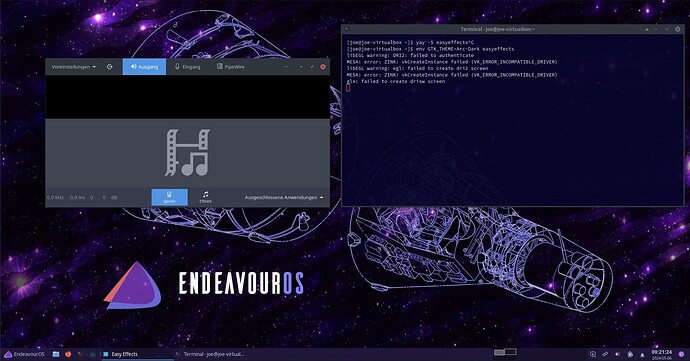Yes, restarted but don’t know how to rebuild initramfs images
if systemd-boot: sudo reinstall-kernels
if Grub (bootloader) sudo dracut-rebuild + sudo grub-mkconfig -o /boot/grub/grub.cfg
Sorry… I don’t have any idea about whether it is systemboot Or grub. Could you please help me to find it
[vicky@vicky-dsktp ~]$ efibootmgr -v
BootCurrent: 0000
Timeout: 1 seconds
BootOrder: 0000,0002,0001,0003,0004
Boot0000* endeavouros HD(2,GPT,f2a36d56-c986-b041-8fdd-873057c5f5bf,0x800,0x100000)/\EFI\ENDEAVOUROS\GRUBX64.EFI
dp: 04 01 2a 00 02 00 00 00 00 08 00 00 00 00 00 00 00 00 10 00 00 00 00 00 56 6d a3 f2 86 c9 41 b0 8f dd 87 30 57 c5 f5 bf 02 02 / 04 04 3e 00 5c 00 45 00 46 00 49 00 5c 00 45 00 4e 00 44 00 45 00 41 00 56 00 4f 00 55 00 52 00 4f 00 53 00 5c 00 47 00 52 00 55 00 42 00 58 00 36 00 34 00 2e 00 45 00 46 00 49 00 00 00 / 7f ff 04 00
Boot0001* UEFI:CD/DVD Drive BBS(129,,0x0)
dp: 05 01 09 00 81 00 00 00 00 / 7f ff 04 00
Boot0002* UEFI OS HD(2,GPT,f2a36d56-c986-b041-8fdd-873057c5f5bf,0x800,0x100000)/\EFI\BOOT\BOOTX64.EFI0000424f
dp: 04 01 2a 00 02 00 00 00 00 08 00 00 00 00 00 00 00 00 10 00 00 00 00 00 56 6d a3 f2 86 c9 41 b0 8f dd 87 30 57 c5 f5 bf 02 02 / 04 04 30 00 5c 00 45 00 46 00 49 00 5c 00 42 00 4f 00 4f 00 54 00 5c 00 42 00 4f 00 4f 00 54 00 58 00 36 00 34 00 2e 00 45 00 46 00 49 00 00 00 / 7f ff 04 00
data: 00 00 42 4f
Boot0003* UEFI:Removable Device BBS(130,,0x0)
dp: 05 01 09 00 82 00 00 00 00 / 7f ff 04 00
Boot0004* UEFI:Network Device BBS(131,,0x0)
dp: 05 01 09 00 83 00 00 00 00 / 7f ff 04 00
[vicky@vicky-dsktp ~]$
looks like grub… you can check in /etc/fstab if you have /boot/efi for the esp it is grub if it shows /efi systemd-boot.
You can also check if grub is installed: pacman -Qs grub
But it can be installed and not used too ![]()
The /etc/fstab has the below
# /etc/fstab: static file system information.
#
# Use 'blkid' to print the universally unique identifier for a device; this may
# be used with UUID= as a more robust way to name devices that works even if
# disks are added and removed. See fstab(5).
#
# <file system> <mount point> <type> <options> <dump> <pass>
UUID=ADDC-DB97 /boot/efi vfat defaults,noatime 0 2
UUID=72533b59-2615-4687-a837-1acc14bdc8c1 / ext4 defaults,noatime 0 1
And the command result
[vicky@vicky-dsktp ~]$ pacman -Qs grub
local/grub 2:2.12-2
GNU GRand Unified Bootloader (2)
local/python-markdown 3.6-3
Python implementation of John Gruber's Markdown
[vicky@vicky-dsktp ~]$
So its grub know ?
I tried your first command “sudo dracut-rebuild”, got command not found error
[vicky@vicky-dsktp ~]$ sudo dracut-rebuild
[sudo] password for vicky:
sudo: dracut-rebuild: command not found
[vicky@vicky-dsktp ~]$
so how old is the install? i mean what ISO version is used to install the OS?
Does the build version help ?
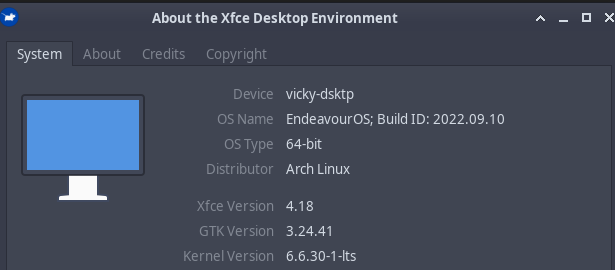
![]()
With this you are using mkinitcpio to build initramfs i bet.
check pacman -Qs dracut will show empty
and pacman -Qs mkinitcpio will show something
If so run sudo mkinitcpio -P and sudo grub-mkconfig -o /boot/grub/grub.cfg
Ran both the above commands and restarted.
Now the modeset is showing ‘Y’
[vicky@vicky-dsktp ~]$ sudo cat /sys/module/nvidia_drm/parameters/modeset
[sudo] password for vicky:
Y
[vicky@vicky-dsktp ~]$
But still the issue is there
is this pamac app? to me it looks more like a theming issue as a GPU Driver thing.
The shots are all looking like showing libadwaita apps.
yes its a pamac app.
When I mouse over to the row, only for those rows, the name and description is coming.
Similar issues with couple of music player as well.
SO no setup related to libadwaita using apps?
I didn’t get your question correctly. If you are asking if libadwaita is installed, yes it is installed.
Latest GTK is different from what is mainly used on XFCE4.
if the app is using libadwaita it will not follow your gtk theme settings, but there are options to change libadwaita apps colors e.t.c even theme… thats what i was asking.
per example you can start one of the apps with this:
env GTK_THEME=Arc-Dark easyeffects
this command will start easyeffects using arc-dark theme
This is while opening the app directly via start menu
This is via command.
some texts are not showing in both scenarios.
still looks like an issue with the theme…
Or the font…
Nothing changed in this part ?
And you could go try creating a test user:
sudo useradd -m -G wheel testuser
sudo passwd testuser
and log in with it to see if you have the same issue.
to remove the testuser again:
sudo userdel -r testuser
I dont think it is with the theme. Same issue with the testuser as well. And i tried switching themes, still faced same issue.
Also i noticed this in the Arch Wiki
“Note: 470xx and older drivers may not function correctly on Linux 5.18 (or later) on systems with Intel CPUs 11th Gen and newer due an incompatibility with Indirect Branch Tracking. You can disable it by setting the ibt=off kernel parameter from the boot loader. Be aware, this security feature is responsible for mitigating a class of exploit techniques.”
Is it risky to disable the ibt ? No idea what is about.