Hello.
I am a quite newbie to linux installed i3wm and default in live ISO.
Found myself enjoying configuring things.
However I encountered a displaying problem. I have identical two monitors connected with hdmi and dp. Hdmi is on the left dp is on the right physically located.
But display show in diversed order so when I want to move focus to the left monitor I have to press mod + right,
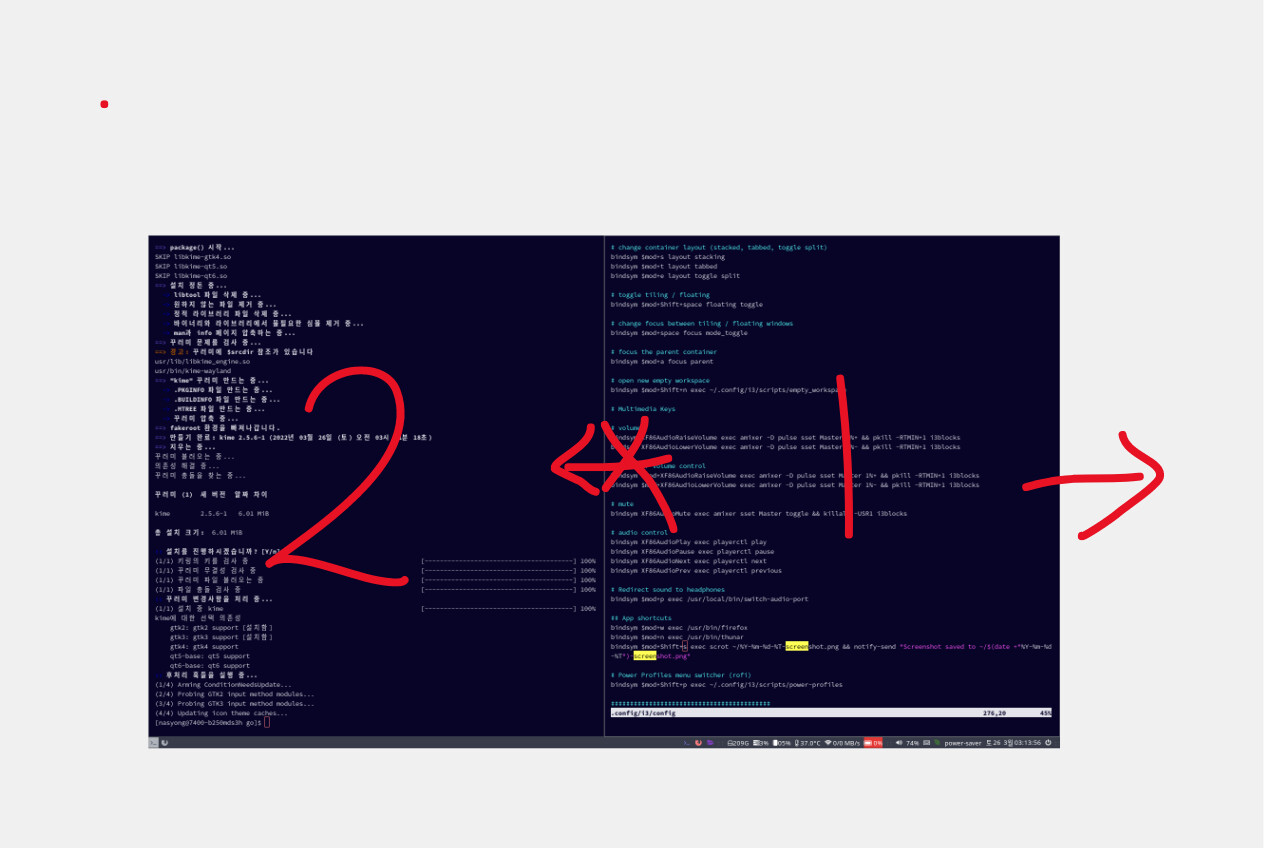
to configure this problem I ran command
xrandr --output HDMI --left-of DP-1
(right-of is not working!)
seems to switched and solved direction problem with mouse ( now I can go through middle) but by keyboard I still have to press mod + right(l) to move focus left monitor plus when mouse pointer is on monitor 2 actually monitor 1 is focused it leads to me can’t click it’s like drawing screen pad with a pen looking at monitor. very weird I tried to narrow down the problem whether i3 problem or xrandr problem, I am not really sure what is really making trouble.
I also did reboot in case.
I can’t seem to find my case. please help!