Hey, I downloaded discord using sudo Pac-Man -S discord and most of the time that I launch discord it shows a black screen. This happens with the discord-canary package as well. I updated my nvidia drivers and my system is updated, but the only thing that has fixed this is restarting the system multiple times until the app works. The title bar still works and if I click on the black screen it changes to the channel and profile names. Any suggestions to fix this?
Try to run it from the terminal to see if there are any error messages.
Using “discord &run” correct? Sorry first time using ARCH in 5 years.
Open a terminal emulator, type discord press Enter.
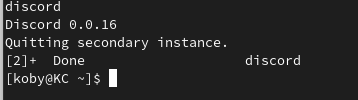
This is all that happened, then the app started up and still had the black screen.
and what does the output say to you ?
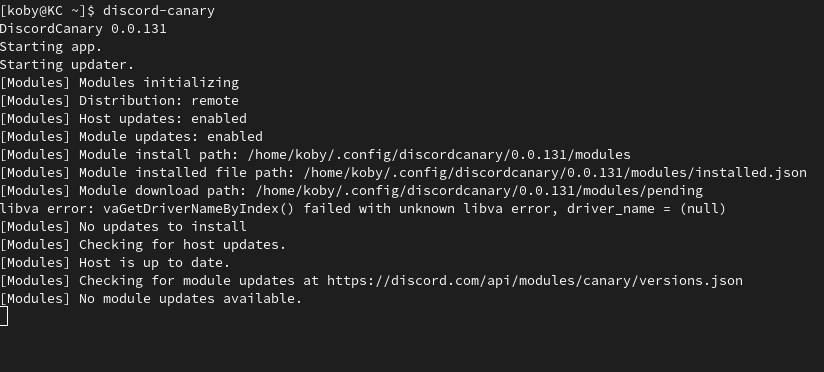
This is the new output after restarting and fully updating the system. It seems as if there is a driver error.
I checked and my libva and libva-vdpau drivers are updated.
posting screenshots of text is very bad for any helper … as you can not copy paste anything to do research , you can use
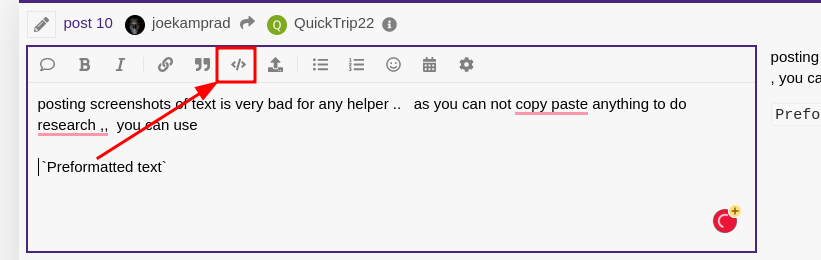
after pasting the text and mark it directly
Sorry, I’m clueless. This is what I got.
`[koby@KC ~]$ discord-canary
DiscordCanary 0.0.131
Starting app.
Starting updater.
[Modules] Modules initializing
[Modules] Distribution: remote
[Modules] Host updates: enabled
[Modules] Module updates: enabled
[Modules] Module install path: /home/koby/.config/discordcanary/0.0.131/modules
[Modules] Module installed file path: /home/koby/.config/discordcanary/0.0.131/modules/installed.json
[Modules] Module download path: /home/koby/.config/discordcanary/0.0.131/modules/pending
libva error: vaGetDriverNameByIndex() failed with unknown libva error, driver_name = (null)
[Modules] No updates to install
[Modules] Checking for host updates.
[Modules] Host is up to date.
[Modules] Checking for module updates at https://discord.com/api/modules/canary/versions.json
[Modules] No module updates available.
libva error: vaGetDriverNameByIndex() failed with unknown libva error, driver_name = (null)`
discord-canary is showing this issue and the default discord? as it is using 0.0.16 here…
This is all normal discord shows.
[koby@KC ~]$ discord
Discord 0.0.16
Quitting secondary instance.
[koby@KC ~]$
yes because discord-canary is running 
I swear I forget. This is normal discord after killing discord canary.
[koby@KC ~]$ discord
Discord 0.0.16
Starting app.
Starting updater.
[Modules] Modules initializing
[Modules] Distribution: remote
[Modules] Host updates: enabled
[Modules] Module updates: enabled
[Modules] Module install path: /home/koby/.config/discord/0.0.16/modules
[Modules] Module installed file path: /home/koby/.config/discord/0.0.16/modules/installed.json
[Modules] Module download path: /home/koby/.config/discord/0.0.16/modules/pending
libva error: vaGetDriverNameByIndex() failed with unknown libva error, driver_name = (null)
[Modules] No updates to install
[Modules] Checking for host updates.
[Modules] Host is up to date.
[Modules] Checking for module updates at https://discord.com/api/modules/stable/versions.json
[Modules] No module updates available.
i do not have this issue… you do use some extra unofficial repo ? or testing is enabled?
try to move discord configs out of the way:
stop discord from tray
mv /home/koby/.config/discord/ /home/koby/.config/discord.bak
and start it again. (you will need to have your login data to be able to login again)
Interesting development, discord canary is now working but not normal discord.
And with that command normal discord now works! Thank you! The command forced the normal discord to open its own updater and work.