Hi!
Trying to get rid of transparency on dropdown menus etc. in picom (on i3wm) but can’t seem to figure out how. Added this to my config per this post but it didn’t seem to work.
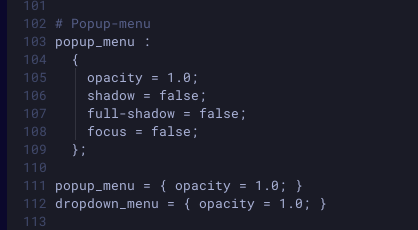
Example of what I’m trying to stop from being transparent:

Hi!
Trying to get rid of transparency on dropdown menus etc. in picom (on i3wm) but can’t seem to figure out how. Added this to my config per this post but it didn’t seem to work.
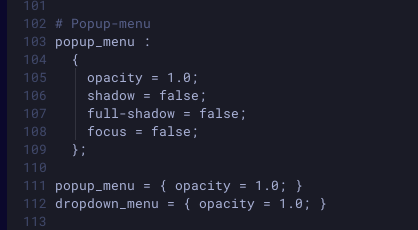
Example of what I’m trying to stop from being transparent:

Hi, I don’t currently use Picom, but since your post hasn’t received a response yet I wanted to point out that what you are showing might not be identified by Picom as a drop down menu. And I’m assuming that if you kill Picom that the menu is no longer transparent?
Picom has a few different window types. You could try setting the opacity for all of them to 1.0 to see if the menu mentioned falls under one of those types.
Let me know if that is helpful.
Hello. As @nick_0189 stated you might be trying to apply opacity to incorrect window type. As I can guess from your screenshots it’s very similar to “tooltip” window type. But that’s just an assumption though ![]()
You can set opacity in your picom config the following way:
opacity-rule = ["100:window_type = 'tooltip'"]
General format of the rule is: OPACITY_PERCENT:PATTERN
This topic was automatically closed 2 days after the last reply. New replies are no longer allowed.