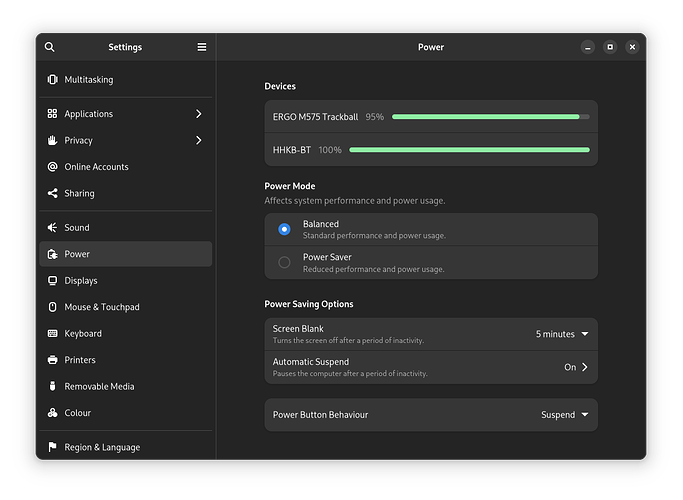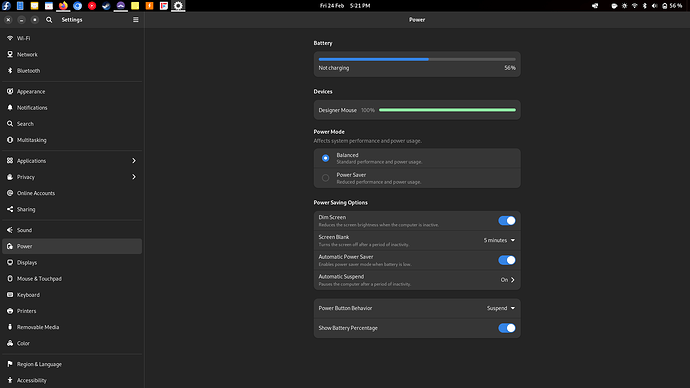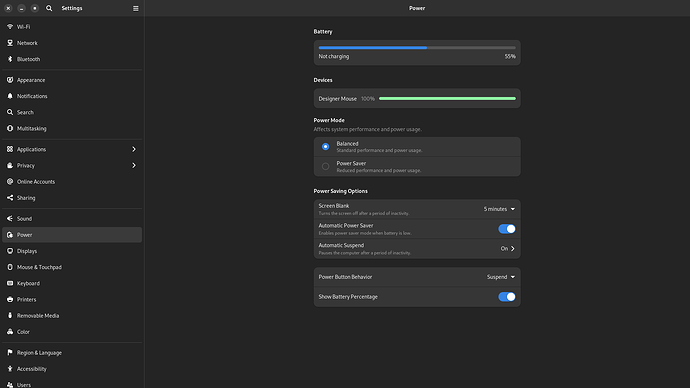Hello to everybody in this great community.
I am using an Minisforum HX90 (with AMD 5900hx) connected to smart TV (TCL C835) through HDMI.
I want the screen to dim (going almost black) when idle, in order to save power, but the dim option is missing under GNOME settings -> power.
Is there any body who knows why is this happening?
Maybe it is an hardware related problem?
Following is the output of inxi -SGxxx:
System:
Host: hx90gnome Kernel: 6.1.13-1-lts arch: x86_64 bits: 64 compiler: gcc
v: 12.2.1 Desktop: GNOME v: 43.3 tk: GTK v: 3.24.36 wm: gnome-shell dm:
1: GDM v: 43.0 2: LightDM v: 1.32.0 note: stopped Distro: EndeavourOS
base: Arch Linux
Graphics:
Device-1: AMD Cezanne [Radeon Vega Series / Radeon Mobile Series]
driver: amdgpu v: kernel arch: GCN-5 pcie: speed: 8 GT/s lanes: 16 ports:
active: HDMI-A-2 empty: DP-1,DP-2,HDMI-A-1 bus-ID: 04:00.0
chip-ID: 1002:1638 class-ID: 0300 temp: 19.0 C
Display: server: X.Org v: 22.1.8 with: Xwayland v: 22.1.8
compositor: gnome-shell driver: X: loaded: amdgpu
unloaded: modesetting,radeon alternate: fbdev,vesa dri: radeonsi
gpu: amdgpu display-ID: :0 screens: 1
Screen-1: 0 s-res: 3840x2160 s-dpi: 96 s-size: 1016x572mm (40.00x22.52")
s-diag: 1166mm (45.9")
Monitor-1: HDMI-A-2 mapped: XWAYLAND0 model: Beyond TV serial: 65536
res: 3840x2160 hz: 60 dpi: 81 size: 1210x680mm (47.64x26.77")
diag: 1387mm (54.6") modes: max: 3840x2160 min: 640x480
API: OpenGL v: 4.6 Mesa 22.3.6 renderer: AMD Radeon Graphics (renoir LLVM
15.0.7 DRM 3.49 6.1.13-1-lts) direct-render: Yes