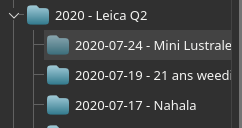I would like to use digikam but digikam imports the photos in folders after days.
I would prefer to create the digikam folder according to the scheme year/month/day.
Unfortunately I have no possibility to create this yet.
The second problem is that the digicam imports the photos by date of processing and not by date of creation.
Maybe one of you has an idea how I can solve this problem.
Thanks in advance
genista
I don’t know if it is good enough for you, but what I do is first importing manually my photos in folders, arranging them as I want (with this year-month-day scheme) and THEN, I open Digikan which scan my photos folders and import them as I have configured them.
See below a screenshot how it appears in the Digikam Album tab
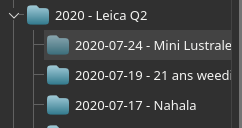
No, that’s not what I mean. I wanted it to be in this scheme.

What if you manually configure this scheme somewhere (it can be in a remote folder also) and in Digikam set this folder as the root of your photos collections path (Settings > Configure Digikam > Pictures collection).
Digikam should then scan this specific folder and respect the way you have arranged and named the sub-folders.
But maybe… you’ll need to write something like 02 So, Feb instead of So 2 Feb, so the folders will keep to be sorted the right way
I tried installing Digikam and for some reason it doesn’t open up for me. I gave up and went with Gthumb instead. I know its a gnome app (I’m on XFCE) but it works.