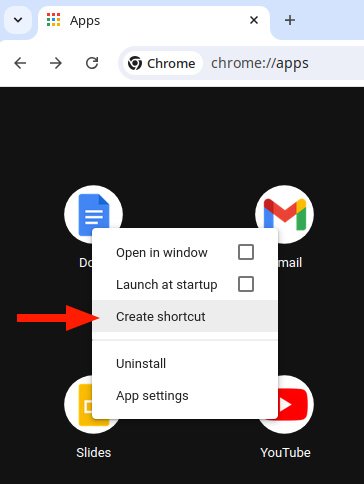I have my work profile/email logged in in my Google Chrome. And the screen mirroring App “Vivi” is one of the extensions installed by my company’s admin. It never worked because VIvi doesn’t support Linux I guess. But I found that the “Vivi” app icon suddenly showed up on my Plasma desktop and under the Application list. I would like to know how this was pushed (or should I say “Installed”) to my system? How can I verify and remove it?
would a simple Apache update via yay (whatever Apache is) have brought the icon?
I can’t see an extension update bringing in some foreign .svg (or whatever).
Do you have on of those spooky "Managed by your organization,” things in Chrome?
I am more questions than answers; I am sorry.
Thanks for replying. I have two profiles under my Chrome, one for personal and one for work. And yes the work profile is managed by my company.
I ran “pacman -Qs Vivi” but nothing returned. But the icon also showed up under my Application list…
it seems to have been pushed by your company–no paper trail is the tell.
that’s just guessing though. edit: or maybe there is a trail somewhere
Chrome does support creating desktop icons for installed extensions. You likely clicked a button unknowingly inside of chrome while using the extension which created the icon.
In my knowledge, Chrome does not create such icons automatically, but iirc, the button to add these icons is called “Add XYZ”, which is very similar to the button for installing an extension, also labelled “Add XYZ”. So, maybe you clicked somewhere there.
Its just a desktop entry, and you can delete it if you don’t want it as an icon in your app launcher. Deleting it will not affect the extension at all. All the launcher entry does is to invoke chrome with the local address of the extension.
If you wish to get rid of the extension itself, then you’ll have to remove that extension from inside of chrome. You can find it at chrome://extensions/
Thanks a lot. I will do that. Just to confirm: the icon entry is not something (packages, app or programs) got installed to my system, correct?
Indeed. The icon entry does not correspond to anything that was “installed” onto the system.
The only thing that’s installed is the extension inside of chrome. The icon is only a way to launch that extension.
Is there a way to stop Chrome from putting the icon on the desktop without user’s consent?
Did the extension get created again?
I don’t believe the extension icons are created without user consent. (however, i’m not a subject matter expert)
The transparent way to create icons needs atleast 1 confirmation
I’m not sure exactly how that icon ended up on your desktop. I once had Jitsi icon without ever having installed anything in particular. I dug in and eventually discovered that it came from my self hosted jitsi instance (without even installing any extension). I had unknowingly clicked an “Add” button which I thought would be harmless since its an open source app I’m self hosting.
noted…had that with jitsi meet once
No, it hasn’t showed up again since I deleted it. But it did show up on my desktop without any consent. But when I updated the system I might have missed to read the description, maybe it did ask that it will create an extension. I did find something new today: “Chrome App” showed up on the windows’s menu on the left column, with “Vivi” under its category…please see screenshot below.
This topic was automatically closed 2 days after the last reply. New replies are no longer allowed.