Oh… i thought it was stuck in the middle of the screen? I’ll have to try it again. 
Edit: Oh…mod+shift 
Oh… i thought it was stuck in the middle of the screen? I’ll have to try it again. 
Edit: Oh…mod+shift 
Thank you.
welcome is floating also, i do set that for all yad apps, they would loose shape without it.
But as you do not have a window titlebar you need to press $mod+mouse to move and $mod+left mouse key to size windows
That is what I meant. It floats in the middle of the screen. The other option which probably wouldn’t look right would be to have it full screen or tiled if another window was open. Floating is the equvalent of lets say a traditional DE all windows open and then float on the desktop. Tiling means when you open more than one window the tile depending how you set it up. This is why @joekamprad made an adjustment to the calmares window. It was set to tile along with the terminal output in the installer. This made some of the information appear off to the right of the display in certain situations. Making it "float eliminates this issue.
You can also use mod+right click to resize a floating window in both directions at the same time so horizontal and vertical.
Because I’m in virtual box it probably works differently? I use mod+shift to move the app. Not sure for resize but if i try mod+ left mouse it takes the whole virtualbox window.
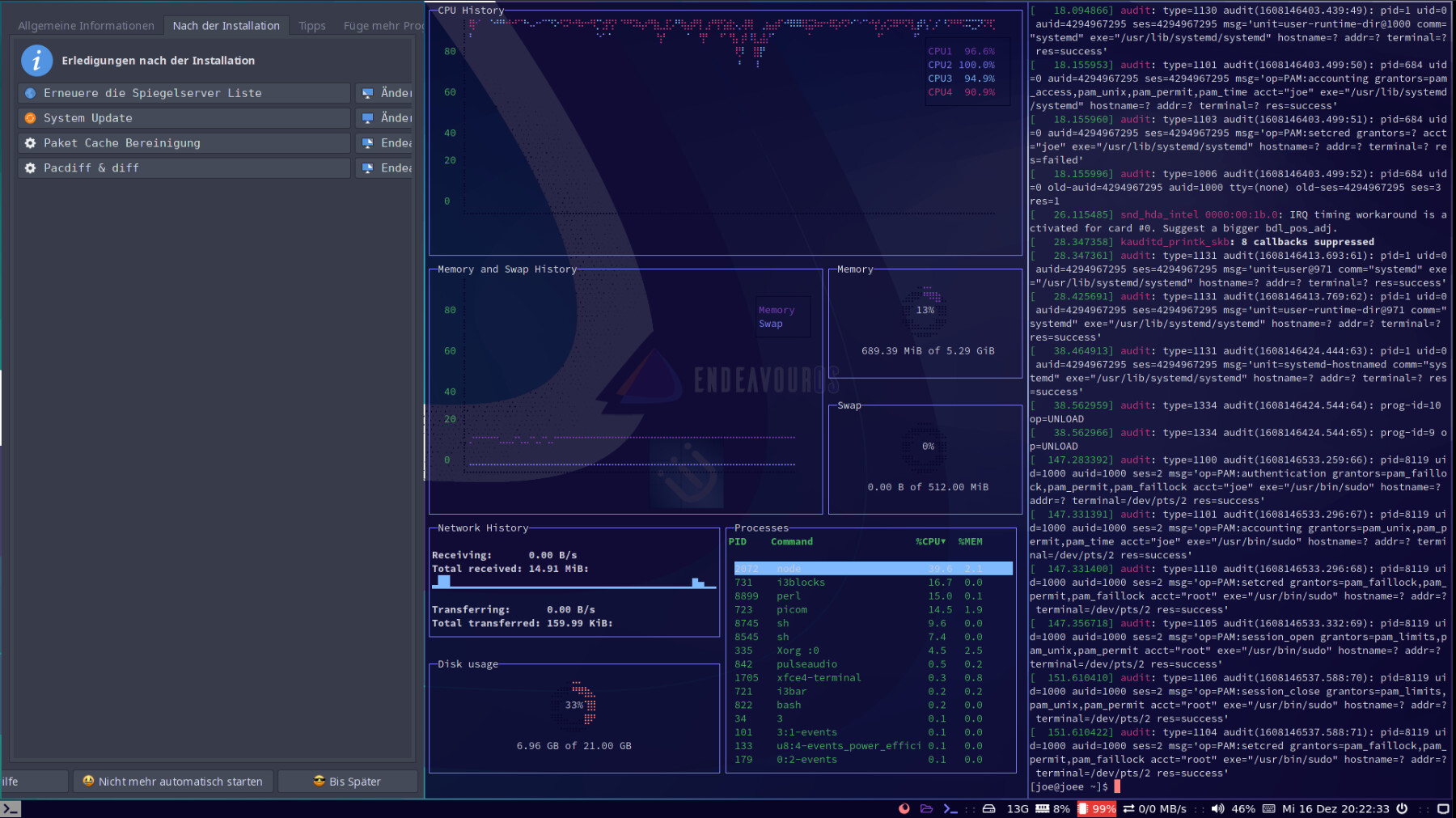
this would be tiled
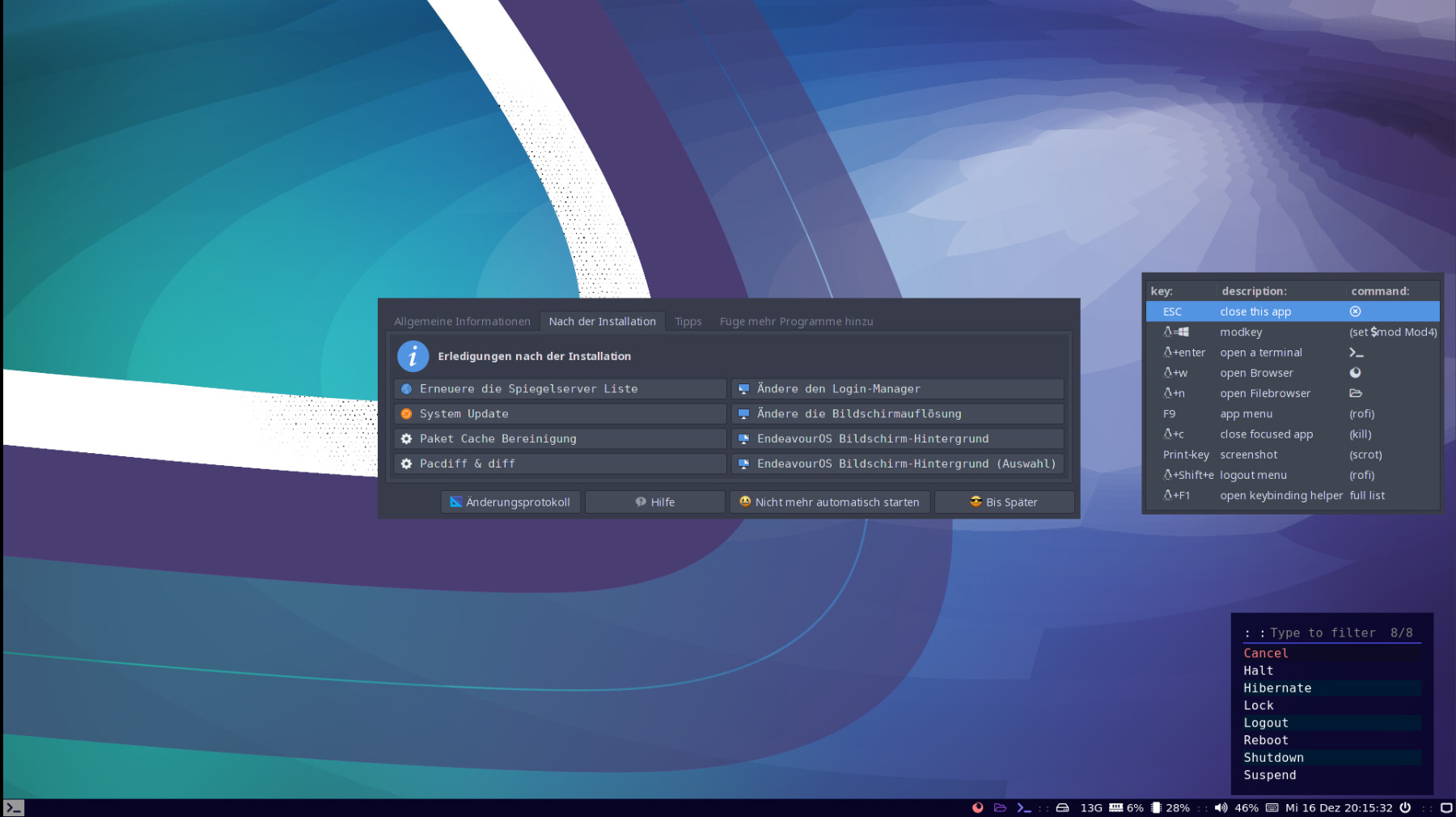
this is floating
Okay…i understand that. I guess i didn’t explain it right. I meant being able to move the app window which works with mod+shift. I called it floating but that wasn’t the right term! 
look great… run nice  rofi look better
rofi look better
OK found a small issue. I have a 27" 1080p monitor. If the tray icons are pushed off the left of the screen do:
Uncomment this line in the ~/config/i3/.config.
#exec --no-startup-id ~/.screenlayout/monitor.sh <-----remove the #.
Then in a terminal run arandr change the drop down list from 1:8 to 1:16 (check the bubble).
Save the script as monitor .
Also if you try to use nitrogen to change the wallpaper the file is empty. It is pointed at ~/.config/i3/.
Click the preferences button and under Directories click Add. Enter /usr/share/endeavouros/backgrounds
This is where the EndeavourOS wallpapers are located and will show up when you click ok.
this is caused by:
~/.config/nitrogen/nitrogen.cfg
not in use per default, and nitrogen is not installed per default anymore also ![]()
i do miss only to remove the nitrogen config
![]()
i see you go feh … Nitrogen easy for new user ( just thought ) feh good as well
@BONK you can add nitrogen again … no problem
Nah something new to learn. @joekamprad is a source of constant motivation lol.
You have that taskbar on the bottom?
Please excuse my newbie question, but change font type is in the ~/config/i3/.config as well? I like Ubuntu Bold 12 ![]()
config has two places with font settings one is for windows, the other for the bar.
And on top of that you have gtk apps like thunar e.t.c needing LXAppearance to setup theme and font.
yea you can also put them on top of the screen ![]()
############################################
# bar settings (imput comes from i3blocks) #
############################################
# Start i3bar to display a workspace bar
# (plus the system information i3status finds out, if available)
bar {
font pango:Noto Sans Regular 11, FontAwesome 11
status_command i3blocks -c ~/.config/i3/i3blocks.conf
position bottom
position top
i find a type:
as I say the setup is work in progress, we can add nitrogen again, I see that it is more easy to use I do use it here also, special on sizing and for multidisplay setups.. i do not want to do that by hand only to change wallpaper
One of the things i don’t understand about i3. I open something expecting it to be in the window i open it in and it goes somewhere else and opens a tiled window or splits the screen. I don’t understand why? Why do dome apps open differently? This is why I’m finding it hard to use.