Hello,
I have a issue with the desktop calendar which uses Spanish dates and months. I would like to change this to English where can it be changed?
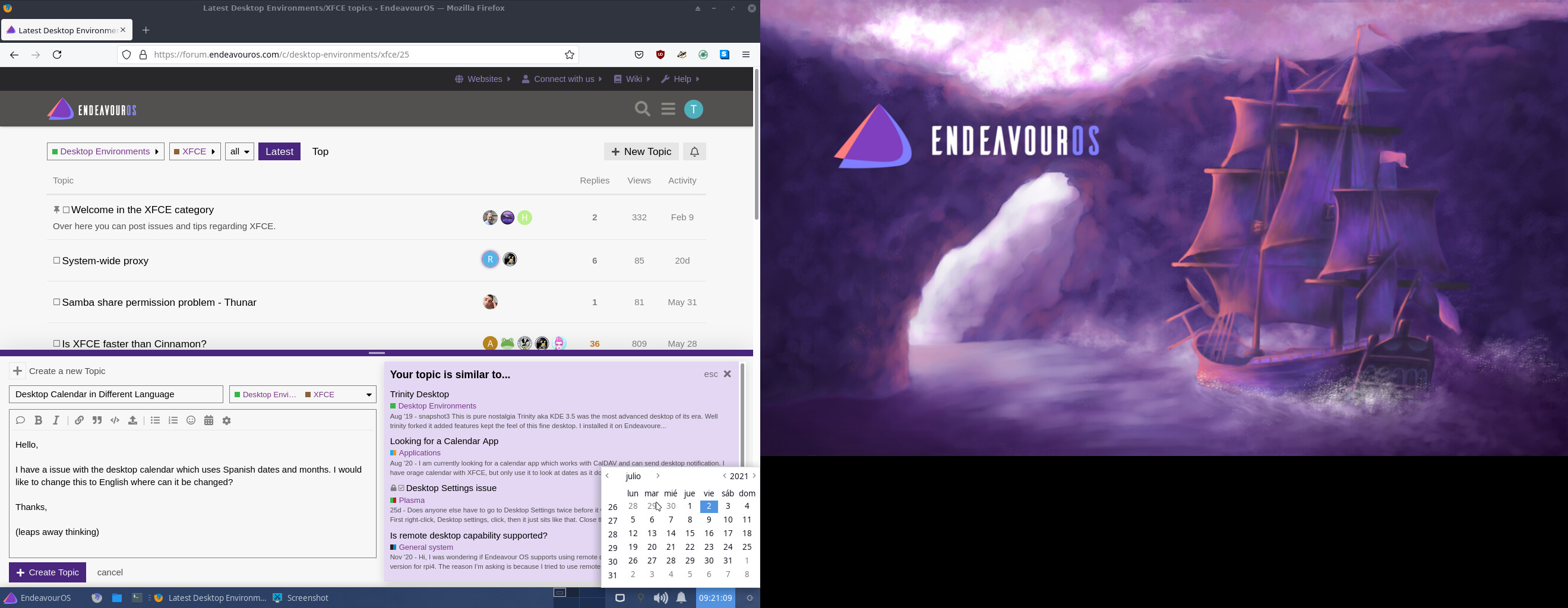
Thanks,
leapingfrog
Hello,
I have a issue with the desktop calendar which uses Spanish dates and months. I would like to change this to English where can it be changed?
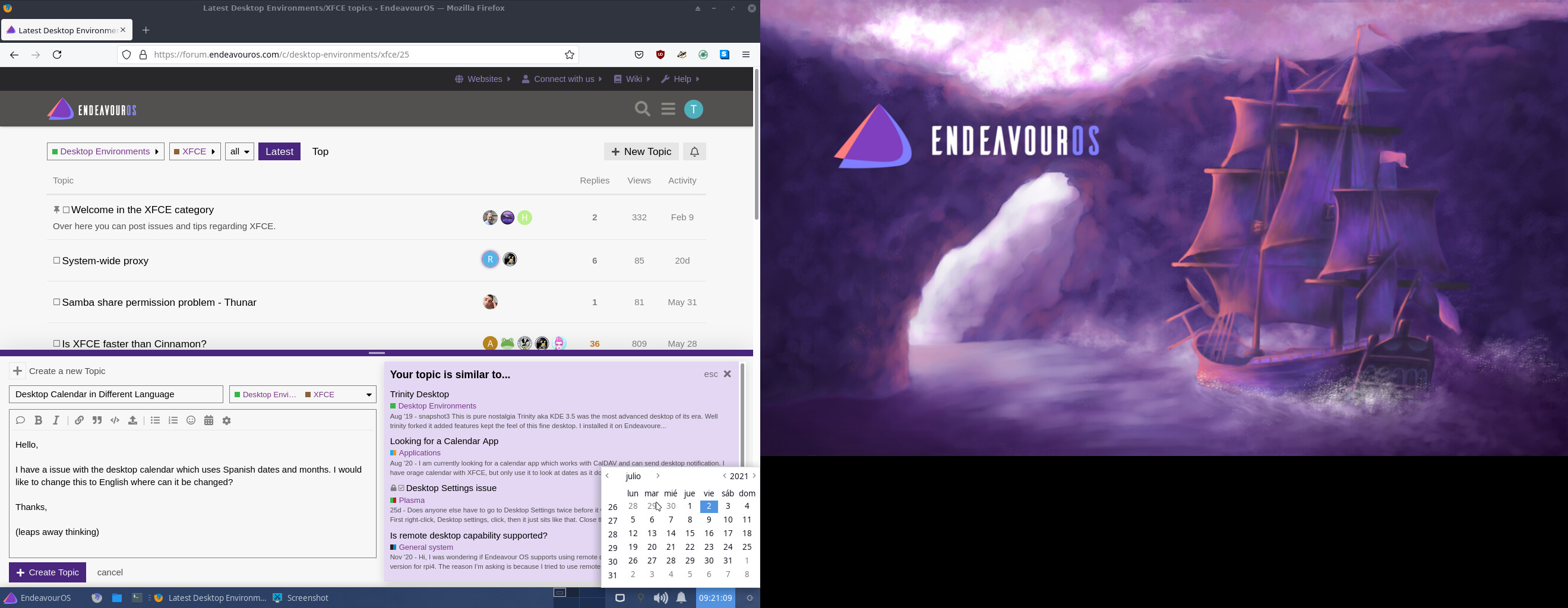
Thanks,
leapingfrog
If I’m not mistaken, you need to change it in /etc/locale.conf. There should be different LC_XXX entries with spanish UTF codes. Either change them to your preferred english locale or just remove them. Removing them should make en_US.UTF-8 the standard.
The LC_XXX entries represent stuff like time format, money, etc.
Here a link to the arch wiki for reference.
This is a known problem with Linux (I THINK the only DE that manages this correctly is Gnome) if you have a Locale that is different than your preferred language.
You basically have to choose to have a date format and currency format that you don’t want, OR a calendar / clock that shows a different language than the rest of the DE.
Don’t know if it works necessarily in xfce. But for my kde install, for my locale I used the correct US locale. Then I had to go in and edit that specific locale to use UK dates only and changed nothing else to pull a Monday start date on my calendar.
This should probably work on xfce, if you change the language input to US/ UK in the same way. I’ve just not tried it.
**Warning: wherever you pull inxi - you will forever throw a locale error
oh you can do it manually, but if you specify in an installer (regardless of installer or distro) that you want Swedish Keyboard and Locale but English language, you get this. Aka everything except the clock and calendar is in English.
This topic was automatically closed 2 days after the last reply. New replies are no longer allowed.