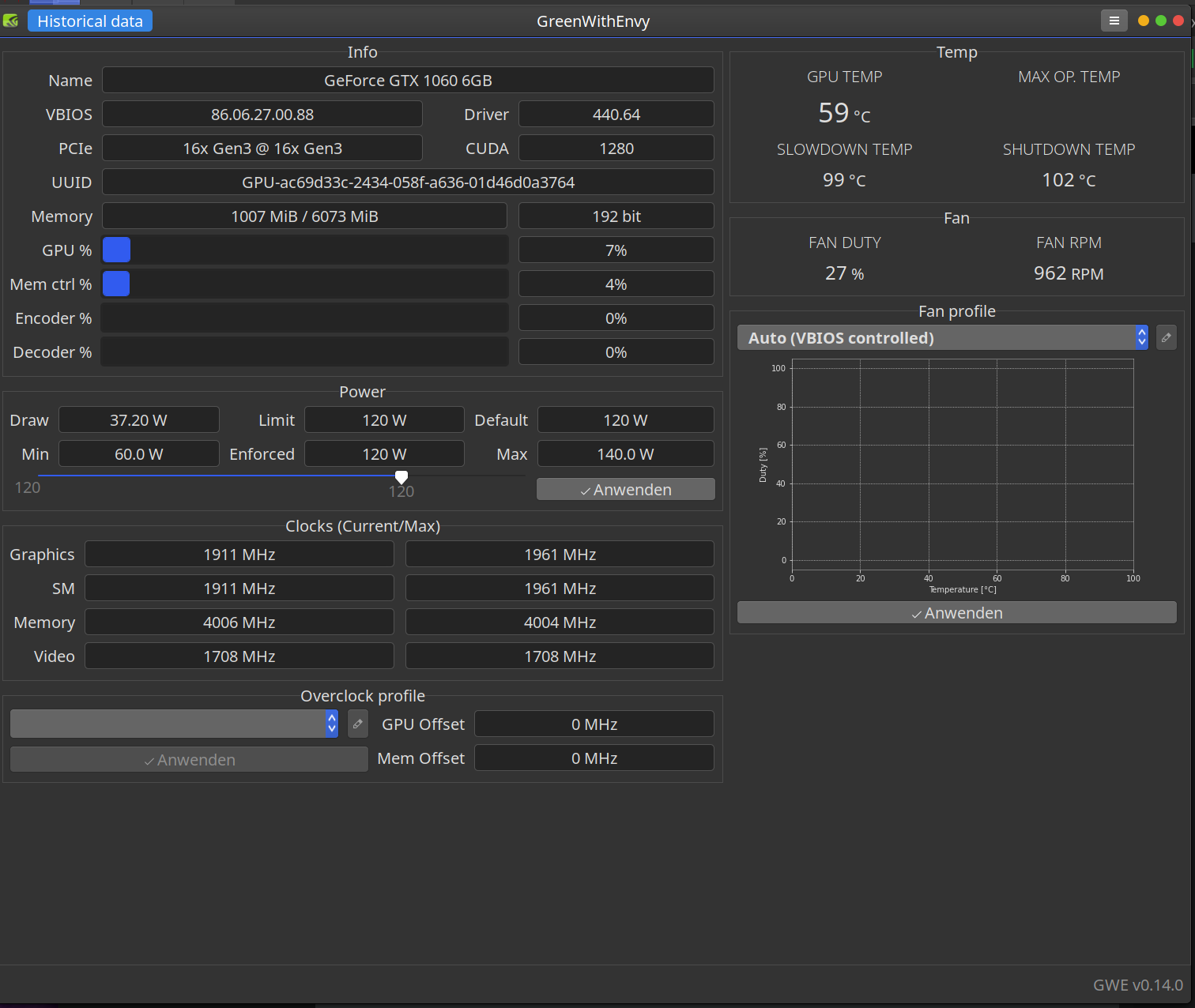[philo@Spooner Downloads]$ yay -Syu
[sudo] password for philo:
:: Synchronising package databases...
core 135,4 KiB 3,89 MiB/s 00:00 [--------------------------------------] 100%
extra 1640,6 KiB 37,3 MiB/s 00:00 [--------------------------------------] 100%
community 4,8 MiB 58,2 MiB/s 00:00 [--------------------------------------] 100%
multilib 160,2 KiB 52,2 MiB/s 00:00 [--------------------------------------] 100%
endeavouros 11,6 KiB 3,77 MiB/s 00:00 [--------------------------------------] 100%
:: Starting full system upgrade...
resolving dependencies...
looking for conflicting packages...
error: failed to prepare transaction (could not satisfy dependencies)
:: installing libappindicator-gtk2 (12.10.0-14) breaks dependency 'libappindicator' required by lbry-app-bin
Error installing repo packages
What steps would you suggest to resolve this?
manuel
March 16, 2020, 12:42pm
2
For all the package names that you see on the error message: check them with command
yay -Si "packagename"
and remove those packages that you don’t need.
Thank you! Removing lbry-app-bin allowed the update to run… as I thought it might. However, now I can’t reinstall it.
[philo@Spooner Downloads]$ yay -S lbry-app-bin
==> Error: Could not find all required packages:
libappindicator (Wanted by: lbry-app-bin)
manuel
March 16, 2020, 12:59pm
4
I guess you need to check which apps need that lib (libappindicator), because that doesn’t seem to exist anymore. There’s only libappindicator-gtk2 and libappindicator-gtk3, and the latter probably is what you want to use.
EDIT: seems that lbry-app-bin is not up to date with the dependency libs. So you could file a report here: https://aur.archlinux.org/packages/lbry-app-bin
It may be possible to modify the PKGBUILD file manually, but if you don’t feel like doing that, then simply report the issue.
EDIT2: Just modified the PKGBUILD and it seems to compile! So, I did the following:
yay -Ga lbry-app-bin # fetches the PKGBUILD file
cd lbry-app-bin
nano PKGBUILD # change: 'libappindicator' to 'libappindicator-gtk3' and save the file
makepkg -cf # builds the package
# if build goes OK, then this installs the package:
sudo pacman -U lbry-app-bin-0.43.4-1-x86_64.pkg.tar.zst
and it should be installed.
1 Like
Awesome! Thanks for your help.
1 Like
SGS
March 16, 2020, 4:09pm
6
Today I have the same problem with gwe (pkgdesc=“A system utility for controlling NVIDIA GPUs”), thank you for pointing to libappindicator-gtk3,
Anyway, I use pamac to build and it work
Summary
# Maintainer: Sophie Tauchert <sophie@999eagle.moe>
pkgname=gwe
pkgver=0.14.0
pkgrel=1
pkgdesc="A system utility for controlling NVIDIA GPUs"
arch=('any')
url="https://gitlab.com/leinardi/gwe"
license=('GPL3')
depends=('gobject-introspection' 'libdazzle' 'libappindicator-gtk3' 'python' 'python-cairo' 'python-gobject' 'python-injector' 'python-matplotlib' 'python-peewee' 'python-py3nvml' 'python-requests' 'python-rx' 'python-xdg' 'python-xlib')
makedepends=('meson' 'appstream-glib')
provides=()
source=("https://gitlab.com/leinardi/gwe/-/archive/$pkgver/$pkgname-$pkgver.tar.gz")
sha256sums=('867884a167a974ce0e3092bddde590883343661fd5e760546f3769bea9aaf24a')
build() {
if [[ -d "$srcdir/build" ]]; then
rm -rf "$srcdir/build"
fi
meson --prefix /usr --buildtype=plain "$pkgname-$pkgver" build
ninja -C build
}
check() {
ninja -C build test
}
package() {
DESTDIR="$pkgdir" ninja -C build install
}
1 Like
Can you use this as a separate add on for Nvidia cards as i have Nvidia settings?
SGS
March 16, 2020, 7:00pm
8
I test only for Librewish (include icons
Kleiner PS noch: Da ich auf einer zweiten Festplatte einige Systeme nacheinander auf meinem ThinkPad X201 installiert habe, habe ich mir den Spaß erlaubt, die Boot-Zeiten zu vergleichen: Ubuntu: 27s Manjaro: 31s Fedora: 39s
and saw this first time today
I am building a new KDE ISO for him, maybe I can test later this gwe
I have the same GTX 1060 card.
1 Like
SGS
March 18, 2020, 1:54pm
10
I am ready
For more information ask @Librewish at
https://forum.manjaro.org/t/manjarowish-kde-gaming-edition-linux55/130075
1 Like