Maybe I am just too dumb to get it, but how do I remove the standard panel in the plasma desktop which comes already with the install?
Thanks in advance,
Christoph
Maybe I am just too dumb to get it, but how do I remove the standard panel in the plasma desktop which comes already with the install?
Thanks in advance,
Christoph
Right click on panel > Edit Panel > More Options > Remove Panel
When you’re done, right click on desktop > Finish Customizing Layout
This is my problem: this option is missing ![]()
Well, that surprises me. Which option is missing - the Remove Panel option, I’m assuming?
Yep.
What option does it show? Remove < anything >? I know if I right click where the tast manager is it’ll give me “remove task manager” and then after doing that, I can then right click AGAIN and it’ll give me “remove panel”.
Man, I was not only dumb, in addition I was totally blind. Of course it is there: the trash icon on top of the “More Options”… ![]()
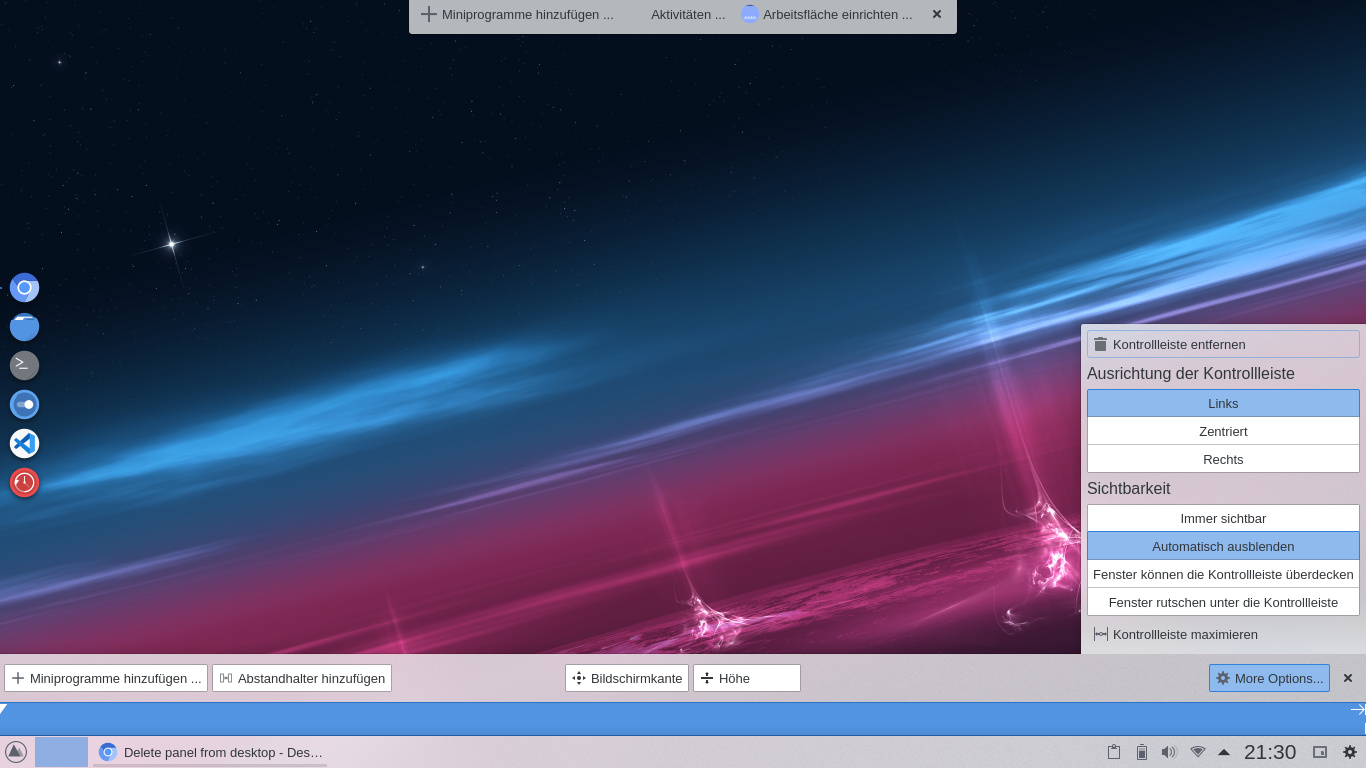
It happens to the best of us  . I’m glad you got it sorted.
. I’m glad you got it sorted.
In your defense, I think if the trash icon was a red color, you would have found it quicker.
If it makes you feel any better, the first time I was using plasma I had been all over Google trying to figure out why I didn’t have sound. Turns out I failed to notice like a hamburger menu in a settings menu somewhere and that one specific application was muted. I also posted about it a long time ago in a forum that has been. . . Well, accidentally archived. But it happens to all of us. No worries. Damn KDE and is extensive options.
And yet, this is also the reason most people who choose to use it so choose!!! What a conundrum!
Hahaha. KDE isn’t so different from any other drug. It’s terrible. And fantastic.
I use it.
Hello, my name is tardy, and I am a Plasmaholic.
I like mine with a little Cinnamon.
I like lots of Cinnamon on mine!