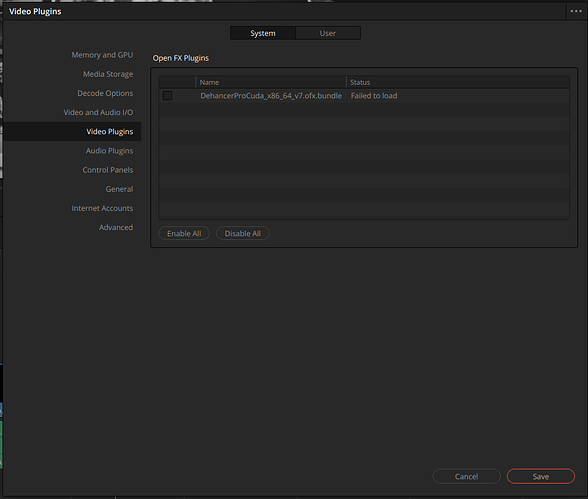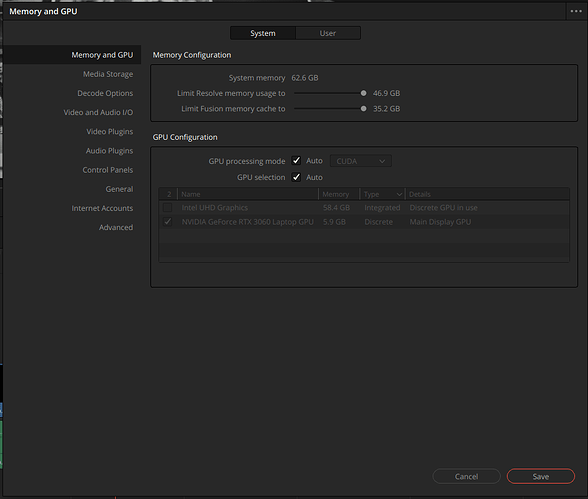Long shot, I know but I’m at a loss since the Dehancer team shrugged and said they can’t help because they will only support CentOS, Rocky and Ubuntu.
Im am getting a Failed to load error in the Video Plugins section of DaVinci Resolve.
I’m running an up-to-date Vanilla Arch installation, with CUDA and NVIDIA both up-to-date, with Resolve 19.1.4.
Funnily enough, Dehancer loads just fine under Nobara41, but it also doesn’t work under CachyOS, so I’m guessing there is something missing on Arch…
I noticed Nobara allows you to optionally install cuda-devel, maybe that’s something that’s also required by Dehancer?! But I can’t find such a package for Arch…
Shot in the dark here, I know, but I’m hoping someone has gotten this to work and can help me to do the same, because I know for a fact Dehancer DOES work on Arch. I found a Youtube video from two years where I guy used Dehancer on Arch and I reached out to him. He got back and now I’m also waiting a reply from him.
Kernel: 6.13.8-arch1-1 arch: x86_64 bits: 64 compiler: gcc v: 14.2.1
clocksource: tsc
Desktop: GNOME v: 48.0 tk: GTK v: 3.24.49 wm: gnome-shell
tools: gsd-screensaver-proxy dm: GDM v: 48.0 Distro: Arch Linux
Machine:
Type: Laptop System: LENOVO product: 82JM v: Legion 5 17ITH6H
serial: <superuser required> Chassis: type: 10 v: Legion 5 17ITH6H
serial: <superuser required>
Mobo: LENOVO model: LNVNB161216 v: NO DPK serial: <superuser required>
part-nu: LENOVO_MT_82JM_BU_idea_FM_Legion 5 17ITH6H
uuid: <superuser required> UEFI: LENOVO v: H1CN58WW date: 04/11/2024
Battery:
ID-1: BAT0 charge: 48.8 Wh (61.0%) condition: 80.0/80.0 Wh (100.0%)
volts: 15.2 min: 15.4 model: Celxpert L20C4PC2 type: Li-poly
serial: <filter> status: not charging cycles: 19
Memory:
System RAM: total: 64 GiB available: 62.58 GiB used: 7.84 GiB (12.5%)
Message: For most reliable report, use superuser + dmidecode.
Array-1: capacity: 64 GiB note: est. slots: 2 modules: 2 EC: None
max-module-size: 32 GiB note: est.
Device-1: Controller0-ChannelA-DIMM0 type: DDR4 detail: synchronous
size: 32 GiB speed: 3200 MT/s volts: 1 width (bits): data: 64 total: 64
manufacturer: Kingston part-no: 9905744-106.A00G serial: <filter>
Device-2: Controller1-ChannelA-DIMM0 type: DDR4 detail: synchronous
size: 32 GiB speed: 3200 MT/s volts: 1 width (bits): data: 64 total: 64
manufacturer: Kingston part-no: 9905744-106.A00G serial: <filter>
CPU:
Info: 8-core model: 11th Gen Intel Core i7-11800H bits: 64 type: MT MCP
smt: enabled arch: Tiger Lake rev: 1 cache: L1: 640 KiB L2: 10 MiB
L3: 24 MiB
Speed (MHz): avg: 1239 min/max: 800/2300 cores: 1: 1239 2: 1239 3: 1239
4: 1239 5: 1239 6: 1239 7: 1239 8: 1239 9: 1239 10: 1239 11: 1239 12: 1239
13: 1239 14: 1239 15: 1239 16: 1239 bogomips: 73728
Flags: 3dnowprefetch abm acpi adx aes aperfmperf apic arat
arch_capabilities arch_perfmon art avx avx2 avx512_bitalg avx512_vbmi2
avx512_vnni avx512_vp2intersect avx512_vpopcntdq avx512bw avx512cd
avx512dq avx512f avx512ifma avx512vbmi avx512vl bmi1 bmi2 bts cat_l2
cdp_l2 clflush clflushopt clwb cmov constant_tsc cpuid cpuid_fault cx16
cx8 de ds_cpl dtes64 dtherm dts epb ept ept_ad erms est f16c flexpriority
flush_l1d fma fpu fsgsbase fsrm fxsr gfni ht hwp hwp_act_window hwp_epp
hwp_notify hwp_pkg_req ibpb ibrs ibrs_enhanced ibt ida intel_pt invpcid
lahf_lm lm mca mce md_clear mmx monitor movbe movdir64b movdiri msr mtrr
nonstop_tsc nopl nx ospke pae pat pbe pcid pclmulqdq pdcm pdpe1gb pebs
pge pku pln pni popcnt pse pse36 pts rdpid rdrand rdseed rdt_a rdtscp
rep_good sdbg sep sha_ni smap smep split_lock_detect ss ssbd sse sse2
sse4_1 sse4_2 ssse3 stibp syscall tm tm2 tpr_shadow tsc tsc_adjust
tsc_deadline_timer tsc_known_freq umip user_shstk vaes vme vmx vnmi
vpclmulqdq vpid x2apic xgetbv1 xsave xsavec xsaveopt xsaves xtopology
xtpr
Graphics:
Device-1: Intel TigerLake-H GT1 [UHD Graphics] vendor: Lenovo driver: i915
v: kernel arch: Xe ports: active: eDP-2 empty: DP-3, DP-4, DP-5, DP-6,
DP-7, HDMI-A-2 bus-ID: 00:02.0 chip-ID: 8086:9a60 class-ID: 0300
Device-2: NVIDIA GA106M [GeForce RTX 3060 Mobile / Max-Q] vendor: Lenovo
driver: nvidia v: 570.133.07 arch: Ampere pcie: speed: 2.5 GT/s lanes: 16
ports: active: none empty: DP-1, DP-2, HDMI-A-1, eDP-1 bus-ID: 01:00.0
chip-ID: 10de:2560 class-ID: 0300
Device-3: Syntek Integrated Camera driver: uvcvideo type: USB rev: 2.0
speed: 480 Mb/s lanes: 1 bus-ID: 3-6:2 chip-ID: 174f:2459 class-ID: fe01
serial: <filter>
Display: wayland server: X.org v: 1.21.1.16 with: Xwayland v: 24.1.6
compositor: gnome-shell driver: X: loaded: modesetting,nvidia
alternate: fbdev,intel,nouveau,nv,vesa dri: iris gpu: i915 display-ID: 0
Monitor-1: eDP-2 model: AU Optronics 0x449d res: 1920x1080 dpi: 128
size: 382x215mm (15.04x8.46") diag: 438mm (17.3") modes: 1920x1080
API: EGL v: 1.5 hw: drv: intel iris drv: nvidia platforms: device: 0
drv: nvidia device: 1 drv: iris gbm: drv: iris surfaceless: drv: nvidia
wayland: drv: iris x11: drv: iris
API: OpenGL v: 4.6.0 compat-v: 4.6 vendor: intel mesa v: 25.0.2-arch1.2
glx-v: 1.4 direct-render: yes renderer: Mesa Intel UHD Graphics (TGL GT1)
device-ID: 8086:9a60 display-ID: :0.0
API: Vulkan v: 1.4.309 layers: 7 surfaces: xcb,xlib,wayland device: 0
type: discrete-gpu driver: N/A device-ID: 10de:2560
Info: Tools: api: eglinfo, glxinfo, vulkaninfo gpu: nvidia-smi
x11: xprop,xrandr
Audio:
Device-1: Intel Tiger Lake-H HD Audio vendor: Lenovo driver: snd_hda_intel
v: kernel bus-ID: 00:1f.3 chip-ID: 8086:43c8 class-ID: 0403
Device-2: NVIDIA GA106 High Definition Audio driver: snd_hda_intel
v: kernel pcie: speed: 16 GT/s lanes: 16 bus-ID: 01:00.1 chip-ID: 10de:228e
class-ID: 0403
Device-3: Texas Instruments PCM2900C Audio CODEC
driver: hid-generic,snd-usb-audio,usbhid type: USB rev: 2.0 speed: 12 Mb/s
lanes: 1 bus-ID: 3-11:5 chip-ID: 08bb:29c0 class-ID: 0300
API: ALSA v: k6.13.8-arch1-1 status: kernel-api
Server-1: PipeWire v: 1.4.1 status: active with: 1: pipewire-pulse
status: active 2: wireplumber status: active 3: pipewire-alsa type: plugin
4: pw-jack type: plugin
Network:
Device-1: Intel Tiger Lake PCH CNVi WiFi driver: iwlwifi v: kernel
bus-ID: 00:14.3 chip-ID: 8086:43f0 class-ID: 0280
IF: wlan0 state: up mac: <filter>
IP v4: <filter> type: dynamic noprefixroute scope: global
broadcast: <filter>
IP v6: <filter> type: dynamic noprefixroute scope: global
IP v6: <filter> type: noprefixroute scope: link
Device-2: Realtek RTL8111/8168/8211/8411 PCI Express Gigabit Ethernet
vendor: Lenovo driver: r8169 v: kernel pcie: speed: 2.5 GT/s lanes: 1
port: 3000 bus-ID: 58:00.0 chip-ID: 10ec:8168 class-ID: 0200
IF: enp88s0 state: up speed: 1000 Mbps duplex: full mac: <filter>
IP v4: <filter> type: dynamic noprefixroute scope: global
broadcast: <filter>
IP v6: <filter> type: dynamic noprefixroute scope: global
IP v6: <filter> type: noprefixroute scope: link
WAN IP: <filter>
Bluetooth:
Device-1: Intel AX201 Bluetooth driver: btusb v: 0.8 type: USB rev: 2.0
speed: 12 Mb/s lanes: 1 bus-ID: 3-14:6 chip-ID: 8087:0026 class-ID: e001
Report: rfkill ID: hci0 rfk-id: 0 state: down bt-service: disabled
rfk-block: hardware: no software: yes address: see --recommends
Logical:
Message: No logical block device data found.
RAID:
Message: No RAID data found.
Drives:
Local Storage: total: 2.75 TiB used: 1.09 TiB (39.5%)
ID-1: /dev/nvme0n1 vendor: Kingston model: SNV2S2000G size: 1.82 TiB
speed: 63.2 Gb/s lanes: 4 tech: SSD serial: <filter> fw-rev: SBM02103
temp: 33.9 C scheme: GPT
ID-2: /dev/nvme1n1 vendor: SK Hynix model: HFS001TDE9X084N
size: 953.87 GiB speed: 31.6 Gb/s lanes: 4 tech: SSD serial: <filter>
fw-rev: 41010C22 temp: 45.9 C scheme: GPT
Message: No optical or floppy data found.
Partition:
ID-1: / size: 936.84 GiB used: 411.05 GiB (43.9%) fs: ext4
dev: /dev/nvme1n1p2 label: N/A uuid: 2f843a92-f665-4eed-9780-b500bbb22e42
ID-2: /boot size: 1022 MiB used: 515.8 MiB (50.5%) fs: vfat
dev: /dev/nvme1n1p1 label: N/A uuid: 06EE-EB03
ID-3: /home/<filter>/pCloudDrive size: 500 GiB used: 247.91 GiB (49.6%)
fs: fuse source: ERR-102
ID-4: /mnt/DATA size: 1.79 TiB used: 452.8 GiB (24.7%) fs: ext4
dev: /dev/nvme0n1p1 label: DATA uuid: c76ce231-a555-41bd-a9e9-a855c1b1c2fa
Swap:
ID-1: swap-1 type: zram size: 4 GiB used: 0 KiB (0.0%) priority: 100
dev: /dev/zram0
Unmounted:
Message: No unmounted partitions found.
USB:
Hub-1: 1-0:1 info: hi-speed hub with single TT ports: 1 rev: 2.0
speed: 480 Mb/s lanes: 1 chip-ID: 1d6b:0002 class-ID: 0900
Hub-2: 2-0:1 info: super-speed hub ports: 4 rev: 3.1 speed: 10 Gb/s
lanes: 1 chip-ID: 1d6b:0003 class-ID: 0900
Hub-3: 3-0:1 info: hi-speed hub with single TT ports: 16 rev: 2.0
speed: 480 Mb/s lanes: 1 chip-ID: 1d6b:0002 class-ID: 0900
Device-1: 3-6:2 info: Syntek Integrated Camera type: video
driver: uvcvideo interfaces: 3 rev: 2.0 speed: 480 Mb/s lanes: 1
power: 500mA chip-ID: 174f:2459 class-ID: fe01 serial: <filter>
Device-2: 3-9:3 info: Integrated Express ITE Device(8910) type: keyboard
driver: hid-generic,usbhid interfaces: 1 rev: 2.0 speed: 12 Mb/s lanes: 1
power: 100mA chip-ID: 048d:c101 class-ID: 0301
Device-3: 3-10:4 info: Razer USA Basilisk V3 X HyperSpeed
type: mouse,keyboard driver: razermouse,usbhid interfaces: 3 rev: 2.0
speed: 12 Mb/s lanes: 1 power: 100mA chip-ID: 1532:00b9 class-ID: 0301
serial: <filter>
Device-4: 3-11:5 info: Texas Instruments PCM2900C Audio CODEC
type: audio,HID driver: hid-generic,snd-usb-audio,usbhid interfaces: 4
rev: 2.0 speed: 12 Mb/s lanes: 1 power: 100mA chip-ID: 08bb:29c0
class-ID: 0300
Device-5: 3-14:6 info: Intel AX201 Bluetooth type: bluetooth driver: btusb
interfaces: 2 rev: 2.0 speed: 12 Mb/s lanes: 1 power: 100mA
chip-ID: 8087:0026 class-ID: e001
Hub-4: 4-0:1 info: super-speed hub ports: 8 rev: 3.1 speed: 20 Gb/s
lanes: 2 chip-ID: 1d6b:0003 class-ID: 0900
Sensors:
System Temperatures: cpu: 46.0 C mobo: N/A
Fan Speeds (rpm): N/A
Info:
Processes: 413 Power: uptime: 36m states: freeze,mem,disk suspend: deep
wakeups: 0 hibernate: platform Init: systemd v: 257 default: graphical
Packages: pm: pacman pkgs: 1288 Compilers: clang: 19.1.7 gcc: 14.2.1
alt: 13 Shell: Bash v: 5.2.37 running-in: kgx inxi: 3.3.37