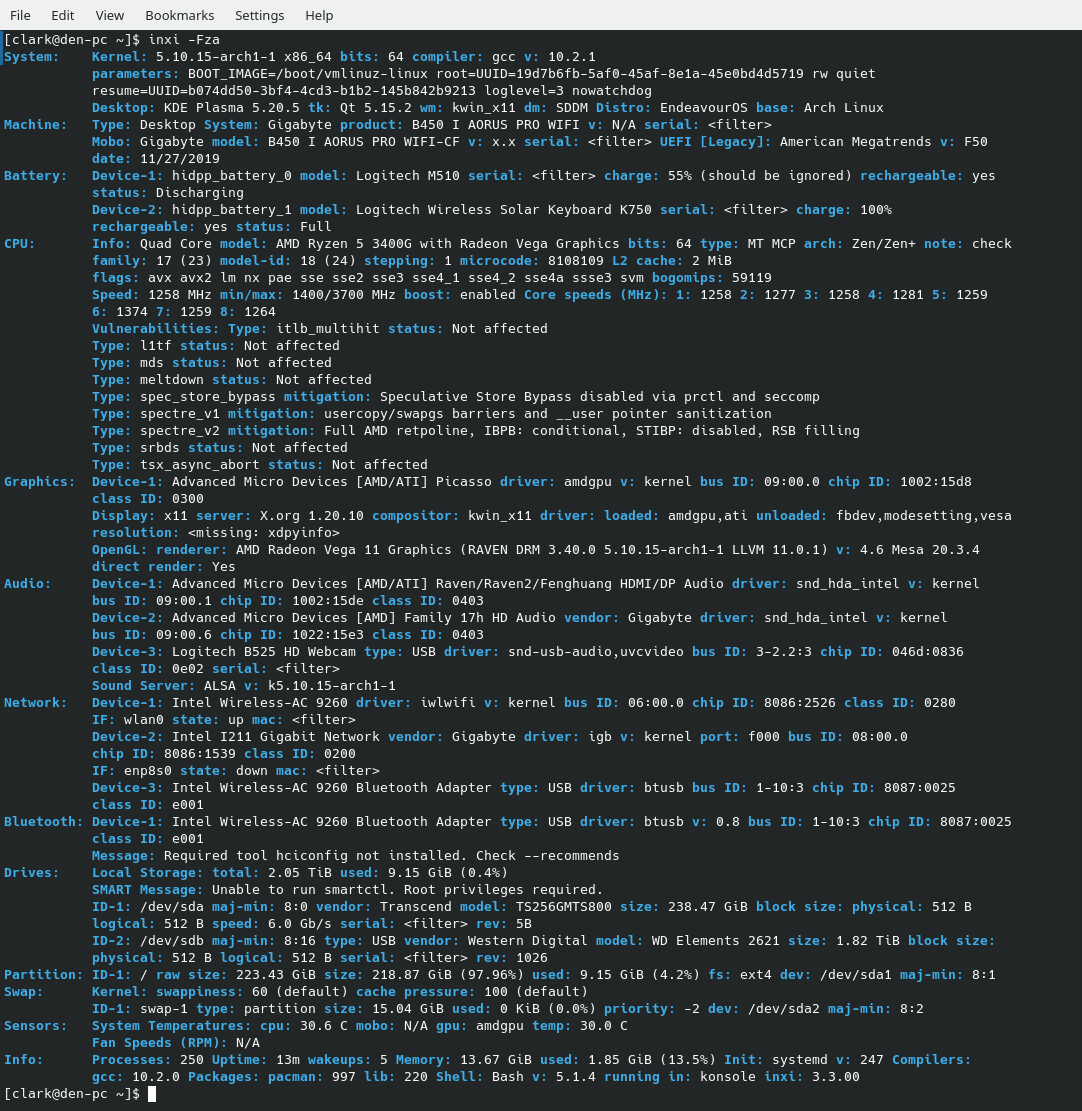I really want to try Deepin, but there is a problem with display managers that I can’t figure out.
Once Deepin is installed the Grub menu appears and the display then goes black and turns off.
I then tried installing EndeavourOS KDE and it worked so I thought to install Deepin alongside KDE and choose Deepin at login.
SDDM (the KDE display manager) does NOT display a choice of DE at login, so I switched to the LightDM display manager. Now when I boot the grub menu appears and the display goes black and turns off.
It really appears like EndeavorOS does not have a working LightDM, at least with my hardware.
DeepinDE is notoriously unreliable, which is why most rolling distros do not ship it as a supported desktop environment.
If you want DeepinDE then you’d be better off using DeepinOS, or picking a KDE theme that makes it look like DeepinDE.
4 Likes
While I agree Deepin is unreliable, this really appears to be a problem with LightDM specifically, not just Deepin.
Why doesn’t LightDM work in EndeavourOS on my PC? I know it works fine with other Distros I have tried.
Did you disable the SDDM service and enable LightDM? You can’t have them both enabled or they will conflict.
2 Likes
dalto
February 12, 2021, 10:10pm
5
It should. If it isn’t, something is wrong.
There are many, many EOS users using lightdm. It is likely something with your configuration.
3 Likes
If you think the problem is with your DM…you can to boot through tty. Crtl-Alt-SomeFNKey and login.
I’m not sure the commamd to start deepin tho…
Maybe startx deepin
But @jonathon is right if you want to use deepin use deepinOS
DeepinOS is great, but they have the most awful forum I’ve ever seen. If I don’t know Chinese I am lost there.
This forum, on the other hand is extremely helpful.
But if it doesn’t work I guess I have no choice. ¯_(ツ)_/¯
I’m convinced this is not just a problem with Deepin.
I installed some of the other Endeavour DEs to see which ones fail. This was the result:
failed Installs:
installed succesfully:
Clearly my hardware is not going to work well on this distro
I knew I’d seen this recently:
dalto
February 13, 2021, 3:18am
10
How are you installing them?
Okay I have an update.
I decided to see what would happen if I attached my display to the hdmi port, instead of the display port. Now the all the DEs work fine.
I’ve played with a lot of distros recently and I’ve never seen this before.
1 Like
UbuntuDDE - If you dont wanna use deepinOS
chdsl
February 13, 2021, 10:43am
14
If you want to have a look at Deepin OS live, when the Deepin grub screen appears do,
press: "e"
delete: livecd-installer,
change: locale=us_EN (or your own country's locale),
press: Ctrl+X
and you’d be in the live mode.
2 Likes
boot in UEFI[Legacy] is not good
SecureBoot off
Fast Boot off
No CSM
No Legacy
all disks on AHCI
you can check in terminal
inxi -Fxza
test -d /sys/firmware/efi && echo efi || echo bios
sudo parted -l your disk is GPT , boot on UEFI[Legacy] will try to install in MBR…
4 Likes
Stephane, you are brilliant!
I must admit I’m very surprised the UEFI changes you had me make resolved the DisplayPort issues.
I need to study up on UEFI so I understand it better. I was pretty much ignoring it entirely.
1 Like
If that has it solved - you should mark @Stephane 's post as the Solution…
2 Likes