Tried lots of themes and my internet foo is weak today:
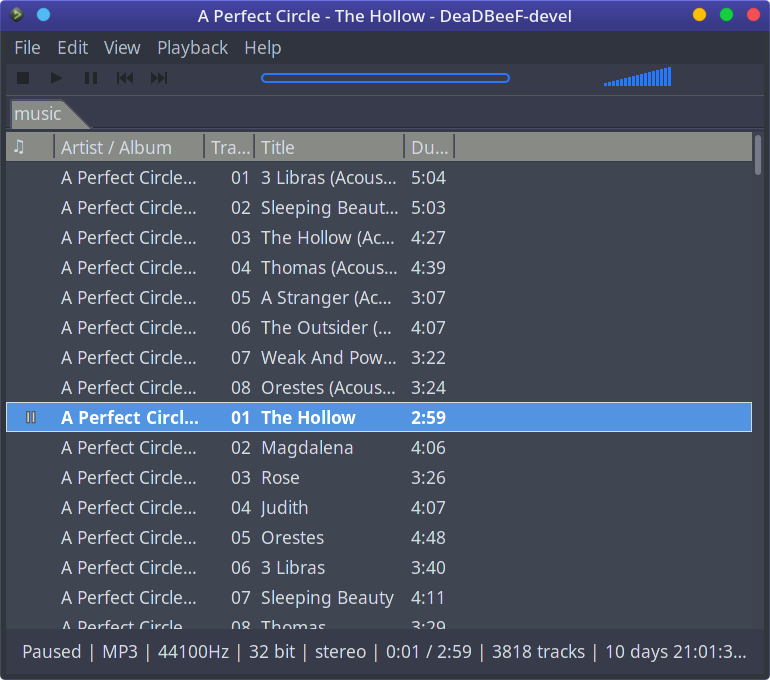
It actually look bettter in the screenshot. Any ideas how to change to pale/white buttons?
Tried lots of themes and my internet foo is weak today:
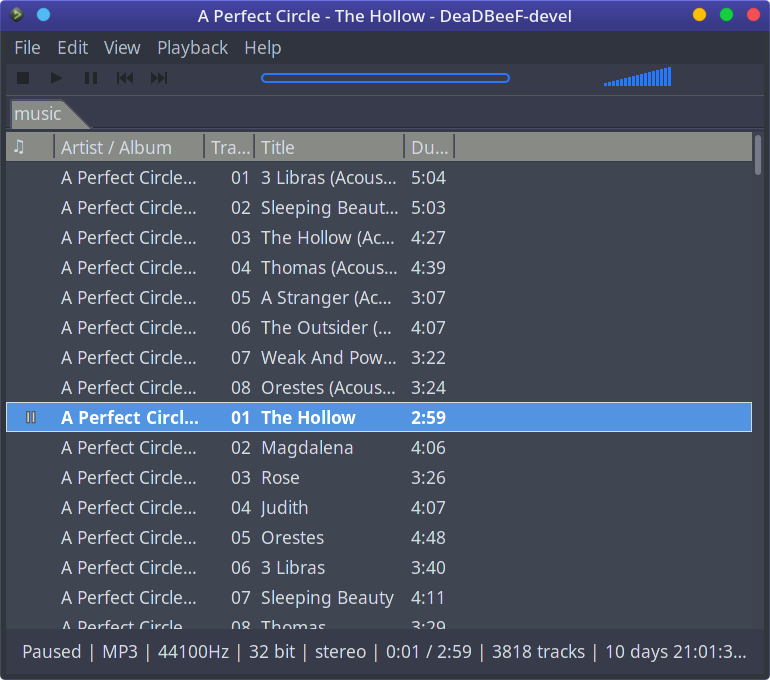
It actually look bettter in the screenshot. Any ideas how to change to pale/white buttons?
Try this:
Edit>Preferences>GUI/Misc: Set GUI Plugin to GTK3
Edit>Preferences>Appearance>Playlist: Select Override, set all Foregrounds to White and in Background set the Cursor to White.
All other colours can be default or your choice of colour.
Also: if your are using KDE/Plasma, set ApplicationStyle>GTK ApplicationStyle to a dark theme.
It worked for me, hope it helps! 
It is the icon theme, not the theme duh! I posted on github:
I re-installed and the hey-blue-darker has gone from the kde-store (and I didn’t notice!!!), so I found it on my drive and moved it over.
I feel so dim ![]()
Ah! All’s well that ends well then. 