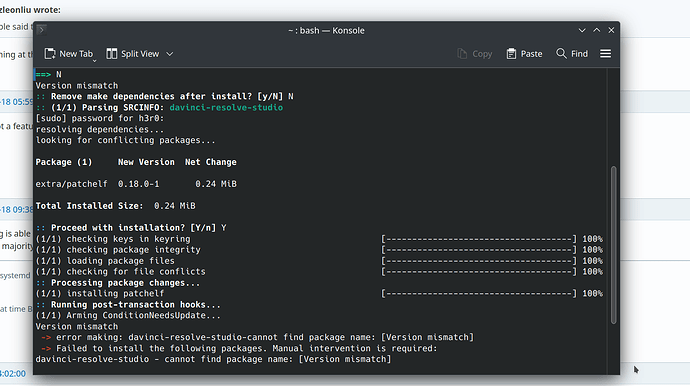I had Davinci-Resolve (Free Version) Installed after moving to kernel 6.5.9-arch2
I did some editing and realized file formats which I used on the free Windows version are not available on the free Linux version. (I now understand the licensing issue)
I purchased the paid version and tried to upgrade as the file sizes of older formats are unacceptable for my setup. (No turning back now)
My attempt to remove was…
yay -R davinci-resolve
My attempt to install davinci-resolve-studio was…
yay -S davinci-resolve-studio
My result was…
After finding a similar post in the arch forums I am currently trying to figure out how to use makepkg to try to install manually.
Can you paste the full output of the terminal? You can format it by highlighting and hitting Ctrl-e
[h3r0@h3r0-Rig ~]$ yay -S davinci-resolve-studio
Sync Make Dependency (1): patchelf-0.18.0-1
AUR Explicit (1): davinci-resolve-studio-18.6.3-2
:: PKGBUILD up to date, skipping download: davinci-resolve-studio
1 davinci-resolve-studio (Build Files Exist)
==> Packages to cleanBuild?
==> [N]one [A]ll [Ab]ort [I]nstalled [No]tInstalled or (1 2 3, 1-3, ^4)
==> A
:: Deleting (1/1): /home/h3r0/.cache/yay/davinci-resolve-studio
HEAD is now at f124fb4 fixed integration of .desktop icons
1 davinci-resolve-studio (Build Files Exist)
==> Diffs to show?
==> [N]one [A]ll [Ab]ort [I]nstalled [No]tInstalled or (1 2 3, 1-3, ^4)
==> N
Version mismatch
:: Remove make dependencies after install? [y/N] N
:: (1/1) Parsing SRCINFO: davinci-resolve-studio
[sudo] password for h3r0:
resolving dependencies…
looking for conflicting packages…
Package (1) New Version Net Change
extra/patchelf 0.18.0-1 0.24 MiB
Total Installed Size: 0.24 MiB
:: Proceed with installation? [Y/n] Y
(1/1) checking keys in keyring [------------------------------------] 100%
(1/1) checking package integrity [------------------------------------] 100%
(1/1) loading package files [------------------------------------] 100%
(1/1) checking for file conflicts [------------------------------------] 100%
:: Processing package changes…
(1/1) installing patchelf [------------------------------------] 100%
:: Running post-transaction hooks…
(1/1) Arming ConditionNeedsUpdate…
Version mismatch
→ error making: davinci-resolve-studio-cannot find package name: [Version mismatch]
→ Failed to install the following packages. Manual intervention is required:
davinci-resolve-studio - cannot find package name: [Version mismatch]
[h3r0@h3r0-Rig ~]$
Looks like davinci-resolve-studio and davinci-resolve have both been flagged out of date. A new version just came out today so it might be worth waiting for the maintainer to fix the issue. More info with matching issues from 11/27 here:
https://aur.archlinux.org/packages/davinci-resolve-studio
Is it normal to have Linux cause workflow to completely stop? Maybe I’m misinterpreting, is it not possible to install the app until someone updates the repository?
Both packages have been updated today. I just tested the install process on my VM and it went through.