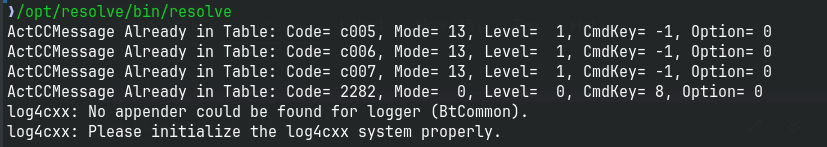I had installed DaVinci Resolve via the aur and after a bit of tinkering and trying to use both opencl-amd and rocm-opencl-runtime I had managed to make it run and work! Eventually I wanted to install a font and that’s when it just no longer launched even after reinstalls and reboots. I was already up-to-date at a time so its not a sudden dependency error. It just randomly stopped working.
The arch wiki does have my exact crash https://wiki.archlinux.org/title/DaVinci_Resolve#Unable_to_start_(onetbb/log4cxx) but it claims it’s only for intel gpu’s when i got an AMD one. And it was just working a few minutes before I restarted the application
This tbb2020 they are referencing seems to no longer exist. So I cant try installing that… everything should be fine for it to work. The python script in the arch wiki to check for system compatibility does also report everything should just work.
Any suggestions?