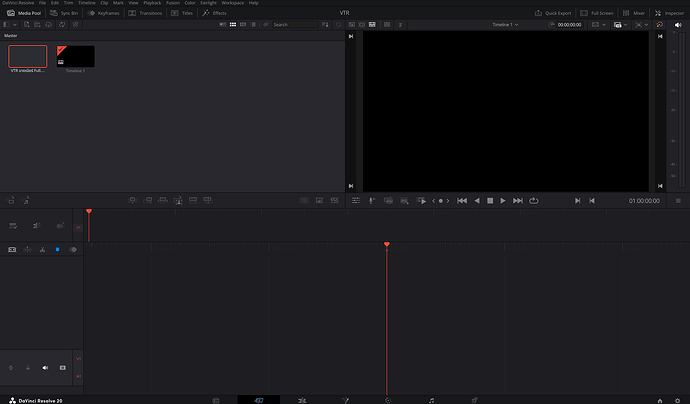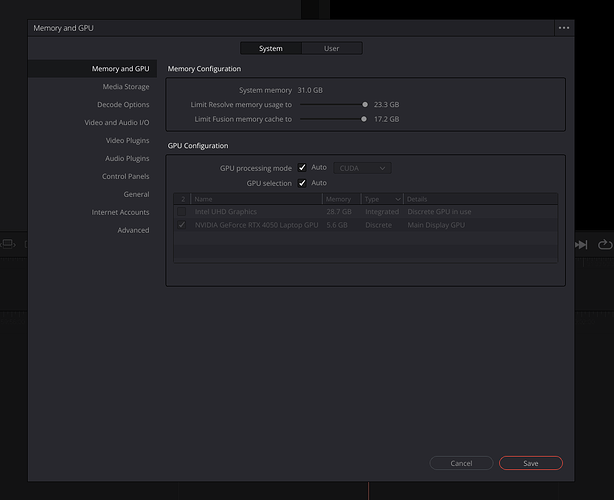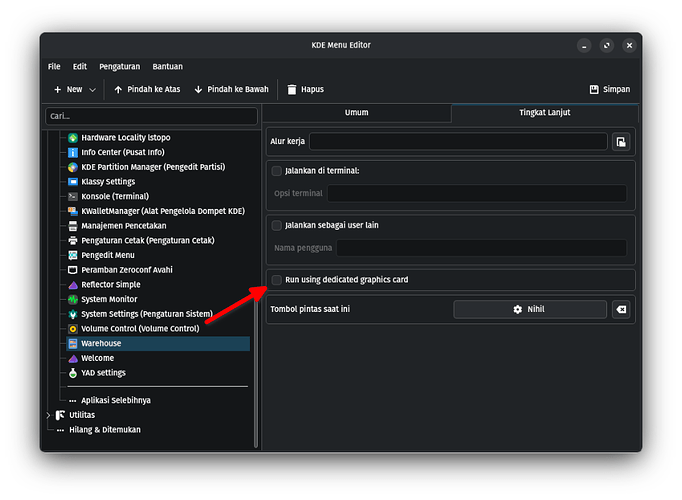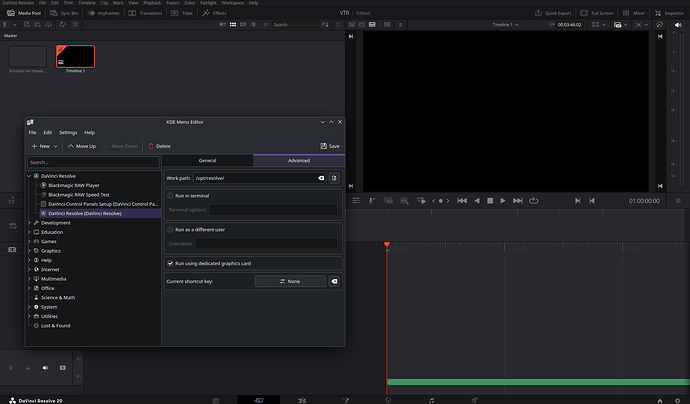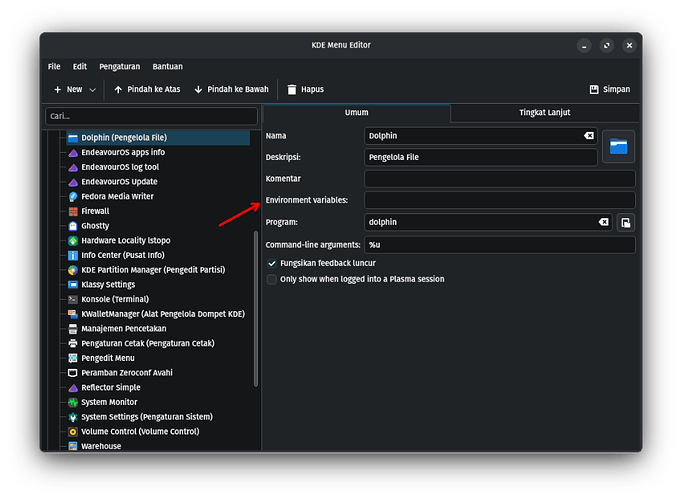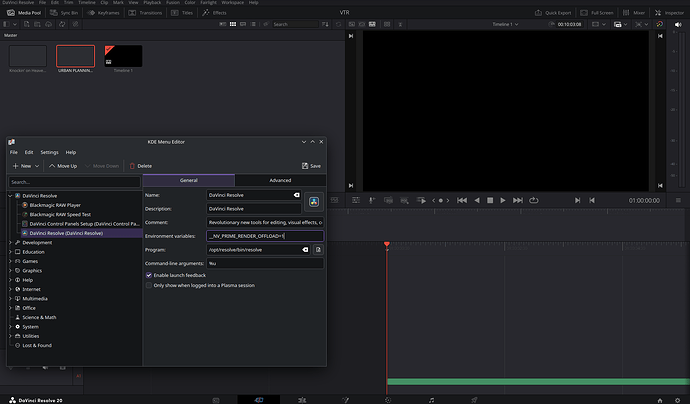The GPU is detected but I cannot edit or render anything
I try reduce the timeline resolution and downgrade the resolve to version 19 from 20 and still not work
no GPU memory is full errors
davinci-resolve launch log
ActCCMessage Already in Table: Code= c005, Mode= 13, Level= 1, CmdKey= -1, Option= 0
ActCCMessage Already in Table: Code= c006, Mode= 13, Level= 1, CmdKey= -1, Option= 0
ActCCMessage Already in Table: Code= c007, Mode= 13, Level= 1, CmdKey= -1, Option= 0
ActCCMessage Already in Table: Code= 2282, Mode= 0, Level= 0, CmdKey= 8, Option= 0
log4cxx: No appender could be found for logger (BtCommon).
log4cxx: Please initialize the log4cxx system properly.
20.0.1.0006 Linux/Clang x86_64
Main thread starts: A9244000
log4cxx: setFile(./logs/rollinglog.txt,true) call failed.
log4cxx: IO Exception : status code = 2
0x7feea9244000 | Undefined | INFO | 2025-07-11 15:02:23,374 | --------------------------------------------------------------------------------
log4cxx: No output stream or file set for the appender named [RollLogAppender].
0x7feea9244000 | Undefined | INFO | 2025-07-11 15:02:23,374 | Loaded log config from /home/fujatyping/.local/share/DaVinciResolve/configs/log-conf.xml
0x7feea9244000 | Undefined | INFO | 2025-07-11 15:02:23,374 | --------------------------------------------------------------------------------
inxi -G output
Graphics:
Device-1: Intel Raptor Lake-P [UHD Graphics] driver: i915 v: kernel
Device-2: NVIDIA AD107M [GeForce RTX 4050 Max-Q / Mobile] driver: nvidia
v: 575.64.03
Device-3: Chicony USB2.0 Camera driver: uvcvideo type: USB
Display: x11 server: X.Org v: 21.1.18 with: Xwayland v: 24.1.8 driver: X:
loaded: modesetting,nvidia dri: iris gpu: i915 resolution: 1920x1200~165Hz
API: EGL v: 1.5 drivers: iris,nvidia,swrast
platforms: gbm,x11,surfaceless,device
API: OpenGL v: 4.6.0 compat-v: 4.5 vendor: nvidia mesa v: 575.64.03
renderer: NVIDIA GeForce RTX 4050 Laptop GPU/PCIe/SSE2
API: Vulkan v: 1.4.313 drivers: nvidia surfaces: N/A
Info: Tools: api: clinfo, eglinfo, glxinfo, vulkaninfo
de: kscreen-console,kscreen-doctor gpu: nvidia-settings,nvidia-smi
wl: wayland-info x11: xdpyinfo, xprop, xrandr
nvidia-inst --drivers output
NVIDIA card id: 28a1
Fetching driver data from nvidia.com ...
Series 575: supported (nvidia.com: 575.64.03)
nvidia-smi output
Fri Jul 11 15:06:00 2025
+-----------------------------------------------------------------------------------------+
| NVIDIA-SMI 575.64.03 Driver Version: 575.64.03 CUDA Version: 12.9 |
|-----------------------------------------+------------------------+----------------------+
| GPU Name Persistence-M | Bus-Id Disp.A | Volatile Uncorr. ECC |
| Fan Temp Perf Pwr:Usage/Cap | Memory-Usage | GPU-Util Compute M. |
| | | MIG M. |
|=========================================+========================+======================|
| 0 NVIDIA GeForce RTX 4050 ... On | 00000000:01:00.0 Off | N/A |
| N/A 54C P3 10W / 60W | 667MiB / 6141MiB | 15% Default |
| | | N/A |
+-----------------------------------------+------------------------+----------------------+
+-----------------------------------------------------------------------------------------+
| Processes: |
| GPU GI CI PID Type Process name GPU Memory |
| ID ID Usage |
|=========================================================================================|
| 0 N/A N/A 817 G /usr/lib/Xorg 142MiB |
| 0 N/A N/A 917 G /usr/bin/ksecretd 2MiB |
| 0 N/A N/A 1010 G /usr/bin/ksmserver 2MiB |
| 0 N/A N/A 1012 G /usr/bin/kded6 2MiB |
| 0 N/A N/A 1013 G /usr/bin/kwin_x11 12MiB |
| 0 N/A N/A 1039 G /usr/bin/plasmashell 40MiB |
| 0 N/A N/A 1122 G /usr/bin/kaccess 2MiB |
| 0 N/A N/A 1124 G ...it-kde-authentication-agent-1 2MiB |
| 0 N/A N/A 1126 G /usr/lib/xdg-desktop-portal-kde 2MiB |
| 0 N/A N/A 1243 G /usr/bin/kdeconnectd 2MiB |
| 0 N/A N/A 1294 G /usr/bin/python 2MiB |
| 0 N/A N/A 1322 G /usr/bin/kwalletd6 2MiB |
| 0 N/A N/A 2342 G /opt/zen-browser-bin/zen-bin 189MiB |
| 0 N/A N/A 3282 G /usr/bin/dolphin 2MiB |
| 0 N/A N/A 4027 G /usr/lib/baloorunner 2MiB |
| 0 N/A N/A 4263 G /usr/bin/konsole 2MiB |
+-----------------------------------------------------------------------------------------+
Any help, working configurations, or suggestions would be greatly appreciated!
Thank you very much for your support