From now you can choose from your settings a light theme and a dark theme. To choose you can click on your profile picture- then click on the wheel, click on interface and pick the dark theme, then save it
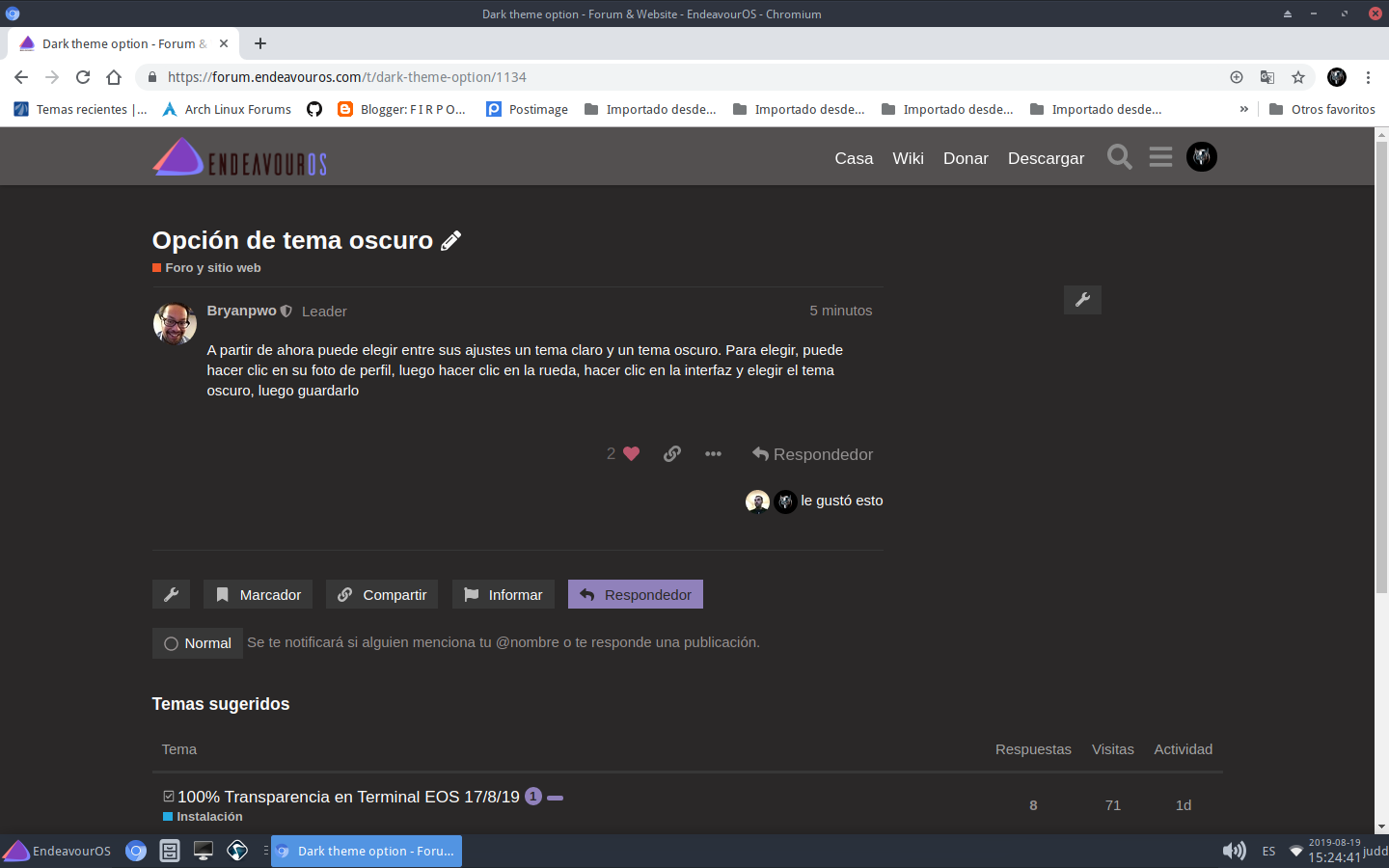
![]()
![]()
![]() Mis ojos te lo agradecen !!!
Mis ojos te lo agradecen !!!
hello,great job
Snazzy!
Nice colour scheme. ![]()
![]()
Very nice, @Bryanpwo! Thank you.
It fits my i3 “Desktop” very well! thanks @Bryanpwo i do also see that code tags looking very nice:
if} select ://dark THEM;E=looking!°[NICE]
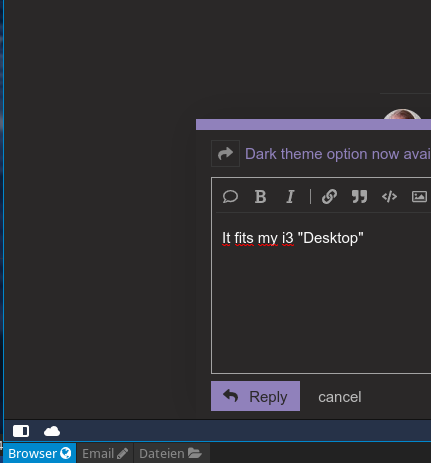
Yay! ![]()
The dark theme is a joy to use. Should be default.
my eyes thank you! ![]()
Guys, the forum just looks different and the font is borked. Using Chromium atm.
I’ll show you what I mean
In Firefox forum fonts are shown correctly
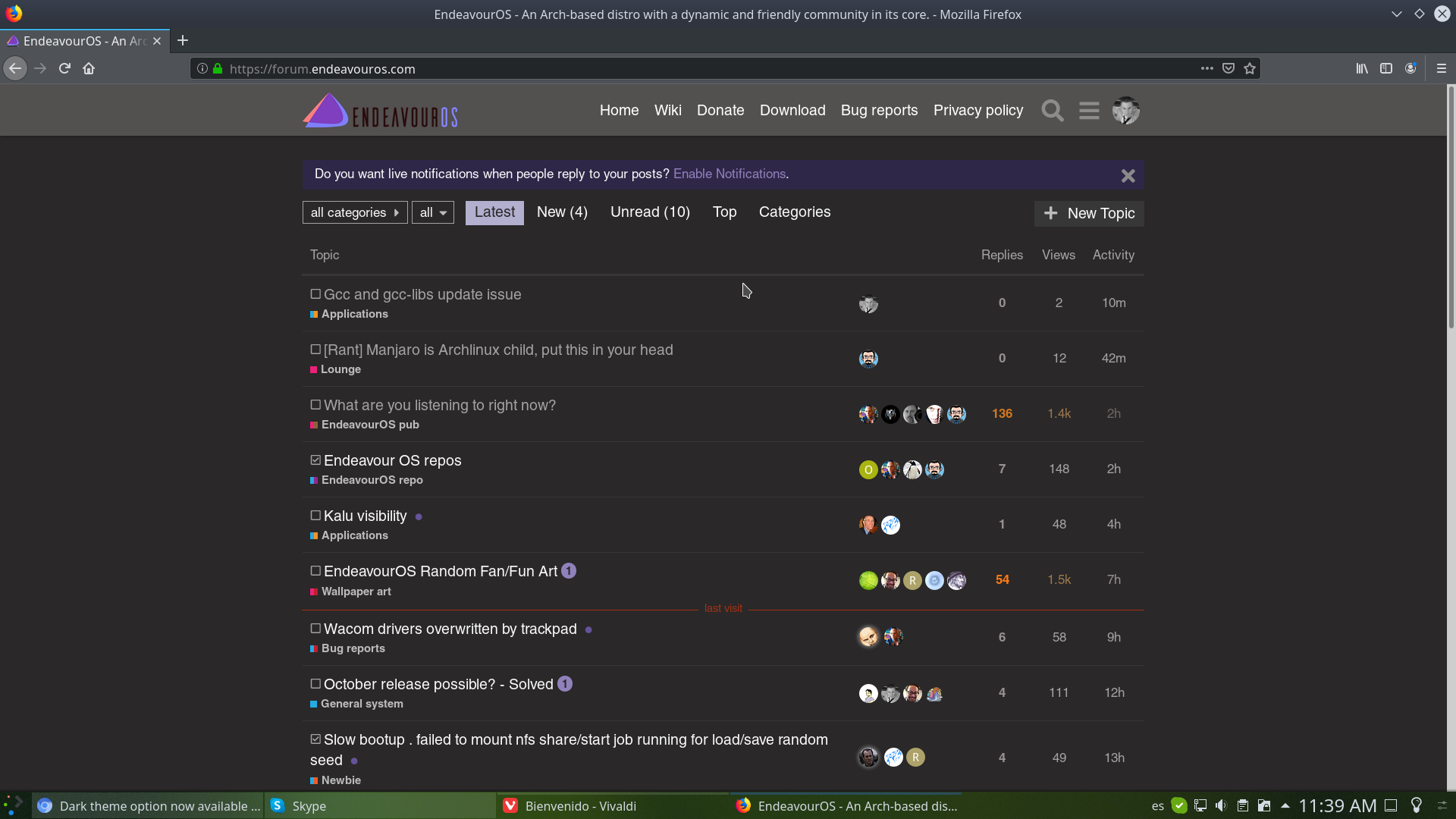
While in Vivaldi and Chromium fonts are changed. I changed them manually, but still, have this issue.

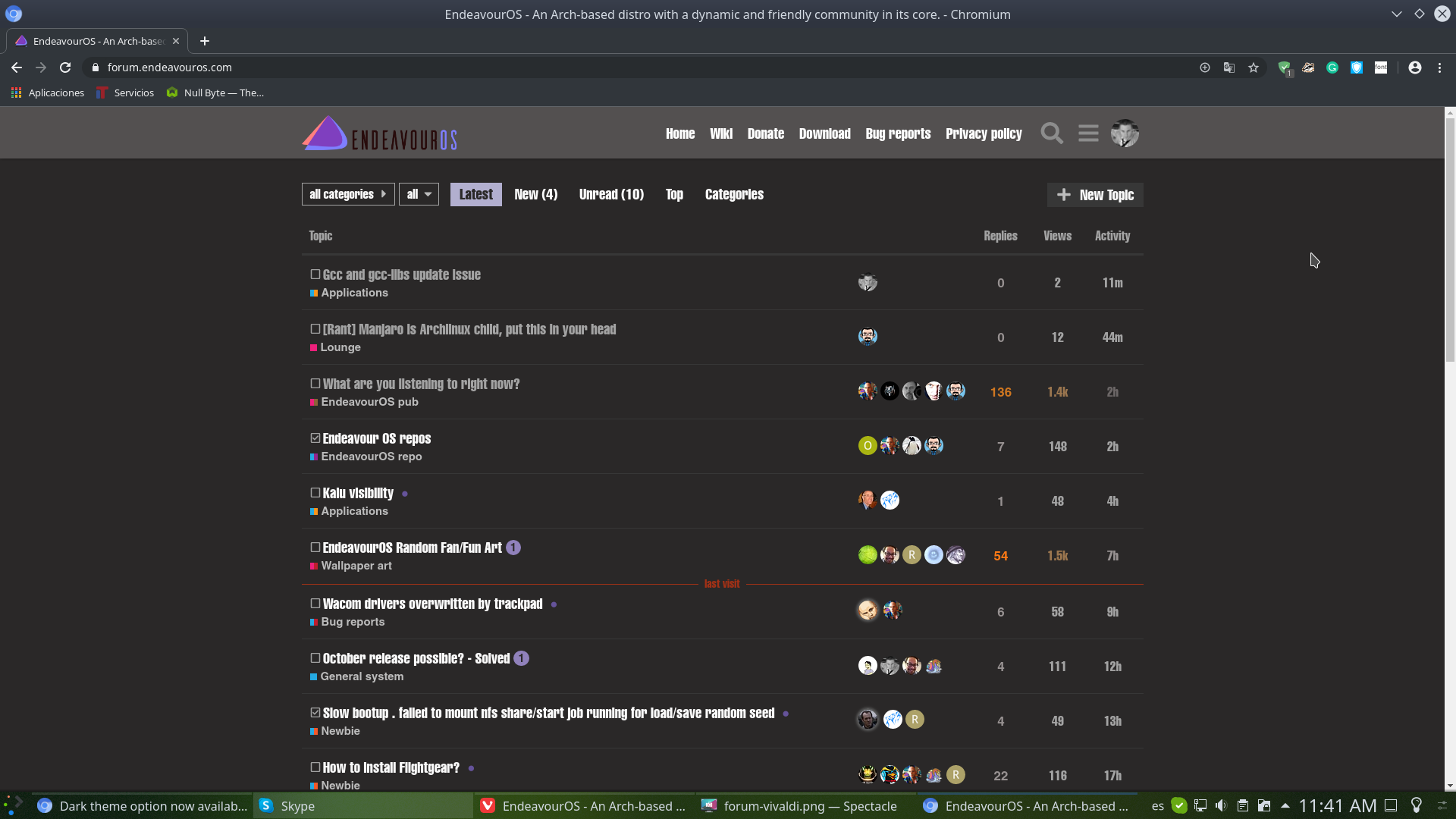
Anyone can shed some light on this dark mystery?
Hmm, that’s strange are there more people having this issue? I can’t replicate this behaviour on my machines.
The fonts are the same in Firefox, Vivaldi, Chromium, Opera and Epiphany.
EDIT
What fonts do you have set up in the Vivaldi/Chromium settings?
No, everything looks normal in Vivaldi to me.
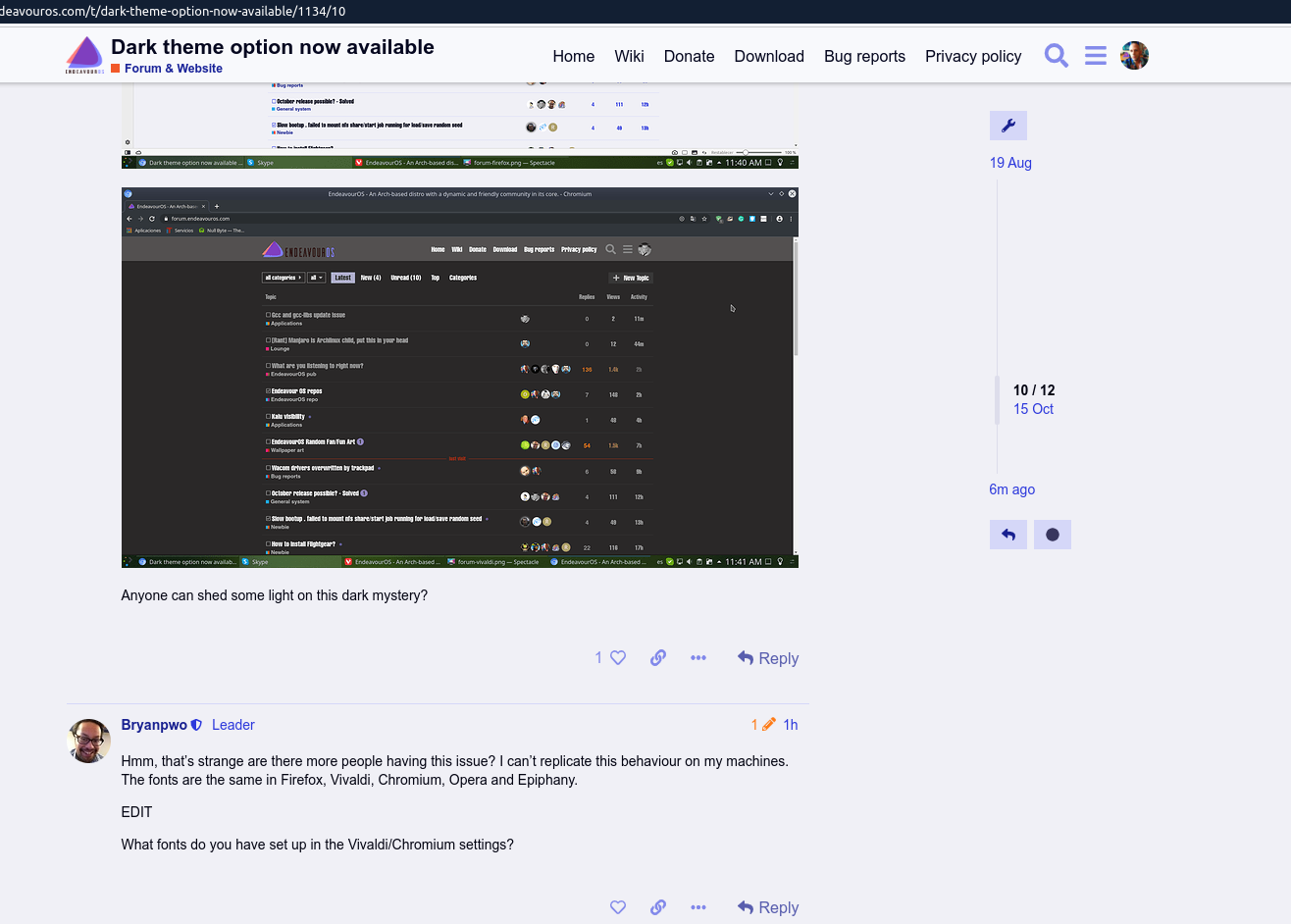
may reset font settings will help?:
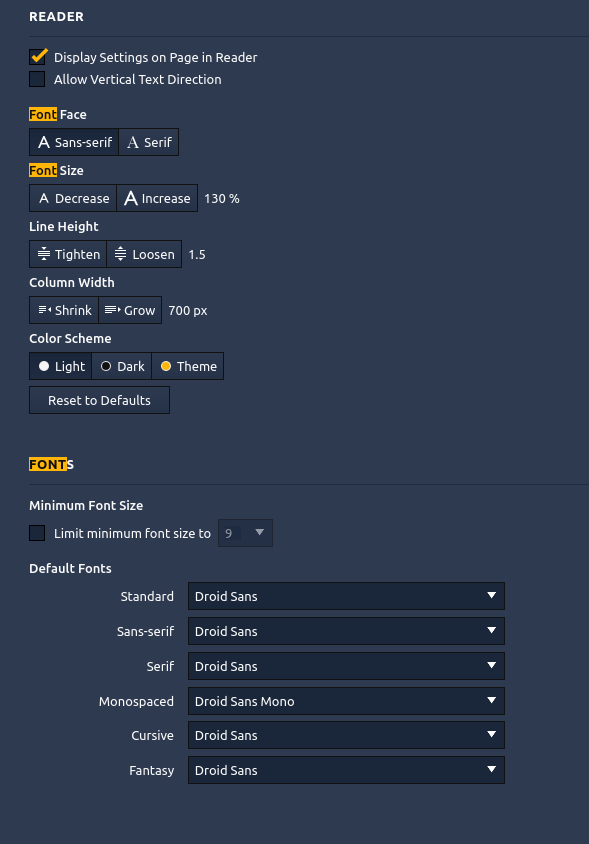
Chromium, Vivaldi and Firefox all look the same for me. Using KDE/Plasma and Breeze.
My system font settings look like this:
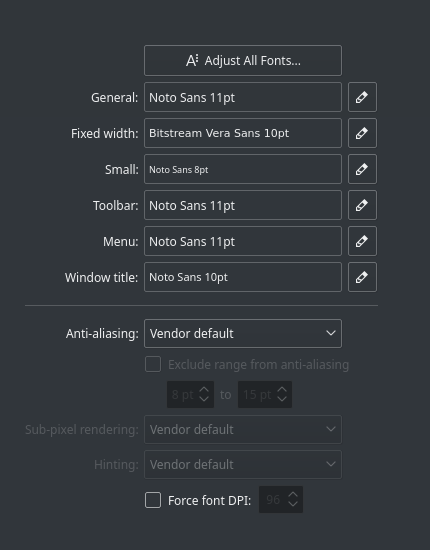
Have you already figured out what the problem is?
I only noticed the dark theme. ![]()
Best ![]()
![]()
Finally, A default dark theme!
I prefer to use the default theme of any forum so everyone sees the same color scheme.
Changing the default to dark theme is very nice, mostly because it’s less blinding.
![]()
![]()