Is there a way to customize what shows in Nemo’s left pane and in what order?
I would like to move “File System” right above “Home” in “My Computer” section.
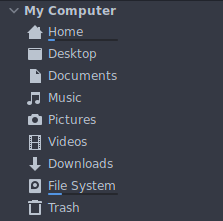
Is there a way to customize what shows in Nemo’s left pane and in what order?
I would like to move “File System” right above “Home” in “My Computer” section.
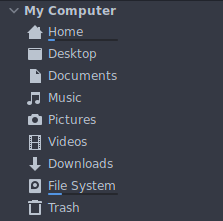
There is almost nothing that is not yet on the Internet. 
Tips and tricks
Nemo Actions
https://wiki.archlinux.org/index.php/Nemo
Nemo allows the user to add new entries to the context menu. The file /usr/share/nemo/actions/sample.nemo_action contains an example of a Nemo action. Directories to place custom action files:
/usr/share/nemo/actions/ for system-wide actions
~/.local/share/nemo/actions/ for user actions
Action files must have the .nemo_action file extension.
Thanks @SGS for your reponse!
I have read through the link you posted but I am afraid I didn’t find anything relevant to my question. Not sure if I am missing something. I don’t want (at the moment) to add more actions to Nemo’s context menu. But I am grateful for you mentioning it if I need to do it in the future.
I’ll be off exploring a bit. In the meantime if someone knows how to change the order of locations in Nemo’s left pane I will be very happy.