Was a bit confused to which menu you where looking for
To change the menu
I know that’s how you change the menu, but I cannot find the “menu” widget for the Layan theme. The alternatives menu does not show any widget for the Layan theme and I still only have the default breeze dark start menu.
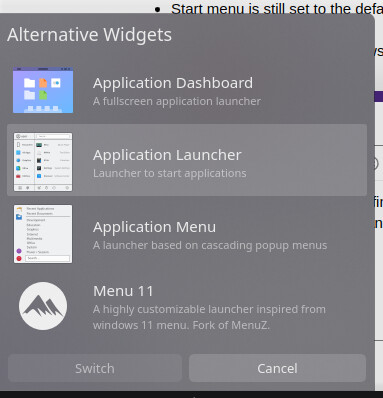
Layan Theme doesn’t have it’s own menu
That’s weird. On Kubuntu when I tried the theme, the menu was automatically “imported” and activated.
So how would I activate the menu? Or is it just supposed to be a theme of the current menu but for some reason it isn’t working?
If you like Kubuntu use Kubuntu. This is arch, there are no participation trophies. ![]()
I never said I like or dislike a distro. I am just stating how it is; I am in no way trying to say “kubuntu is superior” because that’s not what I believe. I am just trying to get a theme working on this distribution.
What you want to do is “easy” on ubuntu not so much here.
Thank you for letting me know. I presumed since both run on KDE that the process would be the same. Now this would make a lot of sense since I had a similar issue with Manjaro. I understand that Arch requires a lot more manual work than a distribution such as Ubuntu. Now, how would I go about getting the menu bar working if that’s possible?
![]()
May have something to do with this however it is an old bug
It should just apply, maybe try a different theme out or ask in the KDE forums
Oh ![]() I didn’t know you were referring to the widget. But yeah that widget is perfect and looks very similar (if not the same). Thank you a lot for your help everyone!
I didn’t know you were referring to the widget. But yeah that widget is perfect and looks very similar (if not the same). Thank you a lot for your help everyone!
Your welcome mate