Bonjour, and hello from 'Murica(LOL),
I am somewhat a novice to Linux programming, although I have been distro hopping for some time now (>10 years). I am attempting to install EneavourOS alongside another Linux distro onto a single SCSI drive with non-UEFI GPT. On my other OS I have my / (root) and /home partitions separate and my /home partition encrypted. I wish to install Endeavour with another DE as not to risk corrupting my DE onmy other OS while I am experimenting with and learning Linux with Endeavor. My question is basically this:
When custom partitioning my leftover space (I am also going to install a “prehardened” Linux on the remaining space after installing Endeavour), is it necessary to include another /boot partition, or should I just include separate /home and / (root) partitions? Also, where should I install the bootloader to (for example, /boot=bootloader partition, or, bootloader= 1st segment of space on the beginning of the whole drive=1MiB unformatted space)?
The reason I ask is that I am attempting to avoid having to manually edit my Grub2 config file because I am so new to Linux and a little apprehensive about leaving my other OS unbootable.
Welcome! ![]()
Your system is tricky, as it is a gpt disk and your system is non-UEFI. Typically gpt disks are recommended for UEFI systems. Older systems with BIOS/MBR typically have msdos partition table.
The first thing I recommend you to do is take a solid backup of all of your important data, just in case. OS can always be reinstalled, but data is easy to vanish.
My first suggestion would be to install EndeavourOS to a virtual machine. That is a safe way to install any OS when worried about the safety of the existing OS.
If you have plenty of RAM and the machine is reasonably fast, virtual machine is quite a good choice. It is not as fast as a “native” install, but let’s you at least try and to some extent work with an OS. For example VirtualBox is a great virtual machine manager. Here are some instructions: https://endeavouros.com/docs/installation/installing-endeavouros-on-virtualbox.
If a native install is what you really want now, let’s find some more info about the system.
You have the MBR installed into the first 1MiB of the disk, and that partition is not in any other use?
Could you show a picture of the disk partitions with gparted?
Actually, all my data was backed up already to another system, so I’ve started over, and now am installing Endeavour as my 1st OS. I still plan to install 2 other Linux distros to this one drive so my question is still pertinent for future installs.
I guess now what I really need to know is where to put the swap partition (before or after the /boot partition, as I plan to use it for Suspend/Hibernation, NOT shared with other OSes), and whether I need multiple /boot partitions (one for each OS)?
I do apologize for any confusion, and I do not wish to waste anyone’s time. I have searched Google and other search engines for my exact quesry, however none seem to make sense to me currently with my particular setup (for example, using rEFInd as my setup is non-UEFI, but IS GPT). The good news, is as long as this Covid-19 pandemic endures, I have plenty of free time to learn anything I want, however the bad news is that I may occasionally illicit the urge for some to tell me RTFM. Here is a screenshot of what I plan to use for Endeavour at the moment, and I may go ahead and try it for the experience:
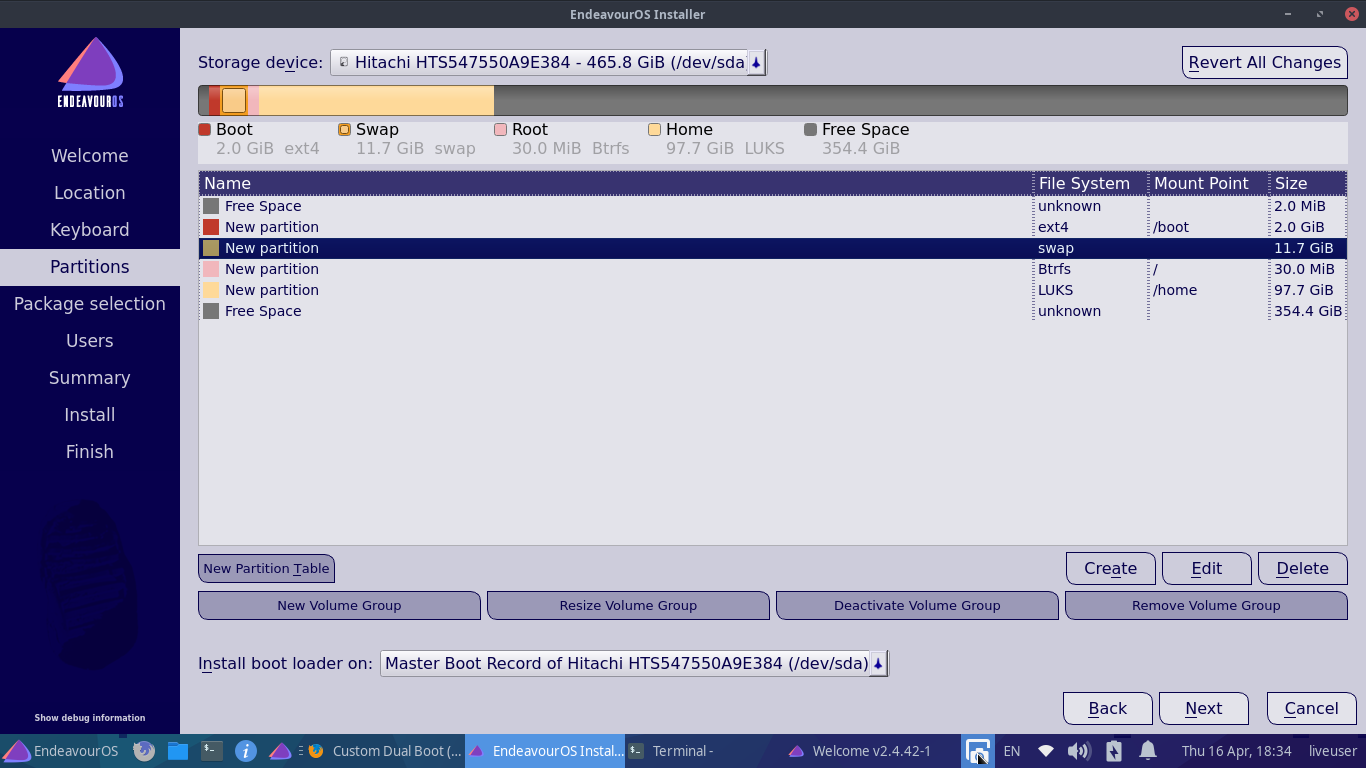
You are planning a rather complex system. I’m no expert on all stuff that is needed, but hopefully can help with at least some things.
If you plan having a swap partition, it would seem natural to put it near the beginning of the drive.
If you are encrypting only the /home partition, then I don’t see a need for separate /boot partition, it could be included into the root partition of each distro (so no shared /boot). Unless you have other reasons for the separate /boot.
As you install also other Linux distros, you need to decide which distro controls booting. rEFInd is something I don’t know well, but I think it is meant only for EFI systems?
If you decide to use grub, then I suggest EndeavourOS is controlling booting, and then easiest is to install other distros before installing EndeavourOS.
What do you mean by this? If you mean swap partition, why not share it?
Hope this help at least something.
And don’t worry, in this friendly forum we don’t have the habit of telling people to RTFM. ![]()
Yeah - around here we’re more likely to “ask manuel” than ‘read the…’
Oops- was that a secret? ![]()
Freebird54
If you are using rEFInd and GPT anyway - why AREN’T you using EFI? I find it confusing enough without trying to get MBR involved!
Freebird54
LOL. I’ll still attempt to find my own answers as much as possible. I suppose that would start with asking the right question first.
@manuel UPDATE: I just discovered that since I will be using both Arch and non-Arch based distros, I will also have separate /home partitions for each OS to eliminate conflicts between distros, for now.
I was planning on having each OS to be Suspendable from a network connection, however after doing more research, I’ve come to realize this is not exactly an option I could use anyway, so I will be sharing a single swap between the other OSes. Thanks for helping me to clarify that for my planning stage. I plan to do a setup similar to this now, depending on how many (if any) /boot partitions I may need for each OS:
GPT Partition Table (Non-EFI, due to the age and type of pc laptop model being non-EFI BIOS)
SOD1(section of disk)=1GiB for grub_boot
SOD2=12GiB swap partition
sda1=/root for 1st OS
sda2=/home for 1st OS
sda3=/root for 2nd OS
sda4=/home for 2nd OS
sda5=/root for 3rd OS
sda6=/home for 3rd OS
sda7=btrfs recovery images (Timeshift or other recovery program accessible with a Live rescue OS)
sda8=ext4 Storage(remaining space to share between all OSes) for music, guides, and other stuff.
I am still researching whether both /boot and grub_boot partitions are necessary for GPT table drives, as the usual websites tend to point me to either Windows-Linux hybrids, OR UEFI systems with multiboot Linux, neither of which apply fully to my particular desired setup. In the meantime, I am still learning by reading what I find online about drive tables and filesystems, and “tweaking” my System plan. I am doing all this for fun, of course, but what I learn now by playing around I think will help me toward obtaining certifications in the near future that will be useful for crawling up out of this semi-skilled labor market I’ve grown tired of the last few years.
@freebird54 I’m not planning on using rEFInd as far as I can think, because I am using a former BIOS MBR drive repartitioned and reformatted as GPT(table) with more than 4 partitions for use in 3+ (or more, undecided as of yet) GNU/Linux OSes. I read on StackExchange about some of the problems with using MBR with more than 4 partitions, and decided using GPT with BIOS would probably make things a little easier for multple Linux installations only sharing Storage folders as that is where I will be storing pictures, music, and guides, notes, and the like that I will be using for my online college and certification courses (I want all of that available from whichever OS I am booted into at the time).
Before I forget, I want to thank the community as a whole just for being here. The concept of a friendly and helpful forum atmosphere for us newbie Linux users is not something I have been familiar with, as can be noted from my “RTFM” comment (LOL). I hope to be able to contribute to this forum with help of my own once I gain more experience with not only EndeavourOS, but Linux in general.
Here are some thoughts.
The grub_boot partition could be much smaller, e.g. 1MB instead of 1GB.
AFAIK grub_boot partition is required if you want MBR/BIOS on a gpt disk.
If your machine supports UEFI, then that would be simpler to use.
Trying many configurations is useful, it teaches a lot. For example, use gparted to create partition structure. To get partitions right in the beginning is a big step forward.
I don’t know why you should have /boot partitions. Usually they are created for a real reason. If no such reason exist, they simply add complexity in vain.
One thing more: Arch based systems should typically be installed last, because most other distro types don’t generate grub.cfg correctly for Arch based distros. It can be fixed manually, but needs some reading work to get it working.
@manuel Thanks again. My motherboard in this particular laptop is not UEFI compatible AFAIK (HP 2000 369WM), however as I progress I may decide to test a custom ROM on the motherboard at some point to “upgrade” it into UEFI (is that possible?) provided I do not “brick” it along the way with my many other experiments with it. If so, and I am successful at that time, I will consider starting a whole new section here on the forum for those EndeavourOS users who may be curious to attempt such a thing themselves.
Just in case it somehow has escaped notice… yes, I’m hooked. BTW, I was really impressed with EndeavourOS on my first install. The options available for DEs alone had me “geeking out” to the point my significant other asked if I was going to be okay (she seriously did, no kidding)… LOLOL!
I suppose now I should rename the entire post to “Custom Multi-boot (w/Mint 19.3) Partition Scheme)”.
Not sure if it came up above but one thing to remember is that if you have an Arch based distro, let that one control GRUB. I don’t remember the reason, but I think almost no Debian-family (including Debian, MX, Mint, Ubuntu etc) can boot an Arch install. I know Suse can, and I THINK Fedora can.
But rule of thumb is to always let the Arch or Manjaro install handle the GRUB updates.
@Beardedgeek72 I tried that with my last install where I had EOS on the 1st OS partition, and after using pacman to install a grub-updating package (I forget the name), it did boot both test OSes, however grub was showing two entries for EOS, and around 9 or 10 entries for Mint, which was one reason I decided to start from scratch again. If nothing else, I am getting plenty of experience with multi-boot Linux installations as well as learning a bit about how GRUB2 works, LOL. I must admit I am enjoying myself immensely.
P.S. I will be posting screenshots in the appropriate categories on the forum once I get everything up and running.
I do a lot of multi-booting (9 setups on this system) - but I have moved on to UEFI based multis now. I used tgo know grub1 (grub legacy they call it now) quite well - in fact I had some marginal animation set up with graphics and chainloading for when I was in a particularly stupid mood!
I tried to find out a bit of what you were planning to use this on, and I’m more confused than before I started - perhaps not that unusual - because I couldn’t find an answer as to the BIOS in your machine! It is new enough - and spec’ed well enough - that you would expect a UEFI setup, but it would not be unusual to have it not be activated when sold all Windowed up. Have you taken a really good look through it for UEFI cues? Any mention of CSM, or Secure boot or anything like that? It appeared that there was a BIOS update available for it, that was UEFI, but it wasn’t very clear…
IF it’s UEFI - it would make what you want to do much easier, and would require a bit less 40-custom work in grub 2, or a one-time setup in rEFInd. Just speculating here ![]()
Freebird54
Never done such a thing, so I don’t know…
Updating BIOS firmware with incompatible stuff will brick the machine, so be careful.
Care is definitely needed - pehaps with use of your serial number on their site you might get answers I can’t get.
In my case, I have an older AMD build, and there was very little sign of UEFI capabilities for the last 6 years or so. When I determined to stretch the multi-boot past the 2 or 3 I’d been using (see the case study for “How to Install rEFInd” in the wiki), I searched for tell-tales of the existence of UEFI capabilities (such as mentioned above - like a CSM entry, and drilling down to a ‘secure boot’ option) and when I found THEN I looked for, and applied a BIOS update that improved things immeasurably. I would NOT attempt an update containing UEFI if I did not find signs that it was intended to be there!! (for one thing, the space for it might not exist!)
It sounds too capable to become a brick! It is just that around that timeframe UEFI was commonly there, if not necessarily used for the OS installed at sale…
What was that line from, I think, Hill Street Blues - “Be careful out there”
Freebird54
That’s the one! ![]()
@freebird54 “I do a lot of multi-booting (9 setups on this system)”
Wow… just wow. Getting there myself, but sticking with 3 to 4 for now as my drive is only 500MB. Also, I have gone through the BIOS and every adjustable setting (I could almost list them in order from memory by now…LOL), and it is definitely a legacy BIOS ROM running the motherboard. Insyde I think, rev. 43. I am somewhat familiar with UEFI as I once had a laptop with it that a former friend of mine destroyed by performing a low-level MBR format on the drive (I’m still angry about that one…LOL). I have EndeavourOS now installed and running with on GPT and two other GNU/Linux OSes (Mint and Zorin), however I will be replacing Zorin with something else seeing how the first OS update blew out my EndeavourOS grub causing it to be unbootable without the fallback option (besides, their TOS isn’t to my liking). This means I will be learning more about grub than I originally planned (the “good” news), but also means that their update system is going to need tweaking before I decide to reinstall ZorinOS in the future (the “bad” news).
@Beardedgeek72 I did let Endeavour control the GRUB, however (as stated above) ZorinOS overwrote it during the 1st update. ![]()
@manuel Not to worry about updating my system yet. Something like flashing a custom BIOS or UEFI is long into the future for me. I want to have a firm grip on programming and coding before I attempt such a feat…LOL. I also want to have a newer backup system, first.