I don’t believe it is set in about:config. I think it needs to be set as an env variable, either in your shell or included in the .desktop file. You can tell whether it is enabled or not in about:support. Relevant ArchWiki entry.
Or the better place to set environment variable for all users /etc/environment. Seems a lot less messy that in your shell startup scripts (to me).
I prefer setting them in my zprofile because it is part of the dotfiles I keep on GitLab. Makes transferring them to new machines a breeze. If I set them in /etc/environment I would inevitably forget to back it up and frankly, I don’t remember all of them. To each their own, of course.
I have been using wayland and pipewire on Plasma for several months now…It has been really stable for me.
You’re not gaming on it though?
I absolutely game on it, otherwise to me that is not stable.
You game on it with the RX6700 XT?
Yes.
I have to use fractional scaling (150%). In X11 everything is fine. In Wayland everything is fine but for GTK applications which are scaled but they are all blurred…
I have tried and so far no change:
Setting Firefox env var
=======================
Exec=env MOZ_ENABLE_WAYLAND=1 /usr/lib/firefox/firefox --private-window %u
about:support relevant section
==============================
Environment Variables
Name Value DISPLAY :1
GDK_DPI_SCALE 1
GDK_SCALE 1
MOZ_ASSUME_USER_NS 1
MOZ_CRASHREPORTER_EVENTS_DIRECTORY /home/henry/.mozilla/firefox/pgt3ckze.default-release/crashes/events
MOZ_CRASHREPORTER_RESTART_ARG_0 /usr/lib/firefox/firefox
MOZ_CRASHREPORTER_RESTART_ARG_1
MOZ_CRASHREPORTER_DATA_DIRECTORY /home/henry/.mozilla/firefox/Crash Reports
MOZ_CRASHREPORTER_PING_DIRECTORY /home/henry/.mozilla/firefox/Pending Pings
MOZ_CRASHREPORTER_STRINGS_OVERRIDE /usr/lib/firefox/browser/crashreporter-override.ini
MOZ_LAUNCHED_CHILD
MOZ_APP_SILENT_START
XRE_PROFILE_PATH
XRE_PROFILE_LOCAL_PATH
XRE_START_OFFLINE
XRE_BINARY_PATH
XRE_RESTARTED_BY_PROFILE_MANAGER
I’ll leave it like this, play with wayland for a while and see what gives.
Thanks
you are checking the wrong section.
The correct one (for checking if MOZ_ENABLE_WAYLAND=1 is working), is here:
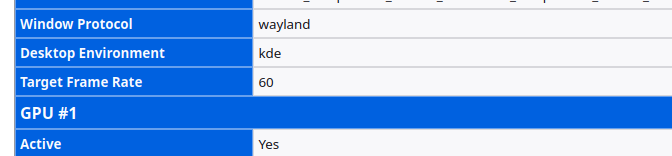
wayland means it is correctly set.
xwayland would mean that its not set, x11 would mean you are not using wayland at all.
@BS86 Did not show that section, it says “Window Protocol wayland”
I was trying to see the actual MOZ_ENABLE_WAYLAND=1 environment entry.
Should I assume that MOZ_ENABLE toggle is deprecated?
Nope it still works. Just tested it on Plasma.
@dbarronoss What I mean is
Does not show up in the list of environment variables displayed in about:config.
Since I was told to look there to see the environment variable.
I went and look and it does not show, that’s all.
I know that and it is there.
Just a heads up. The bug mentioned above, with some tray icons being duplicated is fixed with the KDE Framework 5.93 that is currently in testing.
KDE Wayland is now my daily driver even during the week.
For me, Gnome, Plasma, and Sway all seem to be in good places with regards to Wayland. The rest of them need to get crackin’.
from my testings, i see mainly an issue with apps not ready to run on Wayland … and causing high loads or behaving screwed.
Plasma itself is running fine, same for GNOME (not saying that it does not have other issues currently)
I have been testing plasma wayland for a couple of days.
There are definitely still annoyances all over the place as it relates to plasma. For example, krunner opens on the leftmost monitor always.
Of course, there are tons of other general wayland challenges with applications not working and general wayland design problems.
Yeah, I’ve had a horrible experience with Plasma Wayland so far (Nvidia/RTX 3080 that I got well before I had started my linux journey). Sessions start off alright and very quickly degrade with graphical glitches galore. The other issue is like a few have stated, in relation to apps not ready or design problems…
OBS is basically unusable for me, the selecting a display to record is tedious as hell having to select every time you start the application up and then you can’t use keyboard shortcuts for the save replay buffer and have to tab to application to save.
Yakuake only displays on the top most monitor for me and doesn’t pulldown from the monitor that has focus which is a horrible experience with a multi monitor setup where that monitor is not a productivity display.
I keep going back and trying it out after every update that comes through… because I really want to enjoy the performance benefits and mixed resolution scaling with my setup…but, even if they resolve the issues with graphical glitches I have had many applications that flat out dont work correctly.
For me, my case is simple. I have an ATI graphics card, and only one monitor, so pretty much all I see wrong is applications misbehaving (my primary being Firefox).