Hi, everyone. I’m using XFCE desktop.When I pressed Ctrl+comma in text area, I got a popup like this:
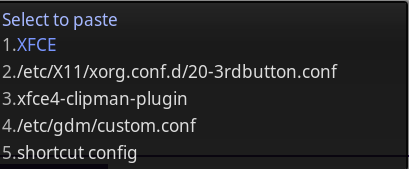
Anyone know which app/software is this? And how can I config the shortcut?
I didn’t find the shortcut in Keyboard->Application Shortcuts and Window Manager->Keyboard.
I can’t replicate this problem in Xfce, so we may need some further information:
Does the “Select to paste” popup appear all the time when you press Ctrl+Comma, when the focus is in a text box, no matter which application currently has the focus? If not, which particular application always has the focus?
Do the five menu options in your screenshot show text you had previously copied to the clipboard? If so, have you installed on your computer a clipboard management app or panel plugin?
Hallo and welcome zxeoc ![]()
Welcome aboard @zxeoc
Michael
Hi, kwg. It appears all the time and in all the places where I can input, text editors, browsers, IDEs, etc. And yes, the content it shows are the texts I copied to the clipboard. I think it’s a clipboard management too, but I’m not sure which one is it.
yay -Qq | grep clip
and
yay -Qq | grep paste
didn’t show any result. Is there another way I can find out which app it is?
And thank you for the warm welcome. @tlacatl @HMS_Endeavour ![]()
Inspect running tasks in htop. There must be something like a daemon to get every copied clip. ![]()
Found it. It’s fcitx. When I killed all the processes of fcitx, the popup disappeared. But I didn’t find the shortcut in the config panel of fcitx, Global Config->(Show Advanced Options)->Hotkey.
Edit: It’s the “clipboard” addon of fcitx. By deactivating it and reloading fcitx, the popup disappeared, and the shortcut are now available for other apps.
Thank you, everyone.
This topic was automatically closed 2 days after the last reply. New replies are no longer allowed.