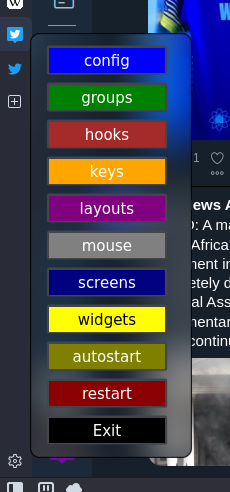I use PythonSimpleGUI for my simple GUIs:
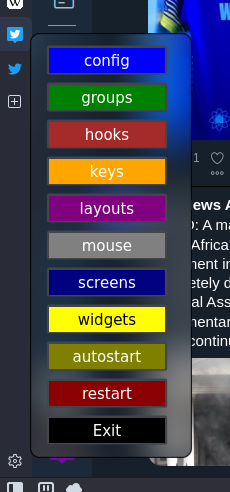
If you know any python, it is really easy to use.
#!/usr/bin/env python
import PySimpleGUIQt as sg
import os
#sg.ChangeLookAndFeel('Default')
sg.theme('DarkBlue')
Editor="emacsclient -c -s GUI "
layout = [[sg.Button("config", button_color=("white", "blue"), size=(13, 1), font=("Noto Sans Bold", 11))],
[sg.Button("groups", button_color=("white", "green"), size=(13, 1), font=("Noto Sans Bold", 11))],
[sg.Button("hooks", button_color=("white", "brown"), size=(13, 1), font=("Noto Sans Bold", 11))],
[sg.Button("keys", button_color=("white", "orange"), size=(13, 1), font=("Noto Sans Bold", 11))],
[sg.Button("layouts", button_color=("white", "purple"), size=(13, 1), font=("Noto Sans Bold", 11))],
[sg.Button("mouse", button_color=("white", "grey"), size=(13, 1), font=("Noto Sans Bold", 11))],
[sg.Button("screens", button_color=("white", "navy"), size=(13, 1), font=("Noto Sans Bold", 11))],
[sg.Button("widgets", button_color=("black", "yellow"), size=(13, 1), font=("Noto Sans Bold", 11))],
[sg.Button("autostart", button_color=("white", "Olive"), size=(13, 1), font=("Noto Sans Bold", 11))],
[sg.Button("restart", button_color=("white", "DarkRed"), size=(13, 1), font=("Noto Sans Bold", 11))],
[sg.Exit(button_color=("white", "Black"), size=(13, 1),font=("Noto Sans Bold", 11))]]
# window = sg.Window("Button Bar", no_titlebar=True).Layout(layout)
# window = sg.Window("Button Bar", keep_on_top=True, location=(40,580), \
# no_titlebar=True).Layout(layout).Finalize()
window = sg.Window("Button Bar", location=(40, 400), alpha_channel=1,
keep_on_top=True, no_titlebar=True).Layout(layout).Finalize()
while True:
event, values = window.Read()
if event in (None, 'Exit'):
break
if event == 'config':
os.system(Editor+"~/.config/qtile/"+event+".py&")
if event == 'groups':
os.system(Editor+"~/.config/qtile/modules/"+event+".py&")
if event == 'hooks':
os.system(Editor+"~/.config/qtile/modules/"+event+".py&")
if event == 'keys':
os.system(Editor+"~/.config/qtile/modules/"+event+".py&")
if event == 'layouts':
os.system(Editor+"~/.config/qtile/modules/"+event+".py&")
if event == 'mouse':
os.system(Editor+"~/.config/qtile/modules/"+event+".py&")
if event == 'screens':
os.system(Editor+"~/.config/qtile/modules/"+event+".py&")
if event == 'widgets':
os.system(Editor+"~/.config/qtile/modules/"+event+".py&")
if event == 'autostart':
os.system(Editor+"~/.config/qtile/"+event+".sh&")
if event == 'restart':
os.system("qtile cmd-obj -o cmd -f restart")
A script to edit EnOS Qtile config files.