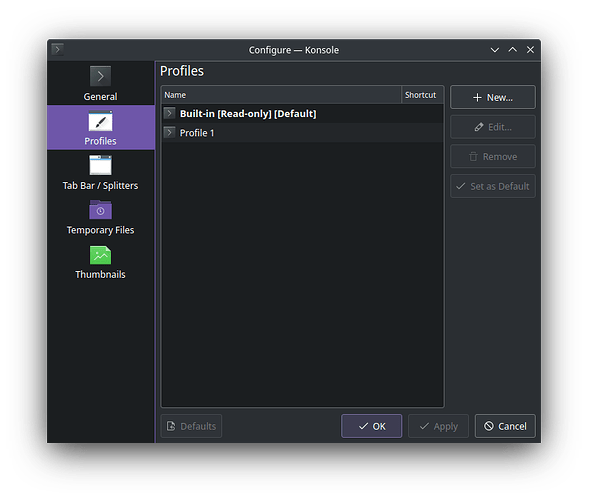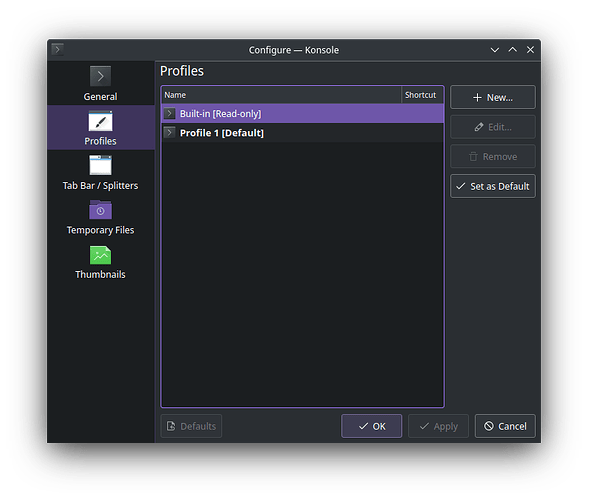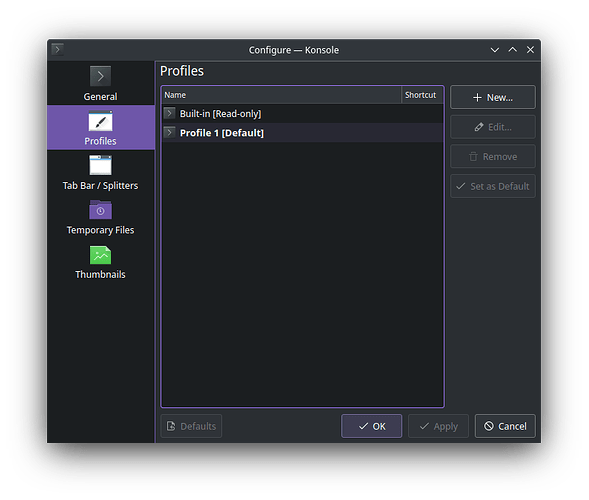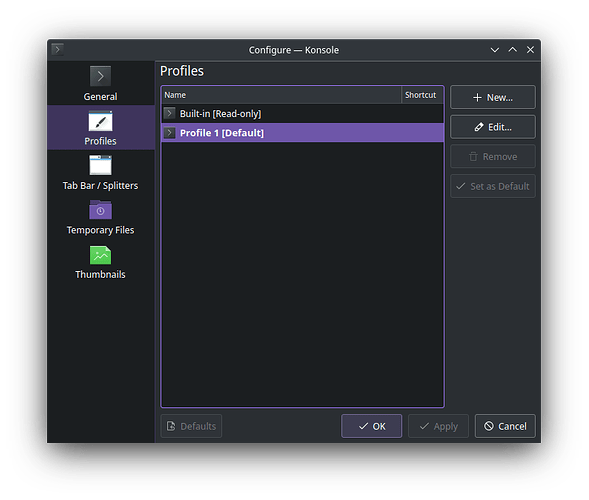That’s also Konsole.
Yep, but it works ![]()
I have this problem with the newly created profile every time I reinstall KDE. And every time this new profile remains but then after the 3rd, 4th, 5th , … Attempt persist. When the buttons to edit are no longer grayed out, that is the sign that the profile is fixed.
Strangely in Yakuake it works, no such bug. Well now on to testing KDE for a while ![]()
Has anyone reported that upstream?
The solution is towards the first of this thread.
Which post is it so we don’t have to guess.
Go to the post you are referring to, and look at the URL. The digits after the last / are the post number. Or go to the post, and right left click on the time stamp. This will give a post number AND a link to that post.
Another tip, if your are way deep in a Topic and want to review the OP, in the URL, just replace the current post number with 1. Return will take you to the first post.
Pudge
Again…I don’t understand how users have these problems on KDE. I just created another profile. I have rebooted it still works. I’ve opened the terminal. Ive switched profiles back and forth. Rebooted again. Still works.
The fix is in the second entry in this thread
Try to edit your profile 1, you can’t, it is greyed out… I can see it in your pic. ![]()
Then it could be marked as solved, so anyone knows quickly which post it was. Thx!
Nonetheless, would be useful to file a bug report to the kde team. I am not familiar with that as I just installed KDE a couple of days ago.
The bug has been reported for years and set as solved, most recently on December 30, 2022
No it’s not…OMG You have to change to the profile you want to use first and then click on the profile to edit it.
I hope the beer is good! ![]() I don’t think I’m having any issue with profiles although maybe others are? Or i don’t understand what their problem is?
I don’t think I’m having any issue with profiles although maybe others are? Or i don’t understand what their problem is? ![]()
My problem was that 1) once I set profile 1 the edit button became greyed out, I couldn’t select and modify it afterward, 2) when closing and reopening Konsole it deleted profile 1. Essentially not allowing me to modify and/or keep my saved profile. Post 2 found a way around, but that should not be. Editing my terminal font and colors is a basic thing that should work. Hence I was slightly annoyed by it, and switched to Yakuake. No problem there.
As I said before: after several attempts, the new profile then remains. As long as the buttons are grayed out, the profile is not registered.
There is no edit on the built in profile.
New profile set as default and switched to. No edit shown because i haven’t selected it yet so it’s greyed out.
Profile is selected and is not greyed out.
See @ricklinux it’s not because of ![]() , the problem is real, Konsole has a bug that needs to be squashed.
, the problem is real, Konsole has a bug that needs to be squashed. ![]()