Hello everyone,
My CPU overheats while playing games, it goes up to 85C°.
On Windows it helped when I set this setting:
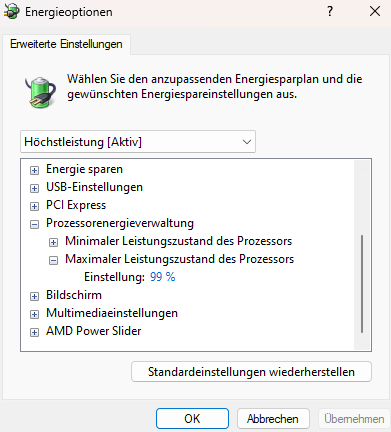
to 99%.
Is there a Linux equivalent?
or what else can i do about it ![]()
Thanks in advanced
Hello everyone,
My CPU overheats while playing games, it goes up to 85C°.
On Windows it helped when I set this setting:
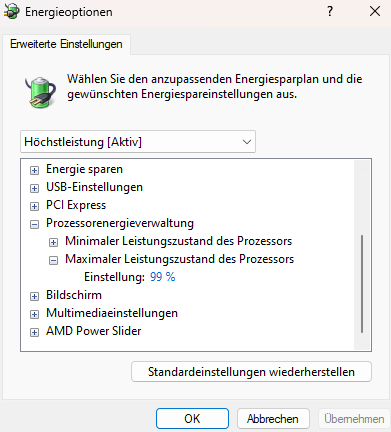
to 99%.
Is there a Linux equivalent?
or what else can i do about it ![]()
Thanks in advanced
What CPU? Laptop or Desktop?
CPU: AMD Ryzen 9 7900 12-Core Processor
Desktop
Not sure what cooler you have, but with the included cooler, it should be around 70-75C under heavy load. Check the mount on your cooler, the thermal paste, etc. In my experience, there isn’t any difference thermal wise between Windows and Linux. Power settings also don’t affect CPU thermals much on desktop, to my knowledge.
Ok, I will try this.
What just irritates me is that it works perfectly on Windows (I’m dual-booting), but then it overheats on Linux.
Windows while gaming: 60 - 65 degrees
Linux while gaming: 75 - 90 degrees
Incorrect! They do, but not significantly. It improves latency, it seems. On AMD, it is recommended to use the profile provided by AMD themselves.
I’m not sure what could honestly be the issue. Try to check if your fan ramps up during gaming while on Linux.
yeah on windows the power settings are really weird when i set it from 100% → 99% the temperature decreased by about 5 - 7 degress
A temperature of 85°C for a 7900 is still in the normal operating range. That CPU has a TJMAX of 95°C. This means it will not thermal throttle before it reaches 95°C and is not overheating if it stays below that value.
AMD Ryzen CPUs (especially Zen 4 and newer) are designed to always hit their thermal or power limit to maximize performance. So they will just operate at or close to that limit with most air coolers or AIO water coolers if there is enough headroom (thermal, power, …).
The difference in temperatur between Windows and Linux could be due to different power profiles or different handling of power saving features. It could also be that the CPU can or tries to clock higher under Linux which would result in higher temperatures.
Either way, a temperatur of 85°C for a 7900 is nothing to worry about if the CPU is under load. It would be really bad if the CPU was just idling. But light single or lightly threaded loads can also cause temperature spikes on Ryzen if the CPU will boost really high.
What cooler are you using?
Also if I remember corretcly reducing the max performance from 100% in the windows power plan activates additional power saving features that are off when it is set to 100%, even in the performance plan.
Thanks for the information.
i fixed the problem now by undervolting my cpu and installing auto-cpufreq