Here’s another, borrowed from Arco this time:
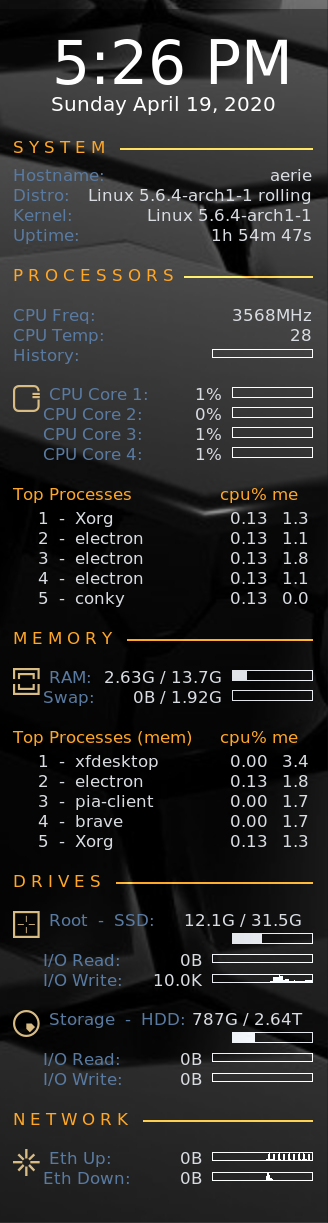
some minor tweaks on this one too…
Freebird54
Here’s another, borrowed from Arco this time:
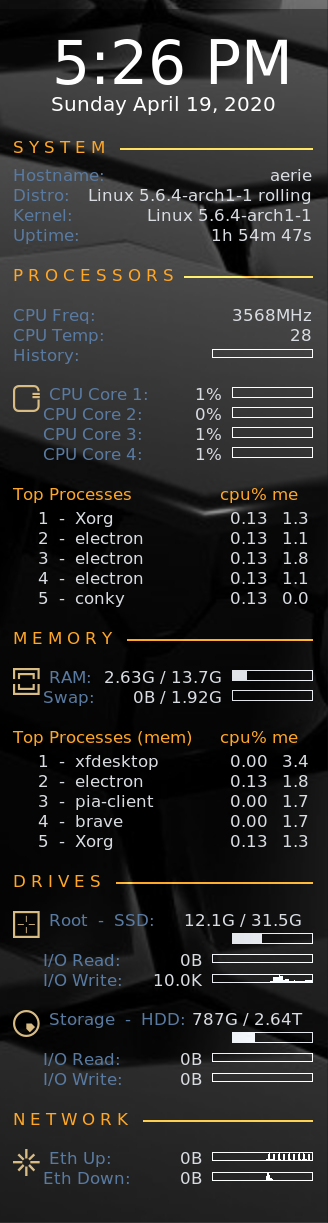
some minor tweaks on this one too…
Freebird54
Both this one and the one that follows looks great…on the particular laptop I’m currently trying endeavouros on it current has a single core but I purchased a dual core for it on ebay for the small sum of $4. ![]() I’d say 4 cores could be “average” for normal folks though. They can always comment out unneeded cores. Root and swap would be the only partitions I would track. Always interested in fancy fonts and endeavour logo’s.
I’d say 4 cores could be “average” for normal folks though. They can always comment out unneeded cores. Root and swap would be the only partitions I would track. Always interested in fancy fonts and endeavour logo’s. ![]() The laptop I’m on has a 1366x768 display but if making for the average deepin user it may be more worthwhile to have a “large, medium and small” version that the user can pick from. Yeah your desktop is alot bigger. You using a 50" tv?
The laptop I’m on has a 1366x768 display but if making for the average deepin user it may be more worthwhile to have a “large, medium and small” version that the user can pick from. Yeah your desktop is alot bigger. You using a 50" tv? ![]()
This looks like the one I remember except this one looks nicer. Might take up the whole screen though. ![]()
What conky package are you installing? I installed “conky” and pasted the code you posted from first one but ran into the following issues:
I’m assuming I need one of the addon packages.
I am using conky-cairo - which is version 1.11.3 The later versions (especially 1.11.5 have some problems that I’m not sure exactly what all they are - but the guy who writes and maintains conkywx (the weather etc toolkit) and is the maintainer for conky-cairo stays clear of it, and we all follow his lead on that! The other advantage is that he included the lua 5.3 access in his build, and that makes doing the lua thing (later?) much easier.
The font size in the upper part (conky.config) is the default when nothing else is specified. You will see that there are statements like ${font Ailerons:size=40} in the conky.text section - those override the default as encountered. That will stay selected until overridden again, or until a ${font} statement is run into.
wlan1 is unlikely to be the name it is know by - although possible. You need to put in whatever the ip link command shows you. For instance, one of mine reads wlp2s0.
I didn’t use any addons at all in the setup on Deepin, so I don’t expect you will either - at least yet ![]()
Here’s how to ‘fix’ a couple of issues you have. I have tweaked it a bit, but here it is
--[[
#=====================================================================================
# arcolinux
# Date : package-date
# Author : Erik Dubois at http://www.erikdubois.be
# Version : package-version
# License : Distributed under the terms of GNU GPL version 2 or later
# Documentation : http://erikdubois.be/
#======================================================================================
# CONKY
# For commands in conky.config section:
# http://conky.sourceforge.net/config_settings.html
#
# For commands in conky.text section:
# http://conky.sourceforge.net/variables.html
#
# A PDF with all variables is provided
#=====================================================================================
# FONTS
# To avoid copyright infringements you will have to download
# and install the fonts yourself sometimes.
#=====================================================================================
# GENERAL INFO ABOUT FONTS
# Go and look for a nice font on sites like http://www.dafont.com/
# Download and unzip - double click the font to install it (font-manager must be installed)
# No font-manager then put fonts in ~/.fonts
# Change the font name in the conky
# The name can be known with a command in the terminal: fc-list | grep "part of name"
# Change width and height of the conky according to font
# Reboot your system or fc-cache -fv in terminal
# Enjoy
#=====================================================================================
# FONTS FOR THIS CONKY
# http://www.dafont.com/style-bats.font
#======================================================================================
]]
conky.config = {
--Various settings
background = true, -- forked to background
cpu_avg_samples = 2, -- The number of samples to average for CPU monitoring.
diskio_avg_samples = 10, -- The number of samples to average for disk I/O monitoring.
double_buffer = true, -- Use the Xdbe extension? (eliminates flicker)
if_up_strictness = 'address', -- how strict if testing interface is up - up, link or address
net_avg_samples = 2, -- The number of samples to average for net data
no_buffers = true, -- Subtract (file system) buffers from used memory?
temperature_unit = 'celsius', -- fahrenheit or celsius
text_buffer_size = 2048, -- size of buffer for display of content of large variables - default 256
update_interval = 1, -- update interval
imlib_cache_size = 0, -- disable image cache to get a new spotify cover per song
--Placement
alignment = 'middle_right', -- top_left,top_middle,top_right,bottom_left,bottom_middle,bottom_right,
-- middle_left,middle_middle,middle_right,none
--Arch Duoscreen
--gap_x = -1910,
gap_x = 15, -- pixels between right or left border
gap_y = 0, -- pixels between bottom or left border
minimum_height = 600, -- minimum height of window
minimum_width = 300, -- minimum height of window
maximum_width = 300, -- maximum height of window
--Graphical
border_inner_margin = 10, -- margin between border and text
border_outer_margin = 5, -- margin between border and edge of window
border_width = 0, -- border width in pixels
default_bar_width = 80, -- default is 0 - full width
default_bar_height = 10, -- default is 6
default_gauge_height = 25, -- default is 25
default_gauge_width =40, -- default is 40
default_graph_height = 40, -- default is 25
default_graph_width = 0, -- default is 0 - full width
default_shade_color = '#000000', -- default shading colour
default_outline_color = '#000000', -- default outline colour
draw_borders = false, -- draw borders around text
draw_graph_borders = true, -- draw borders around graphs
draw_shades = false, -- draw shades
draw_outline = false, -- draw outline
stippled_borders = 0, -- dashing the border
--Textual
extra_newline = false, -- extra newline at the end - for asesome's wiboxes
format_human_readable = true, -- KiB, MiB rather then number of bytes
font = 'Roboto Mono:size=10', -- font for complete conky unless in code defined
max_text_width = 0, -- 0 will make sure line does not get broken if width too smal
max_user_text = 16384, -- max text in conky default 16384
override_utf8_locale = true, -- force UTF8 requires xft
short_units = true, -- shorten units from KiB to k
top_name_width = 12, -- width for $top name value default 15
top_name_verbose = false, -- If true, top name shows the full command line of each process - Default value is false.
uppercase = false, -- uppercase or not
use_spacer = 'none', -- adds spaces around certain objects to align - default none
use_xft = true, -- xft font - anti-aliased font
xftalpha = 1, -- alpha of the xft font - between 0-1
--Windows
own_window = true, -- create your own window to draw
own_window_argb_value = 100, -- real transparency - composite manager required 0-255
own_window_argb_visual = true, -- use ARGB - composite manager required
own_window_class = 'Conky', -- manually set the WM_CLASS name for use with xprop
own_window_colour = '#000000', -- set colour if own_window_transparent no
own_window_hints = 'undecorated,below,above,sticky,skip_taskbar,skip_pager', -- if own_window true - just hints - own_window_type sets it
own_window_transparent = false, -- if own_window_argb_visual is true sets background opacity 0%
own_window_title = 'system_conky', -- set the name manually - default conky "hostname"
own_window_type = 'desktop', -- if own_window true options are: normal/override/dock/desktop/panel
-- Templatesand
template2 = '/usr/share/endeavouros/EndeavourOS-icon.png',
--Colours
default_color = '#D9DDE2', -- default color and border color
color1 = '#FF0000',
color2 = '#597AA1',
color3 = '#cccccc',
color4 = '#D9BC83',
color5 = '#B15D65',
color6 = '#FFFFFF',
--Signal Colours
color7 = '#1F7411', --green
color8 = '#FFA726', --orange
color9 = '#F1544B', --firebrick
--Lua
};
and
conky.text = [[
${image ${template2} -p 5,1 -s 50x50}
${voffset -22}${color6}${font Ailerons:size=30}${goto 80}E${goto 100}n${goto 120}d${goto 140}e${goto 160}a${goto 180}v${goto 200}o${goto 220}u${goto 240}r${color2}${goto 260}O${goto 280}S${font}
${color6}${voffset 4}${font Roboto:size=36}${alignc}${time %l}:${time %M} ${time %p}${font}${color}
${color6}${voffset 4}${font Roboto:size=12}${alignc}${time %A} ${time %B} ${time %e}, ${time %Y}${font}${color}
${color8}${font Roboto:size=10}${voffset 2}S Y S T E M ${hr 2}${font}${color}
${color2}${voffset 8}Hostname:${color} ${alignr}${nodename}
${color2}Distro:${color}${alignr}$sysname $kernel ${alignr}${execi 6000 lsb_release -a | grep 'Release'|awk {'print $2""$3""$4""$5'}}
${color2}Kernel:${color}${alignr}${exec uname} ${exec uname -r}
#Nvidia: ${alignr}${execp nvidia-smi --query-supported-clocks=gpu_name --format=csv,noheader}
#Nvidia Driver: ${alignr}${execi 60000 nvidia-smi | grep "Driver Version"| awk {'print $3'}}
${color2}Uptime:${color} ${alignr}${uptime}
${color8}${font Roboto:size=10}P R O C E S S O R S ${hr 2}${font}${color}
${color2}CPU Freq:${color} $alignr${freq}MHz
${color2}CPU Temp:${color} $alignr${execi 10 sensors | grep 'Tdie:' | cut -c 16-17}
${color2}History:${color} ${alignr}${cpugraph 8,100}
${color4}${font StyleBats:size=20}A${font}${color}${offset 8}${voffset -12}${color2}CPU Core 1:${color} ${alignr}${offset -10}${cpu cpu1}%${alignr}${cpubar cpu1}
#${color2}${offset 30}CPU Core 2:${color} ${alignr}${offset -10}${cpu cpu2}%${alignr}${cpubar cpu2}
#${color2}${offset 30}CPU Core 3:${color} ${alignr}${offset -10}${cpu cpu3}%${alignr}${cpubar cpu3}
#${color2}${offset 30}CPU Core 4:${color} ${alignr}${offset -10}${cpu cpu4}%${alignr}${cpubar cpu4}
${color8}Top Processes${goto 222}cpu%${goto 274}mem%${color}
${voffset 4} 1 - ${top name 1}${alignr}${goto 170} ${goto 222}${top cpu 1} ${goto 274}${top mem 1}
2 - ${top name 2}${alignr} ${goto 222}${top cpu 2} ${goto 274}${top mem 2}
3 - ${top name 3}${alignr} ${goto 222}${top cpu 3} ${goto 274}${top mem 3}
4 - ${top name 4}${alignr} ${goto 222}${top cpu 4} ${goto 274}${top mem 4}
5 - ${top name 5}${alignr} ${goto 222}${top cpu 5} ${goto 274}${top mem 5}
${color8}${font Roboto:size=10}M E M O R Y ${hr 2}${font}${color}
${color4}${font StyleBats:size=20}m${font}${color}${offset 8}${voffset -12}${color2}RAM: ${color}${alignr}${offset -10}${mem} / ${memmax}${alignr}${membar}
${color2}${offset 30}Swap:${color} ${alignr}${offset -10}${swap} / ${swapmax}${alignr}${swapbar}
${color8}Top Processes (mem)${goto 222}cpu%${goto 274}mem%${color}
${voffset 4} 1 - ${top_mem name 1}${alignr}${goto 170} ${goto 222}${top_mem cpu 1} ${goto 274}${top_mem mem 1}
2 - ${top_mem name 2}${alignr}${goto 170} ${goto 222}${top_mem cpu 2} ${goto 274}${top_mem mem 2}
3 - ${top_mem name 3}${alignr}${goto 170} ${goto 222}${top_mem cpu 3} ${goto 274}${top_mem mem 3}
4 - ${top_mem name 4}${alignr}${goto 170} ${goto 222}${top_mem cpu 4} ${goto 274}${top_mem mem 4}
5 - ${top_mem name 5}${alignr}${goto 170} ${goto 222}${top_mem cpu 5} ${goto 274}${top_mem mem 5}
${color8}${font Roboto:size=10}D R I V E S ${hr 2}${font}${color}
${color4}${font StyleBats:size=20}e${font}${color}${offset 8}${voffset -12}${color2}Root - SSD:${color} ${alignr}${offset -10}${fs_used /} / ${fs_size /}
${alignr}${fs_bar}
#${color4}${font StyleBats:size=20}e${font}${color}${offset 8}${voffset -12}${color2}Swap - SSD:${color} ${alignr}${offset -10}${swap} / ${swapmax}
#${alignr}${swapbar 8,100}
${offset 30}${color2}I/O Read:${color} ${alignr}${offset -10}${diskio_read /dev/sda1}${alignr}${diskiograph_read sda1 8,100}
${offset 30}${color2}I/O Write:${color} ${alignr}${offset -10}${diskio_write /dev/sda1}${alignr}${diskiograph_write sda1 8,100}
${color4}${font StyleBats:size=20}4${font}${color}${offset 8}${voffset -12}${color2}Storage - HDD:${color} ${alignr}${offset -10}${fs_used /mnt/data} / ${fs_size /mnt/data}
${alignr}${fs_bar /mnt/data}
${offset 30}${color2}I/O Read:${color} ${alignr}${offset -10}${diskio_read sdb}${alignr}${diskiograph_read sdb 8,100}
${offset 30}${color2}I/O Write:${color} ${alignr}${offset -10}${diskio_write sdb}${alignr}${diskiograph_write sdb 8,100}
${color5}${color8}${font Roboto:size=10}N E T W O R K ${hr 2}${font}${color}
${color4}${font StyleBats:size=20}q${font}${color}${offset 8}${voffset -12}${color2}Eth Up:${color} ${alignr}${offset -10$}${upspeed enp3s0}${alignr}${upspeedgraph enp3s0 8,100}
${color2}${offset 30}Eth Down:${color} ${alignr}${offset -10$}${downspeed enp3s0}${alignr}${downspeedgraph enp3s0 8,100}
#${font Roboto:size=10}N V I D I A ${hr 2}${font}
#${font Roboto:size=10,weight:bold}${color5}${execp nvidia-smi --query-supported-clocks=gpu_name --format=csv,noheader}${font}
#${font StyleBats:size=20}u${font}${offset 8}${voffset -12}GPU Temp ${alignr}${execi 60 nvidia-smi --query-gpu=temperature.gpu --format=csv,noheader} °C
#${offset 30}Fan Speed ${alignr}${execi 60 nvidia-settings -q [fan:0]/GPUCurrentFanSpeed -t} %
#${offset 30}GPU Clock ${alignr}${execi 60 nvidia-settings -q GPUCurrentClockFreqs | grep -m 1 Attribute | awk '{print $4}' | sed -e 's/\.//' | cut -d, -f1} MHz
#${offset 30}Mem Clock ${alignr}${execi 86400 nvidia-settings -q all| grep -m 1 GPUCurrentProcessorClockFreqs | awk '{print $4}' | sed 's/.$//'} MHz
#${offset 30}Mem Used ${alignr}${execi 60 nvidia-settings -q [gpu:0]/UsedDedicatedGPUMemory -t} / ${exec nvidia-settings -q [gpu:0]/TotalDedicatedGPUMemory -t} MiB0
]];
You can comment out the Storage lines if you don’t want them. In the bottom (conky.text) part, a leading # will be the comment character. In the top seciotn (conky.config) you use - - for marking off comments - the double dash is the same as lua uses.
Also - I commented out the extra core lines - that’ll save some height! I also posted a possible line combo for the top of the file here that provides a logo and Title.
You’ll need to acquire the Ailerons font (the location is posted on here somewhere!) for this to look right, like this:
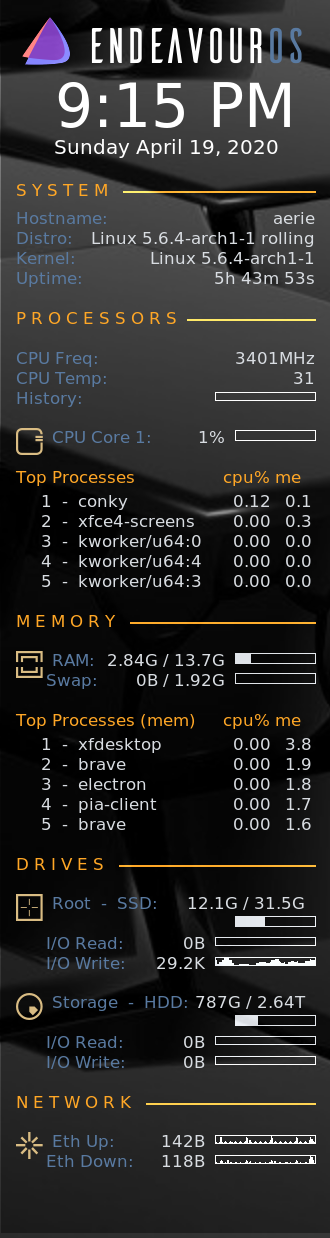
You could knock off (coment out) one of the top processes blocks to save height if you need to. Enjoy
Freebird54
What if you moved the list of processes to the bottom so people who needed it shorter could just comment out that section? I can manage but was thinking about others. Yeah…it’s actually wlan1. in addition to the enp5so I have both wlan0 and wlan1(usb dongle). Thanks I’ll grab this and see how the laptop does with it after I get the right conky.
I installed conky-cairo (although I have intel vidoe and not nvidea) and I copy/pasted your code into a text file but all I can get it to do is:
[famewolf@e525 ~]$ conky -c ./deepinrc &
[1] 6163
[famewolf@e525 ~]$ conky: Syntax error (./deepinrc:139: unexpected symbol near ‘and’) while reading config file.
conky: Assuming it’s in old syntax and attempting conversion.
conky: [string “…”]:147: attempt to index a nil value (local ‘settings’)
Any chance you could bundle the copy and the logo you are using?
Seems odd to me - I was actually running it (for the screenshot) before posting the code. Are you sure that the first section is ending with }; before you see the conky.text = [[ ? So - basically the copy I am using is what I posted!
As for the logo - it is calling one of the logos that should be on your system already, and sizing it on the fly. The statement in the config part is:
template2 = '/usr/share/endeavouros/EndeavourOS-icon.png',
and the command to display it is
${image ${template2} -p 5,1 -s 50x50}
you should find that file as described. Check for the end of the configsection, and the beginning of the text section - there is nothing tricky around those lines in my copy. I could repost - but I don’t think it will differ
Freebird54
OK - here’s a redo - with a screenshot from Deepin again (at 1920x1080) and using the existing logo. I still added in Ailerons font, along with Stylebats. I’ll post the entire modified conkyrc file too.
--[[
#=====================================================================================
# arcolinux
# Date : package-date
# Author : Erik Dubois at http://www.erikdubois.be
# Version : package-version
# License : Distributed under the terms of GNU GPL version 2 or later
# Documentation : http://erikdubois.be/
#======================================================================================
# CONKY
# For commands in conky.config section:
# http://conky.sourceforge.net/config_settings.html
#
# For commands in conky.text section:
# http://conky.sourceforge.net/variables.html
#
# A PDF with all variables is provided
#=====================================================================================
# FONTS
# To avoid copyright infringements you will have to download
# and install the fonts yourself sometimes.
#=====================================================================================
# GENERAL INFO ABOUT FONTS
# Go and look for a nice font on sites like http://www.dafont.com/
# Download and unzip - double click the font to install it (font-manager must be installed)
# No font-manager then put fonts in ~/.fonts
# Change the font name in the conky
# The name can be known with a command in the terminal: fc-list | grep "part of name"
# Change width and height of the conky according to font
# Reboot your system or fc-cache -fv in terminal
# Enjoy
#=====================================================================================
# FONTS FOR THIS CONKY
# http://www.dafont.com/style-bats.font
#======================================================================================
]]
conky.config = {
--Various settings
background = true, -- forked to background
cpu_avg_samples = 2, -- The number of samples to average for CPU monitoring.
diskio_avg_samples = 10, -- The number of samples to average for disk I/O monitoring.
double_buffer = true, -- Use the Xdbe extension? (eliminates flicker)
if_up_strictness = 'address', -- how strict if testing interface is up - up, link or address
net_avg_samples = 2, -- The number of samples to average for net data
no_buffers = true, -- Subtract (file system) buffers from used memory?
temperature_unit = 'celsius', -- fahrenheit or celsius
text_buffer_size = 2048, -- size of buffer for display of content of large variables - default 256
update_interval = 1, -- update interval
imlib_cache_size = 0, -- disable image cache to get a new spotify cover per song
--Placement
alignment = 'middle_right', -- top_left,top_middle,top_right,bottom_left,bottom_middle,bottom_right,
-- middle_left,middle_middle,middle_right,none
--Arch Duoscreen
--gap_x = -1910,
gap_x = 15, -- pixels between right or left border
gap_y = 0, -- pixels between bottom or left border
minimum_height = 600, -- minimum height of window
minimum_width = 300, -- minimum height of window
maximum_width = 300, -- maximum height of window
--Graphical
border_inner_margin = 10, -- margin between border and text
border_outer_margin = 5, -- margin between border and edge of window
border_width = 0, -- border width in pixels
default_bar_width = 80, -- default is 0 - full width
default_bar_height = 10, -- default is 6
default_gauge_height = 25, -- default is 25
default_gauge_width =40, -- default is 40
default_graph_height = 40, -- default is 25
default_graph_width = 0, -- default is 0 - full width
default_shade_color = '#000000', -- default shading colour
default_outline_color = '#000000', -- default outline colour
draw_borders = false, -- draw borders around text
draw_graph_borders = true, -- draw borders around graphs
draw_shades = false, -- draw shades
draw_outline = false, -- draw outline
stippled_borders = 0, -- dashing the border
--Textual
extra_newline = false, -- extra newline at the end - for asesome's wiboxes
format_human_readable = true, -- KiB, MiB rather then number of bytes
font = 'Roboto Mono:size=10', -- font for complete conky unless in code defined
max_text_width = 0, -- 0 will make sure line does not get broken if width too smal
max_user_text = 16384, -- max text in conky default 16384
override_utf8_locale = true, -- force UTF8 requires xft
short_units = true, -- shorten units from KiB to k
top_name_width = 12, -- width for $top name value default 15
top_name_verbose = false, -- If true, top name shows the full command line of each process - Default value is false.
uppercase = false, -- uppercase or not
use_spacer = 'none', -- adds spaces around certain objects to align - default none
use_xft = true, -- xft font - anti-aliased font
xftalpha = 1, -- alpha of the xft font - between 0-1
--Windows
own_window = true, -- create your own window to draw
own_window_argb_value = 100, -- real transparency - composite manager required 0-255
own_window_argb_visual = true, -- use ARGB - composite manager required
own_window_class = 'Conky', -- manually set the WM_CLASS name for use with xprop
own_window_colour = '#000000', -- set colour if own_window_transparent no
own_window_hints = 'undecorated,below,above,sticky,skip_taskbar,skip_pager', -- if own_window true - just hints - own_window_type sets it
own_window_transparent = false, -- if own_window_argb_visual is true sets background opacity 0%
own_window_title = 'system_conky', -- set the name manually - default conky "hostname"
own_window_type = 'desktop', -- if own_window true options are: normal/override/dock/desktop/panel
-- Templates
template2 = '/usr/share/endeavouros/EndeavourOS-icon.png',
--Colours
default_color = '#D9DDE2', -- default color and border color
color1 = '#FF0000',
color2 = '#597AA1',
color3 = '#cccccc',
color4 = '#D9BC83',
color5 = '#B15D65',
color6 = '#FFFFFF',
--Signal Colours
color7 = '#1F7411', --green
color8 = '#FFA726', --orange
color9 = '#F1544B', --firebrick
--Lua
};
conky.text = [[
${image ${template2} -p 5,1 -s 50x50}
${voffset -15}${color6}${font Ailerons:size=30}${goto 80}E${goto 100}n${goto 120}d${goto 140}e${goto 160}a${goto 180}v${goto 200}o${goto 220}u${goto 240}r${color2}${goto 260}O${goto 280}S${font}
${color6}${voffset 4}${font Roboto:size=36}${alignc}${time %l}:${time %M} ${time %p}${font}${color}
${color6}${voffset 4}${font Roboto:size=12}${alignc}${time %A} ${time %B} ${time %e}, ${time %Y}${font}${color}
${color8}${font Roboto:size=10}${voffset 2}S Y S T E M ${hr 2}${font}${color}
${color2}${voffset 8}Hostname:${color} ${alignr}${nodename}
${color2}Distro:${color}${alignr}$sysname $kernel ${alignr}${execi 6000 lsb_release -a | grep 'Release'|awk {'print $2""$3""$4""$5'}}
${color2}Kernel:${color}${alignr}${exec uname} ${exec uname -r}
#Nvidia: ${alignr}${execp nvidia-smi --query-supported-clocks=gpu_name --format=csv,noheader}
#Nvidia Driver: ${alignr}${execi 60000 nvidia-smi | grep "Driver Version"| awk {'print $3'}}
${color2}Uptime:${color} ${alignr}${uptime}
${color8}${font Roboto:size=10}P R O C E S S O R S ${hr 2}${font}${color}
${color2}CPU Freq:${color} $alignr${freq}MHz
${color2}CPU Temp:${color} $alignr${execi 10 sensors | grep 'Tdie:' | cut -c 16-17}
${color2}History:${color} ${alignr}${cpugraph 8,100}
${color4}${font StyleBats:size=20}A${font}${color}${offset 8}${voffset -12}${color2}CPU Core 1:${color} ${alignr}${offset -10}${cpu cpu1}%${alignr}${cpubar cpu1}
#${color2}${offset 30}CPU Core 2:${color} ${alignr}${offset -10}${cpu cpu2}%${alignr}${cpubar cpu2}
#${color2}${offset 30}CPU Core 3:${color} ${alignr}${offset -10}${cpu cpu3}%${alignr}${cpubar cpu3}
#${color2}${offset 30}CPU Core 4:${color} ${alignr}${offset -10}${cpu cpu4}%${alignr}${cpubar cpu4}
${color8}Top Processes${goto 222}cpu%${goto 274}mem%${color}
${voffset 4} 1 - ${top name 1}${alignr}${goto 170} ${goto 222}${top cpu 1} ${goto 274}${top mem 1}
2 - ${top name 2}${alignr} ${goto 222}${top cpu 2} ${goto 274}${top mem 2}
3 - ${top name 3}${alignr} ${goto 222}${top cpu 3} ${goto 274}${top mem 3}
4 - ${top name 4}${alignr} ${goto 222}${top cpu 4} ${goto 274}${top mem 4}
5 - ${top name 5}${alignr} ${goto 222}${top cpu 5} ${goto 274}${top mem 5}
${color8}${font Roboto:size=10}M E M O R Y ${hr 2}${font}${color}
${color4}${font StyleBats:size=20}m${font}${color}${offset 8}${voffset -12}${color2}RAM: ${color}${alignr}${offset -10}${mem} / ${memmax}${alignr}${membar}
${color2}${offset 30}Swap:${color} ${alignr}${offset -10}${swap} / ${swapmax}${alignr}${swapbar}
#${color8}Top Processes (mem)${goto 222}cpu%${goto 274}mem%${color}
#${voffset 4} 1 - ${top_mem name 1}${alignr}${goto 170} ${goto 222}${top_mem cpu 1} ${goto 274}${top_mem mem 1}
# 2 - ${top_mem name 2}${alignr}${goto 170} ${goto 222}${top_mem cpu 2} ${goto 274}${top_mem mem 2}
# 3 - ${top_mem name 3}${alignr}${goto 170} ${goto 222}${top_mem cpu 3} ${goto 274}${top_mem mem 3}
# 4 - ${top_mem name 4}${alignr}${goto 170} ${goto 222}${top_mem cpu 4} ${goto 274}${top_mem mem 4}
# 5 - ${top_mem name 5}${alignr}${goto 170} ${goto 222}${top_mem cpu 5} ${goto 274}${top_mem mem 5}
${color8}${font Roboto:size=10}D R I V E S ${hr 2}${font}${color}
${color4}${font StyleBats:size=20}e${font}${color}${offset 8}${voffset -12}${color2}Root - SSD:${color} ${alignr}${offset -10}${fs_used /} / ${fs_size /}
${alignr}${fs_bar}
#${color4}${font StyleBats:size=20}e${font}${color}${offset 8}${voffset -12}${color2}Swap - SSD:${color} ${alignr}${offset -10}${swap} / ${swapmax}
#${alignr}${swapbar 8,100}
${offset 30}${color2}I/O Read:${color} ${alignr}${offset -10}${diskio_read /dev/sda1}${alignr}${diskiograph_read sda1 8,100}
${offset 30}${color2}I/O Write:${color} ${alignr}${offset -10}${diskio_write /dev/sda1}${alignr}${diskiograph_write sda1 8,100}
#${color4}${font StyleBats:size=20}4${font}${color}${offset 8}${voffset -12}${color2}Storage - HDD:${color} ${alignr}${offset -10}${fs_used /mnt/data} / ${fs_size /mnt/data}
#${alignr}${fs_bar /mnt/data}
#${offset 30}${color2}I/O Read:${color} ${alignr}${offset -10}${diskio_read sdb}${alignr}${diskiograph_read sdb 8,100}
#${offset 30}${color2}I/O Write:${color} ${alignr}${offset -10}${diskio_write sdb}${alignr}${diskiograph_write sdb 8,100}
${color5}${color8}${font Roboto:size=10}N E T W O R K ${hr 2}${font}${color}
${color4}${font StyleBats:size=20}q${font}${color}${offset 8}${voffset -12}${color2}Eth Up:${color} ${alignr}${offset -10$}${upspeed enp3s0}${alignr}${upspeedgraph enp3s0 8,100}
${color2}${offset 30}Eth Down:${color} ${alignr}${offset -10$}${downspeed enp3s0}${alignr}${downspeedgraph enp3s0 8,100}
#${font Roboto:size=10}N V I D I A ${hr 2}${font}
#${font Roboto:size=10,weight:bold}${color5}${execp nvidia-smi --query-supported-clocks=gpu_name --format=csv,noheader}${font}
#${font StyleBats:size=20}u${font}${offset 8}${voffset -12}GPU Temp ${alignr}${execi 60 nvidia-smi --query-gpu=temperature.gpu --format=csv,noheader} °C
#${offset 30}Fan Speed ${alignr}${execi 60 nvidia-settings -q [fan:0]/GPUCurrentFanSpeed -t} %
#${offset 30}GPU Clock ${alignr}${execi 60 nvidia-settings -q GPUCurrentClockFreqs | grep -m 1 Attribute | awk '{print $4}' | sed -e 's/\.//' | cut -d, -f1} MHz
#${offset 30}Mem Clock ${alignr}${execi 86400 nvidia-settings -q all| grep -m 1 GPUCurrentProcessorClockFreqs | awk '{print $4}' | sed 's/.$//'} MHz
#${offset 30}Mem Used ${alignr}${execi 60 nvidia-settings -q [gpu:0]/UsedDedicatedGPUMemory -t} / ${exec nvidia-settings -q [gpu:0]/TotalDedicatedGPUMemory -t} MiB0
]];
and here’s the screenie:

You’ll notice that “Storage” is gone, and so is the second set of top processes. You’ll still need to set your own LAN ID, and the temperature may need some tweaking (depending on what sensors shows on your system) but the rest should be simple enough.
Freebird54
Yeah it still has some issue’s fitting on my smaller desktop. I did finally get it to display.

I tweaked it a bit but I notice the ETH Up and Down don’t line up…and the conky is sitting a little low which rns the bottom down into the dock. Part of it might be the lack of font.

The font is at Logos for Wallpaper art - #7 by nate but I have not found anything that says how to actually install it. I assume something has to rebuild the font cache even after I copy it to /usr./share/fonts. I know I’m missing some o the icons yoyu are displaying such as in front of each section. The cpu temp is failing…possibly because I asked it for fahrenheit.
Sensors gives:
coretemp-isa-0000
Adapter: ISA adapter
Core 0: +54.0°C (high = +105.0°C, crit = +105.0°C)
acpitz-acpi-0
Adapter: ACPI interface
temp1: +52.0°C (crit = +110.0°C)
BAT0-acpi-0
Adapter: ACPI interface
in0: 12.47 V
curr1: 0.00 A
The fonts are mentioned in the text - I believe the important ones are Ailerons (For EndeavorOS), Stylebats (for the icons in front of the sections - that causes the misalignment - and perhaps Roboto. They can mostly be found at Dafont.com and if extracted into a directory you create called .fonts in your home (~) directory, will work for you from there. Just run sudo fc-cache -v after extraction - or relogin.
You can tighten up the display a little - but enough - by inserting ${voffset -#} where number is a small number like 2 or 3 (likely), which will pull up the line spacing. I’d put them in before and after the ‘headings’ first, and maybe that’ll be enough.
If you hit the magnifying glass icon up by your avatar, and search for Ailerons, you will find the link there for that font. For the sensors line, I would expect that:
${color2}CPU Temp:${color} $alignr${execi 10 sensors -f | grep ‘Core 0:’ | cut -c 10-12}
should be about right for Fahrenheit - adjust the cut number to actually pick up the 3 digits you want. Or perhaps you want the full output of 8 chars or some other combo - your choice.
Hope this helps.
Freebird54
Thanks for the assistance. I got it to display the basic info I wanted although it still starts below the bottom of the screen and runs down into the dock. Ideally it would start at top of screen. In any case it looks great. I even tried it on my ubuntu setup and got the full effect with the top cpu usage apps. I think on the smaller laptop I’d have to show the cpu usage apps in their own box on the left. I know conky now supports multiple windows but I’ll have to read to see how those work.

WEll - the placement is up to you to some extent. If you go through the stuff at the top, you will see that it should be set for alignment = top_right. There are 2 other settings, gap_x and gap_y - I would suggest about 2 for gap_x and maybe 20 for gap_y (just enough to get it below the top panel.
As for running multiple conkys, it is not a problem. Just copy the top part to another file, and adjust either the alignment (to top middle perhaps) or the gap_x to 305 or thereabouts to move it off the other one. If both are started with conky -c pathto/conkyfilename & they won’t have a difficulty.
I will try to make it better for you shortly - I have an old laptop around which might have a similar resolution - or failing that I have a TV that definitely does - just have to hook 'em up (samba isn’t doing its thing for me anymore (and I can’t be bothered to ‘fix’ it, NFS will do) so sneakernet is being put to use ![]()
Maybe a few minutes to try it.
Freebird54
OK - this should fit OK, it did on my laptop anyway (1366x768). If not, it should be close - I didn’t have the fonts on that machines to be completely sure…
--[[
#=====================================================================================
# arcolinux
# Date : package-date
# Author : Erik Dubois at http://www.erikdubois.be
# Version : package-version
# License : Distributed under the terms of GNU GPL version 2 or later
# Documentation : http://erikdubois.be/
#======================================================================================
# CONKY
# For commands in conky.config section:
# http://conky.sourceforge.net/config_settings.html
#
# For commands in conky.text section:
# http://conky.sourceforge.net/variables.html
#
# A PDF with all variables is provided
#=====================================================================================
# FONTS
# To avoid copyright infringements you will have to download
# and install the fonts yourself sometimes.
#=====================================================================================
# GENERAL INFO ABOUT FONTS
# Go and look for a nice font on sites like http://www.dafont.com/
# Download and unzip - double click the font to install it (font-manager must be installed)
# No font-manager then put fonts in ~/.fonts
# Change the font name in the conky
# The name can be known with a command in the terminal: fc-list | grep "part of name"
# Change width and height of the conky according to font
# Reboot your system or fc-cache -fv in terminal
# Enjoy
#=====================================================================================
# FONTS FOR THIS CONKY
# http://www.dafont.com/style-bats.font
#=====================================================================================
# Tweaks by Freebird54
#=====================================================================================
]]
conky.config = {
--Various settings
background = true, -- forked to background
cpu_avg_samples = 2, -- The number of samples to average for CPU monitoring.
diskio_avg_samples = 10, -- The number of samples to average for disk I/O monitoring.
double_buffer = true, -- Use the Xdbe extension? (eliminates flicker)
if_up_strictness = 'address', -- how strict if testing interface is up - up, link or address
net_avg_samples = 2, -- The number of samples to average for net data
no_buffers = true, -- Subtract (file system) buffers from used memory?
temperature_unit = 'celsius', -- fahrenheit or celsius
text_buffer_size = 2048, -- size of buffer for display of content of large variables - default 256
update_interval = 1, -- update interval
imlib_cache_size = 0, -- disable image cache to get a new spotify cover per song
--Placement
alignment = 'top_right', -- top_left,top_middle,top_right,bottom_left,bottom_middle,bottom_right,
-- middle_left,middle_middle,middle_right,none
--Arch Duoscreen
--gap_x = -1910,
gap_x = 10, -- pixels between right or left border
gap_y = 20, -- pixels between bottom or left border
minimum_height = 600, -- minimum height of window
minimum_width = 300, -- minimum height of window
maximum_width = 300, -- maximum height of window
--Graphical
border_inner_margin = 10, -- margin between border and text
border_outer_margin = 5, -- margin between border and edge of window
border_width = 0, -- border width in pixels
default_bar_width = 80, -- default is 0 - full width
default_bar_height = 10, -- default is 6
default_gauge_height = 25, -- default is 25
default_gauge_width =40, -- default is 40
default_graph_height = 40, -- default is 25
default_graph_width = 0, -- default is 0 - full width
default_shade_color = '#000000', -- default shading colour
default_outline_color = '#000000', -- default outline colour
draw_borders = false, -- draw borders around text
draw_graph_borders = true, -- draw borders around graphs
draw_shades = false, -- draw shades
draw_outline = false, -- draw outline
stippled_borders = 0, -- dashing the border
--Textual
extra_newline = false, -- extra newline at the end - for asesome's wiboxes
format_human_readable = true, -- KiB, MiB rather then number of bytes
font = 'Roboto Mono:size=10', -- font for complete conky unless in code defined
max_text_width = 0, -- 0 will make sure line does not get broken if width too smal
max_user_text = 16384, -- max text in conky default 16384
override_utf8_locale = true, -- force UTF8 requires xft
short_units = true, -- shorten units from KiB to k
top_name_width = 12, -- width for $top name value default 15
top_name_verbose = false, -- If true, top name shows the full command line of each process - Default value is false.
uppercase = false, -- uppercase or not
use_spacer = 'none', -- adds spaces around certain objects to align - default none
use_xft = true, -- xft font - anti-aliased font
xftalpha = 1, -- alpha of the xft font - between 0-1
--Windows
own_window = true, -- create your own window to draw
own_window_argb_value = 100, -- real transparency - composite manager required 0-255
own_window_argb_visual = true, -- use ARGB - composite manager required
own_window_class = 'Conky', -- manually set the WM_CLASS name for use with xprop
own_window_colour = '#000000', -- set colour if own_window_transparent no
own_window_hints = 'undecorated,below,above,sticky,skip_taskbar,skip_pager', -- if own_window true - just hints - own_window_type sets it
own_window_transparent = false, -- if own_window_argb_visual is true sets background opacity 0%
own_window_title = 'system_conky', -- set the name manually - default conky "hostname"
own_window_type = 'desktop', -- if own_window true options are: normal/override/dock/desktop/panel
-- Templates
template2 = '/usr/share/endeavouros/EndeavourOS-icon.png',
--Colours
default_color = '#D9DDE2', -- default color and border color
color1 = '#FF0000',
color2 = '#597AA1',
color3 = '#cccccc',
color4 = '#D9BC83',
color5 = '#B15D65',
color6 = '#FFFFFF',
--Signal Colours
color7 = '#1F7411', --green
color8 = '#FFA726', --orange
color9 = '#F1544B', --firebrick
--Lua
};
conky.text = [[
${image ${template2} -p 5,1 -s 50x50}
${voffset -15}${color6}${font Ailerons:size=30}${goto 80}E${goto 100}n${goto 120}d${goto 140}e${goto 160}a${goto 180}v${goto 200}o${goto 220}u${goto 240}r${color2}${goto 260}O${goto 280}S${font}
${color6}${voffset -4}${font Roboto:size=36}${alignc}${time %l}:${time %M} ${time %p}${font}${color}
${color6}${voffset -4}${font Roboto:size=12}${alignc}${time %A} ${time %B} ${time %e}, ${time %Y}${font}${color}
${color8}${font Roboto:size=10}${voffset -6}S Y S T E M ${hr 2}${font}${color}
${color2}${voffset 8}Hostname:${color} ${alignr}${nodename}
${color2}Distro:${color}${alignr}$sysname $kernel ${alignr}${execi 6000 lsb_release -a | grep 'Release'|awk {'print $2""$3""$4""$5'}}
${color2}Kernel:${color}${alignr}${exec uname} ${exec uname -r}
#Nvidia: ${alignr}${execp nvidia-smi --query-supported-clocks=gpu_name --format=csv,noheader}
#Nvidia Driver: ${alignr}${execi 60000 nvidia-smi | grep "Driver Version"| awk {'print $3'}}
${color2}Uptime:${color} ${alignr}${uptime}
${voffset -6}${color8}${font Roboto:size=10}P R O C E S S O R S ${hr 2}${font}${color}
${voffset -6}${color2}CPU Freq:${color} $alignr${freq}MHz
${color2}CPU Temp:${color} $alignr${execi 10 sensors | grep 'Tdie:' | cut -c 16-17}
${color2}History:${color} ${alignr}${cpugraph 8,100}
${color4}${font StyleBats:size=20}A${font}${color}${offset 8}${voffset -12}${color2}CPU Core 1:${color} ${alignr}${offset -10}${cpu cpu1}%${alignr}${cpubar cpu1}
#${color2}${offset 30}CPU Core 2:${color} ${alignr}${offset -10}${cpu cpu2}%${alignr}${cpubar cpu2}
#${color2}${offset 30}CPU Core 3:${color} ${alignr}${offset -10}${cpu cpu3}%${alignr}${cpubar cpu3}
#${color2}${offset 30}CPU Core 4:${color} ${alignr}${offset -10}${cpu cpu4}%${alignr}${cpubar cpu4}
${voffset -6}${color8}Top Processes${goto 222}cpu%${goto 274}mem%${color}
${voffset 4} 1 - ${top name 1}${alignr}${goto 170} ${goto 222}${top cpu 1} ${goto 274}${top mem 1}
2 - ${top name 2}${alignr} ${goto 222}${top cpu 2} ${goto 274}${top mem 2}
3 - ${top name 3}${alignr} ${goto 222}${top cpu 3} ${goto 274}${top mem 3}
4 - ${top name 4}${alignr} ${goto 222}${top cpu 4} ${goto 274}${top mem 4}
5 - ${top name 5}${alignr} ${goto 222}${top cpu 5} ${goto 274}${top mem 5}
${voffset -6}${color8}${font Roboto:size=10}M E M O R Y ${hr 2}${font}${color}
${color4}${font StyleBats:size=20}m${font}${color}${offset 8}${voffset -12}${color2}RAM: ${color}${alignr}${offset -10}${mem} / ${memmax}${alignr}${membar}
${color2}${offset 30}Swap:${color} ${alignr}${offset -10}${swap} / ${swapmax}${alignr}${swapbar}
#${color8}Top Processes (mem)${goto 222}cpu%${goto 274}mem%${color}
#${voffset 4} 1 - ${top_mem name 1}${alignr}${goto 170} ${goto 222}${top_mem cpu 1} ${goto 274}${top_mem mem 1}
# 2 - ${top_mem name 2}${alignr}${goto 170} ${goto 222}${top_mem cpu 2} ${goto 274}${top_mem mem 2}
# 3 - ${top_mem name 3}${alignr}${goto 170} ${goto 222}${top_mem cpu 3} ${goto 274}${top_mem mem 3}
# 4 - ${top_mem name 4}${alignr}${goto 170} ${goto 222}${top_mem cpu 4} ${goto 274}${top_mem mem 4}
# 5 - ${top_mem name 5}${alignr}${goto 170} ${goto 222}${top_mem cpu 5} ${goto 274}${top_mem mem 5}
${voffset -6}${color8}${font Roboto:size=10}D R I V E S ${hr 2}${font}${color}
${color4}${font StyleBats:size=20}e${font}${color}${offset 8}${voffset -12}${color2}Root - SSD:${color} ${alignr}${offset -10}${fs_used /} / ${fs_size /}
${alignr}${fs_bar}
#${color4}${font StyleBats:size=20}e${font}${color}${offset 8}${voffset -12}${color2}Swap - SSD:${color} ${alignr}${offset -10}${swap} / ${swapmax}
#${alignr}${swapbar 8,100}
${offset 30}${color2}I/O Read:${color} ${alignr}${offset -10}${diskio_read /dev/sda1}${alignr}${diskiograph_read sda1 8,100}
${offset 30}${color2}I/O Write:${color} ${alignr}${offset -10}${diskio_write /dev/sda1}${alignr}${diskiograph_write sda1 8,100}
#${color4}${font StyleBats:size=20}4${font}${color}${offset 8}${voffset -12}${color2}Storage - HDD:${color} ${alignr}${offset -10}${fs_used /mnt/data} / ${fs_size /mnt/data}
#${alignr}${fs_bar /mnt/data}
#${offset 30}${color2}I/O Read:${color} ${alignr}${offset -10}${diskio_read sdb}${alignr}${diskiograph_read sdb 8,100}
#${offset 30}${color2}I/O Write:${color} ${alignr}${offset -10}${diskio_write sdb}${alignr}${diskiograph_write sdb 8,100}
${voffset -6}${color5}${color8}${font Roboto:size=10}N E T W O R K ${hr 2}${font}${color}
${color4}${font StyleBats:size=20}q${font}${color}${offset 8}${voffset -12}${color2}Eth Up:${color} ${alignr}${offset -10$}${upspeed enp3s0}${alignr}${upspeedgraph enp3s0 8,100}
${color2}${offset 30}Eth Down:${color} ${alignr}${offset -10$}${downspeed enp3s0}${alignr}${downspeedgraph enp3s0 8,100}
#${font Roboto:size=10}N V I D I A ${hr 2}${font}
#${font Roboto:size=10,weight:bold}${color5}${execp nvidia-smi --query-supported-clocks=gpu_name --format=csv,noheader}${font}
#${font StyleBats:size=20}u${font}${offset 8}${voffset -12}GPU Temp ${alignr}${execi 60 nvidia-smi --query-gpu=temperature.gpu --format=csv,noheader} °C
#${offset 30}Fan Speed ${alignr}${execi 60 nvidia-settings -q [fan:0]/GPUCurrentFanSpeed -t} %
#${offset 30}GPU Clock ${alignr}${execi 60 nvidia-settings -q GPUCurrentClockFreqs | grep -m 1 Attribute | awk '{print $4}' | sed -e 's/\.//' | cut -d, -f1} MHz
#${offset 30}Mem Clock ${alignr}${execi 86400 nvidia-settings -q all| grep -m 1 GPUCurrentProcessorClockFreqs | awk '{print $4}' | sed 's/.$//'} MHz
#${offset 30}Mem Used ${alignr}${execi 60 nvidia-settings -q [gpu:0]/UsedDedicatedGPUMemory -t} / ${exec nvidia-settings -q [gpu:0]/TotalDedicatedGPUMemory -t} MiB0
]];
Enjoy
Freebird54
Guys what you think to move the Conky part to a dedicated Conky Thread or rename the title in adding Conky inside it ?
Would be more relevant for the ones who would like to find it as well…
Probably should add Conky to the title! Sorry 'bout that - just trying to solve a problem…
Freebird54
As far as I can tell I can no longer edit the title to add conky or I would have done so. @freebird54 I’ll try your new code this evening as I’m off to a doctor’s appt.
Don’t be sorry, you helped a lot. With new title it could interest other users about your Conky experience…
Just wanted to take a moment to thank you for all your help. If you’d pm me your paypal I’d like to buy you a couple of cups of coffee (or beer). ![]()
Hopefully others will find this useful as well. I know I’m learning alot from taking it apart and comparing it to the larger one. It looks great! I just had to change the cpu temp line for my core…wouldn’t ALL processors have a Core 0?

They may have one - doesn’t mean they get it reported in sensors that way though! My CPU temp line is quite different on my several systems…
quite a variety! In some cases you can get away a ${hwmon} call - I am looking forward to trying that out with kernel 5.6 family soon (it was supposed to add some capability for AMD systems in that way).
As for tracking cpu usage, cpu0 is the whole thing in conky, cpu1 thru cpu## (whatever) are the cores - I haven’t seen a conky for a Threadripper yet!
As for “just had to change” - part of the fun of conky is to tweak until you have it perfect for your use - and everyone defines perfect differently!
Glad I got you going, though - and put conky casey in google to find a reference that will give more ideas about what can be done - even without adding lua to the tools in use! The little item at the bottom of my of main right-side conky, for instance, is a sunset sometimes - but when I fire up Audacious, it gives info on what’s playing (scrolling Title, Artist, Album), a progress bar, and the album art - no lua required…
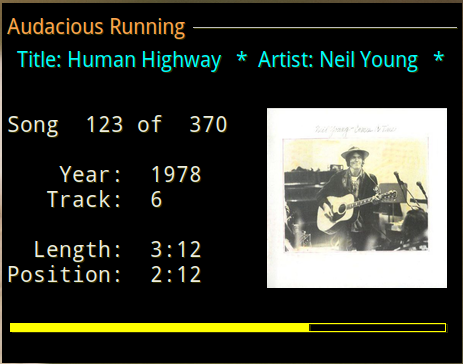
so your imagination is pretty much the only limit. Oh - and bit of advice. I would suggest making a conky directory in ~/.config, and a pix directory in the conky dir - it can get too confusing quickly if leave stuff in ~
Freebird54