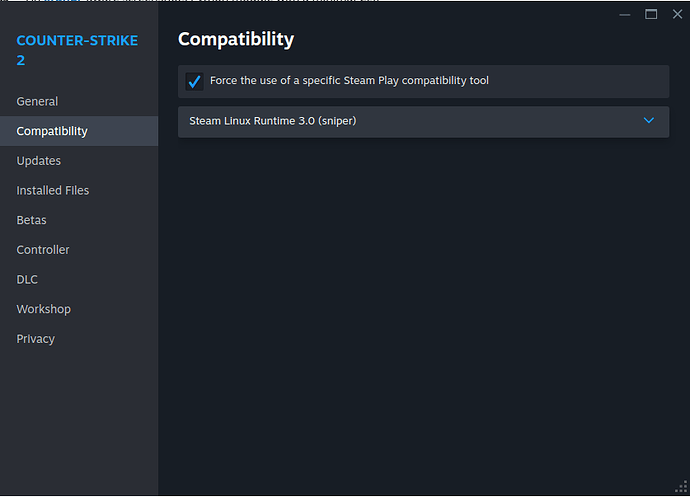Hello, im currently playing Counter-Strike 2 via arch Linux with proton experimental, I tried using proton-ge but the issue I have is the game keep freezing including my desktop at random, when I load certain parts of the maps it freeze my whole kde 6 desktop and the game and it unfreeze after 5 minutes, I tried everything like updating my system, making sure I have the right nvidia drivers and I can’t seems to find the issue, I did notice when the game freeze my mouse on my desktop don’t display and I get way less fps that on windows which shouldn’t be happening. I have 1 gpu for my QEMU/KVM and one for my main desktop and I use linux-zen linux-zen-headers kernel. I hope you can help me solve this issue thank you so much if you do!
Why play CS2 with Proton? It has a native version that works decently well. Have you tried that?
I still have freezes in the menu but I noticed my fps are better
Don’t force any use of a specific tool. Just let it run normally.
this might sound really dumb but this does not want to turn off but the “Enable steam play for all other titles” does im not sure how to check if im using the linux runtime instead of proton
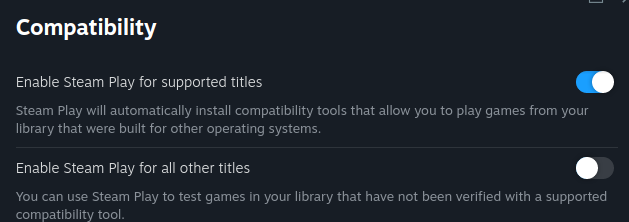
I’m confused by what you wrote. Under CS2’s properties, in the compatibility tab, disable the tick mark Force the use of a specific Steam Play compatibility tool and see how that works. Also, I wonder if your computer is a gaming laptop that has a dedicated GPU and an integrated one.
I just did that and ran steam in native without proton and I still have freezes, I don’t use a laptob but a gaming pc I use a gaming vm so 1 gpu for my vm and 1 gpu for my linux system
Clear your dmesg before you start gaming. When your system freezes, wait for it to unfreeze and then run dmesg and see if you come across any errors related to your graphic drivers or not. Is it a problem for only this game or for all your games? Is it any different when you do it under an X11 session assuming you are using a Wayland session now?
I did notice some gpu errors when I restart concerning nvidia-drm im actually using x11 it freeze on some cs2 maps and some games not everything for some reasons, I tried to run dmesg but I only see ufw stuff and its not persistant. The whole computer freeze sadly. I’ll try and see if I can send you something here
okay so thats the errors I get while freezing this nvidia drm thing
[17667.422773] Code: 83 f8 03 b8 00 00 04 00 48 0f 46 d0 31 c0 48 39 fa 0f 93 c0 c3 0f 1f 84 00 00 00 00 00 f3 0f 1e fa 64 48 8b 0c 25 10 00 00 00 <8b> 91 08 03 00 00 48 8d b9 08 03 00 00 89 d6 83 ce 02 39 d6 74 1d
[17693.804306] [UFW BLOCK] IN=enp5s0 OUT= MAC=01:00:5e:00:00:01:10:33:bf:c7:b7:be:08:00 SRC=10.0.0.1 DST=224.0.0.1 LEN=28 TOS=0x00 PREC=0xC0 TTL=1 ID=44758 PROTO=2
[17695.395152] [UFW BLOCK] IN=enp5s0 OUT= MAC=01:00:5e:00:00:fb:10:33:bf:c7:b7:be:08:00 SRC=10.0.0.1 DST=224.0.0.251 LEN=32 TOS=0x00 PREC=0xC0 TTL=1 ID=0 DF PROTO=2
[17704.584137] fossilize_repla[44369]: segfault at 308 ip 0000730659131d9d sp 000057b97cf89038 error 4 in libc.so.6[7306590c7000+16c000] likely on CPU 7 (core 9, socket 0)
[17704.584155] Code: 83 f8 03 b8 00 00 04 00 48 0f 46 d0 31 c0 48 39 fa 0f 93 c0 c3 0f 1f 84 00 00 00 00 00 f3 0f 1e fa 64 48 8b 0c 25 10 00 00 00 <8b> 91 08 03 00 00 48 8d b9 08 03 00 00 89 d6 83 ce 02 39 d6 74 1d
[17818.801092] [UFW BLOCK] IN=enp5s0 OUT= MAC=01:00:5e:00:00:01:10:33:bf:c7:b7:be:08:00 SRC=10.0.0.1 DST=224.0.0.1 LEN=28 TOS=0x00 PREC=0xC0 TTL=1 ID=11311 PROTO=2
[17824.865278] [UFW BLOCK] IN=enp5s0 OUT= MAC=01:00:5e:00:00:fb:10:33:bf:c7:b7:be:08:00 SRC=10.0.0.1 DST=224.0.0.251 LEN=32 TOS=0x00 PREC=0xC0 TTL=1 ID=0 DF PROTO=2
[17943.800750] [UFW BLOCK] IN=enp5s0 OUT= MAC=01:00:5e:00:00:01:10:33:bf:c7:b7:be:08:00 SRC=10.0.0.1 DST=224.0.0.1 LEN=28 TOS=0x00 PREC=0xC0 TTL=1 ID=13871 PROTO=2
[17952.862881] [UFW BLOCK] IN=enp5s0 OUT= MAC=01:00:5e:00:00:fb:10:33:bf:c7:b7:be:08:00 SRC=10.0.0.1 DST=224.0.0.251 LEN=32 TOS=0x00 PREC=0xC0 TTL=1 ID=0 DF PROTO=2
[18068.792217] [UFW BLOCK] IN=enp5s0 OUT= MAC=01:00:5e:00:00:01:10:33:bf:c7:b7:be:08:00 SRC=10.0.0.1 DST=224.0.0.1 LEN=28 TOS=0x00 PREC=0xC0 TTL=1 ID=31321 PROTO=2
[18076.254693] [UFW BLOCK] IN=enp5s0 OUT= MAC=01:00:5e:00:00:fb:10:33:bf:c7:b7:be:08:00 SRC=10.0.0.1 DST=224.0.0.251 LEN=32 TOS=0x00 PREC=0xC0 TTL=1 ID=0 DF PROTO=2
[18193.799877] [UFW BLOCK] IN=enp5s0 OUT= MAC=01:00:5e:00:00:01:10:33:bf:c7:b7:be:08:00 SRC=10.0.0.1 DST=224.0.0.1 LEN=28 TOS=0x00 PREC=0xC0 TTL=1 ID=45728 PROTO=2
[18200.668561] [UFW BLOCK] IN=enp5s0 OUT= MAC=01:00:5e:00:00:fb:10:33:bf:c7:b7:be:08:00 SRC=10.0.0.1 DST=224.0.0.251 LEN=32 TOS=0x00 PREC=0xC0 TTL=1 ID=0 DF PROTO=2
[18318.792933] [UFW BLOCK] IN=enp5s0 OUT= MAC=01:00:5e:00:00:01:10:33:bf:c7:b7:be:08:00 SRC=10.0.0.1 DST=224.0.0.1 LEN=28 TOS=0x00 PREC=0xC0 TTL=1 ID=63761 PROTO=2
[18325.595518] [UFW BLOCK] IN=enp5s0 OUT= MAC=01:00:5e:00:00:fb:10:33:bf:c7:b7:be:08:00 SRC=10.0.0.1 DST=224.0.0.251 LEN=32 TOS=0x00 PREC=0xC0 TTL=1 ID=0 DF PROTO=2
[18443.791073] [UFW BLOCK] IN=enp5s0 OUT= MAC=01:00:5e:00:00:01:10:33:bf:c7:b7:be:08:00 SRC=10.0.0.1 DST=224.0.0.1 LEN=28 TOS=0x00 PREC=0xC0 TTL=1 ID=313 PROTO=2
[18447.258529] [UFW BLOCK] IN=enp5s0 OUT= MAC=01:00:5e:00:00:fb:10:33:bf:c7:b7:be:08:00 SRC=10.0.0.1 DST=224.0.0.251 LEN=32 TOS=0x00 PREC=0xC0 TTL=1 ID=0 DF PROTO=2
[18568.785325] [UFW BLOCK] IN=enp5s0 OUT= MAC=01:00:5e:00:00:01:10:33:bf:c7:b7:be:08:00 SRC=10.0.0.1 DST=224.0.0.1 LEN=28 TOS=0x00 PREC=0xC0 TTL=1 ID=51607 PROTO=2
[18570.007384] [UFW BLOCK] IN=enp5s0 OUT= MAC=01:00:5e:00:00:fb:10:33:bf:c7:b7:be:08:00 SRC=10.0.0.1 DST=224.0.0.251 LEN=32 TOS=0x00 PREC=0xC0 TTL=1 ID=0 DF PROTO=2
[18693.791385] [UFW BLOCK] IN=enp5s0 OUT= MAC=01:00:5e:00:00:01:10:33:bf:c7:b7:be:08:00 SRC=10.0.0.1 DST=224.0.0.1 LEN=28 TOS=0x00 PREC=0xC0 TTL=1 ID=40152 PROTO=2
[18694.357936] [UFW BLOCK] IN=enp5s0 OUT= MAC=01:00:5e:00:00:fb:10:33:bf:c7:b7:be:08:00 SRC=10.0.0.1 DST=224.0.0.251 LEN=32 TOS=0x00 PREC=0xC0 TTL=1 ID=0 DF PROTO=2
[18818.782499] [UFW BLOCK] IN=enp5s0 OUT= MAC=01:00:5e:00:00:01:10:33:bf:c7:b7:be:08:00 SRC=10.0.0.1 DST=224.0.0.1 LEN=28 TOS=0x00 PREC=0xC0 TTL=1 ID=50267 PROTO=2
[18821.267774] [UFW BLOCK] IN=enp5s0 OUT= MAC=01:00:5e:00:00:fb:10:33:bf:c7:b7:be:08:00 SRC=10.0.0.1 DST=224.0.0.251 LEN=32 TOS=0x00 PREC=0xC0 TTL=1 ID=0 DF PROTO=2
[18943.781274] [UFW BLOCK] IN=enp5s0 OUT= MAC=01:00:5e:00:00:01:10:33:bf:c7:b7:be:08:00 SRC=10.0.0.1 DST=224.0.0.1 LEN=28 TOS=0x00 PREC=0xC0 TTL=1 ID=7304 PROTO=2
[18946.962448] [UFW BLOCK] IN=enp5s0 OUT= MAC=01:00:5e:00:00:fb:10:33:bf:c7:b7:be:08:00 SRC=10.0.0.1 DST=224.0.0.251 LEN=32 TOS=0x00 PREC=0xC0 TTL=1 ID=0 DF PROTO=2
[19068.786706] [UFW BLOCK] IN=enp5s0 OUT= MAC=01:00:5e:00:00:01:10:33:bf:c7:b7:be:08:00 SRC=10.0.0.1 DST=224.0.0.1 LEN=28 TOS=0x00 PREC=0xC0 TTL=1 ID=1333 PROTO=2
[19078.738759] [UFW BLOCK] IN=enp5s0 OUT= MAC=01:00:5e:00:00:fb:10:33:bf:c7:b7:be:08:00 SRC=10.0.0.1 DST=224.0.0.251 LEN=32 TOS=0x00 PREC=0xC0 TTL=1 ID=0 DF PROTO=2
[19193.779709] [UFW BLOCK] IN=enp5s0 OUT= MAC=01:00:5e:00:00:01:10:33:bf:c7:b7:be:08:00 SRC=10.0.0.1 DST=224.0.0.1 LEN=28 TOS=0x00 PREC=0xC0 TTL=1 ID=31872 PROTO=2
[19198.541663] [UFW BLOCK] IN=enp5s0 OUT= MAC=01:00:5e:00:00:fb:10:33:bf:c7:b7:be:08:00 SRC=10.0.0.1 DST=224.0.0.251 LEN=32 TOS=0x00 PREC=0xC0 TTL=1 ID=0 DF PROTO=2
[19318.773953] [UFW BLOCK] IN=enp5s0 OUT= MAC=01:00:5e:00:00:01:10:33:bf:c7:b7:be:08:00 SRC=10.0.0.1 DST=224.0.0.1 LEN=28 TOS=0x00 PREC=0xC0 TTL=1 ID=2533 PROTO=2
[19322.382635] [UFW BLOCK] IN=enp5s0 OUT= MAC=01:00:5e:00:00:fb:10:33:bf:c7:b7:be:08:00 SRC=10.0.0.1 DST=224.0.0.251 LEN=32 TOS=0x00 PREC=0xC0 TTL=1 ID=0 DF PROTO=2
[19443.785969] [UFW BLOCK] IN=enp5s0 OUT= MAC=01:00:5e:00:00:01:10:33:bf:c7:b7:be:08:00 SRC=10.0.0.1 DST=224.0.0.1 LEN=28 TOS=0x00 PREC=0xC0 TTL=1 ID=52767 PROTO=2
[19453.007504] [UFW BLOCK] IN=enp5s0 OUT= MAC=01:00:5e:00:00:fb:10:33:bf:c7:b7:be:08:00 SRC=10.0.0.1 DST=224.0.0.251 LEN=32 TOS=0x00 PREC=0xC0 TTL=1 ID=0 DF PROTO=2
[19568.778422] [UFW BLOCK] IN=enp5s0 OUT= MAC=01:00:5e:00:00:01:10:33:bf:c7:b7:be:08:00 SRC=10.0.0.1 DST=224.0.0.1 LEN=28 TOS=0x00 PREC=0xC0 TTL=1 ID=3429 PROTO=2
[19573.324224] [UFW BLOCK] IN=enp5s0 OUT= MAC=01:00:5e:00:00:fb:10:33:bf:c7:b7:be:08:00 SRC=10.0.0.1 DST=224.0.0.251 LEN=32 TOS=0x00 PREC=0xC0 TTL=1 ID=0 DF PROTO=2
[19693.778296] [UFW BLOCK] IN=enp5s0 OUT= MAC=01:00:5e:00:00:01:10:33:bf:c7:b7:be:08:00 SRC=10.0.0.1 DST=224.0.0.1 LEN=28 TOS=0x00 PREC=0xC0 TTL=1 ID=52707 PROTO=2
[19700.295940] [UFW BLOCK] IN=enp5s0 OUT= MAC=01:00:5e:00:00:fb:10:33:bf:c7:b7:be:08:00 SRC=10.0.0.1 DST=224.0.0.251 LEN=32 TOS=0x00 PREC=0xC0 TTL=1 ID=0 DF PROTO=2
[19818.779482] [UFW BLOCK] IN=enp5s0 OUT= MAC=01:00:5e:00:00:01:10:33:bf:c7:b7:be:08:00 SRC=10.0.0.1 DST=224.0.0.1 LEN=28 TOS=0x00 PREC=0xC0 TTL=1 ID=41181 PROTO=2
[19821.062457] [UFW BLOCK] IN=enp5s0 OUT= MAC=01:00:5e:00:00:fb:10:33:bf:c7:b7:be:08:00 SRC=10.0.0.1 DST=224.0.0.251 LEN=32 TOS=0x00 PREC=0xC0 TTL=1 ID=0 DF PROTO=2
[19943.767804] [UFW BLOCK] IN=enp5s0 OUT= MAC=01:00:5e:00:00:01:10:33:bf:c7:b7:be:08:00 SRC=10.0.0.1 DST=224.0.0.1 LEN=28 TOS=0x00 PREC=0xC0 TTL=1 ID=33537 PROTO=2
[19950.147872] [UFW BLOCK] IN=enp5s0 OUT= MAC=01:00:5e:00:00:fb:10:33:bf:c7:b7:be:08:00 SRC=10.0.0.1 DST=224.0.0.251 LEN=32 TOS=0x00 PREC=0xC0 TTL=1 ID=0 DF PROTO=2
[20068.770641] [UFW BLOCK] IN=enp5s0 OUT= MAC=01:00:5e:00:00:01:10:33:bf:c7:b7:be:08:00 SRC=10.0.0.1 DST=224.0.0.1 LEN=28 TOS=0x00 PREC=0xC0 TTL=1 ID=60039 PROTO=2
[20073.540284] [UFW BLOCK] IN=enp5s0 OUT= MAC=01:00:5e:00:00:fb:10:33:bf:c7:b7:be:08:00 SRC=10.0.0.1 DST=224.0.0.251 LEN=32 TOS=0x00 PREC=0xC0 TTL=1 ID=0 DF PROTO=2
[20088.225315] [drm:drm_new_set_master] *ERROR* [nvidia-drm] [GPU ID 0x00000700] Failed to grab modeset ownership```[20088.225315] [drm:drm_new_set_master] *ERROR* [nvidia-drm] [GPU ID 0x00000700] Failed to grab modeset ownership
I use this command line in /etc/default/grub and I made sure to rebuild it (some stuff are for linux-zen patch for gpu passthrough VMs and I have the nvidia_drm.modeset=1 and it still does not fix the problem
GRUB_CMDLINE_LINUX_DEFAULT="loglevel=3 nvidia_drm.modeset=1 pcie_acs_override=downstream,multifunction amd_iommu=on vfio-pci.ids=10de:2882,10de:22be"
Does that mean you have two gpu’s in your system, one for gaming on that system and one for using with your vm?