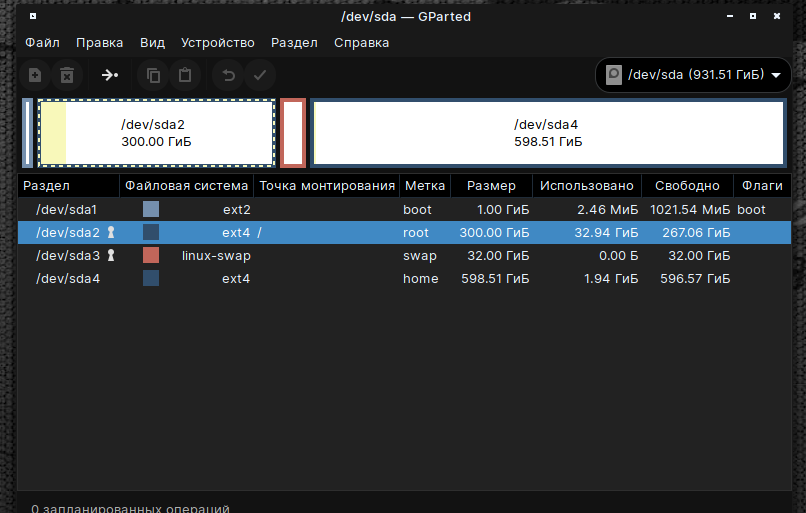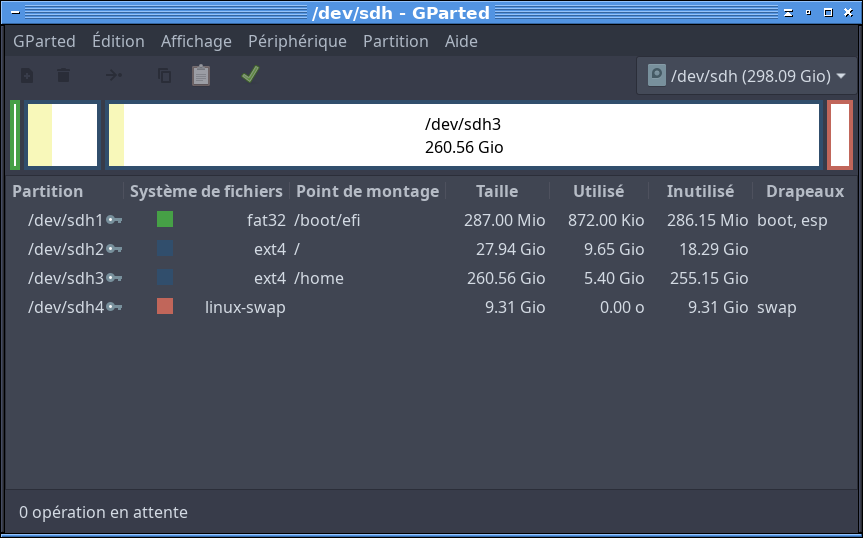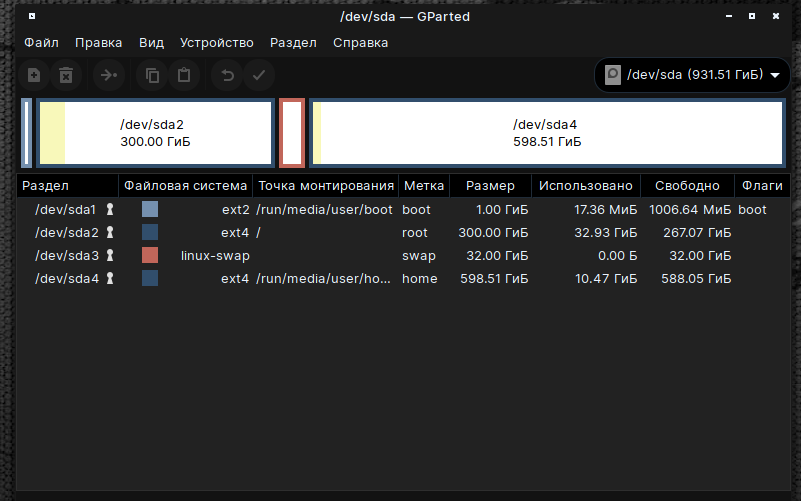FLVAL
November 21, 2019, 9:09pm
22
So it’s not sda your disk ! I don’t see the HOME ?
$ df /dev/sdh*
Sys. de fichiers blocs de 1K Utilisé Disponible Uti% Monté sur
dev 4033264 0 4033264 0% /dev
/dev/sdh1 293296 280 293016 1% /boot/efi
/dev/sdh2 28706812 9532904 17692644 36% /
/dev/sdh3 267876000 325116 253873880 1% /home
dev 4033264 0 4033264 0% /dev
That’s why Conky recognize it…
[user@ArchLinux ~]$ df /dev/sda
FLVAL
November 21, 2019, 9:14pm
24
Could you open your hard drive on GPARTED and send me a screenshoot you have a soft for it SCREEN CAPTURE already installed by default
FLVAL
November 21, 2019, 9:22pm
26
Thanks like you see your /HOME doesn’t appears, there is NO MOUNTPOINT for it, that’s why Conky doesn’t recognize it, and I don’t know why you put your SWAP in the middle ? look mine :
Let’s do this and give me feedback :
lsblk -f
[user@ArchLinux ~]$ lsblk -f
FLVAL
November 21, 2019, 9:42pm
29
ok you need to modify your /etc/fstab this is where appears your MOUNTPOINTS
FLVAL
November 21, 2019, 9:50pm
31
Do you use an old computer to use Legacy mode ?
systemctl status /home
[user@ArchLinux ~]$ systemctl status /home
Why doesn’t he see
FLVAL
November 21, 2019, 10:05pm
33
FIrst in the terminal you need to find the good UUID from your sda4 /HOME with :
blkid
Then modify your /etc/fstab to add your Mountoint /home at the right place of the good UUID :
sudo nano /etc/fstab
CTRL + O to writte after CTRL + X to Quit (you move inside file with the cursor UP DOWN L R)
Then
mount -o remount /home
[user@ArchLinux ~]$ blkid
It’s easier to demolish it, don’t bother, it’s probably not the right installation or maybe something with the disk, but I recently replaced it or with the hardware part?
FLVAL
November 21, 2019, 10:14pm
36
Read up I gave you the solution for it.
1 Like
Static information about the filesystems.
See fstab(5) for details.
/dev/sda2 LABEL=root
UUID=409ba814-ad97-4150-9faf-22e66ded03d7 / ext4 >
/dev/sda3 LABEL=swap
UUID=139fa347-4b93-43d8-aa1c-23a152a5aab7 none swap >
I have no sections
Okay, I’ll try to put the image with gpt.
FLVAL Thank you!!!, I will unsubscribe soon.
FLVAL
November 21, 2019, 10:29pm
39
So this is where it will mount automatically at boot so ADD your missing for /home
/dev/sda4 LABEL=DATA
UUID=xxxxxxxyourUUIDnumberxxxxx /home ext4
If you decide to redo a clean intstall :
On GPARTED create a GPT partition Scheme, knowing you will loose all data on it
Create all your partitions on the model I gave you UP but choose at least 550Mb for sda1 /boot/efi with esp flag
Check your BIOS to desactivate secure boot and choose your hard drive UEFI to boot
Install from your UEFI usb key and don’t forget to choose to boot from sda1
Let me know
Everything was in order I had to tinker
FLVAL
November 22, 2019, 7:10am
41
Great, You got it, so your conky works finally ?