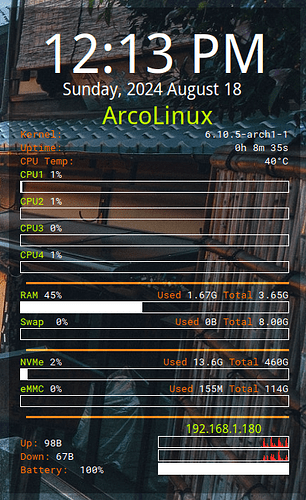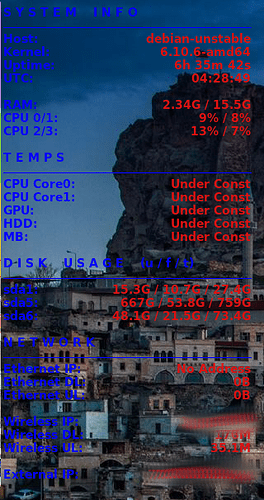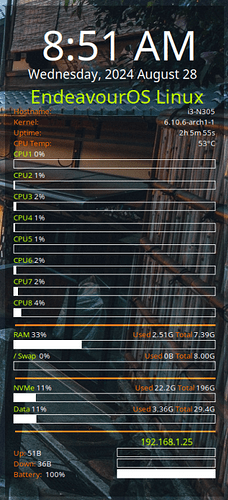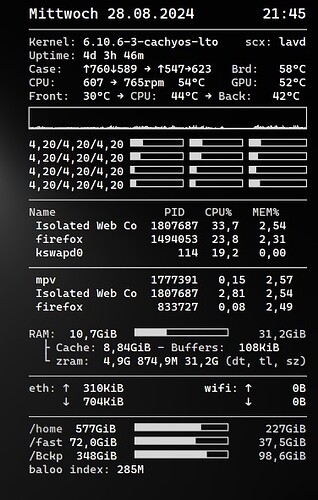Is conky still a thing? Does it run ok on EOS? I want to get it running on my desktop again. I used it several years ago, but stopped. Not sure why, and I don’t remember anything about it, but anyway. I d like to see your conky if you use it.
Conky absolutely runs on EOS. There are a few conky threads in the forum that might help you out.
I used to have conky up on my computer. But i ended up removing it because I felt it wasn’t providing me enough value. Maybe I should have just made it look more appealing lol.
Thanks. I will check out that thread. I should have used search…What I would like to see are conky scripts. I don’t really have time to tinker with it much. I work so much…
A screenshot, and a working script is what I’m after.
Forgot about deviant art site ![]() lots of scripts there.
lots of scripts there.
Just a quick note to remind that lua released a script syntax update within the last couple of years (iirc), which broke a lot of old conky scripts (including mine!). Relatively easy to fix, but required some review and revision of the older scripts. If a script doesn’t work out of the box, this may be a reason. There are a variety of online resources about those changes and how to fix/ update prior scripts.
No worries. Good luck finding one that suits your needs!
Run a fairly basic Conky on all my machines, this particular one is a 6W, 4 core/thread $225 laptop.
If you’re a weather watcher, check out the Conky weather+moon scripts over at BunsenLabs.
Also checkout the Show us your conky thread.
Looks like you need to fill in some blanks. Perhaps cutting and pasting some of my script will help you complete yours, or at least get you close.
${color2}Hostname:${color} ${alignr}${nodename}
${color2}Kernel: $alignr ${color} $kernel
${color2}Uptime: ${alignr} ${color}${uptime}
${color2}CPU Temp: $alignr ${color}${hwmon coretemp temp 1}°C
${color3}CPU1 ${color}${cpu cpu1}%
${color}${cpubar cpu1 15,360}
${color3}CPU2 ${color}${cpu cpu2}%
${color}${cpubar cpu2 15,360}
${color3}CPU3 ${color}${cpu cpu3}%
${color}${cpubar cpu3 15,360}
${color3}CPU4 ${color}${cpu cpu4}%
${color}${cpubar cpu4 15,360}
${color3}CPU5 ${color}${cpu cpu5}%
${color}${cpubar cpu5 15,360}
${color3}CPU6 ${color}${cpu cpu6}%
${color}${cpubar cpu6 15,360}
${color3}CPU7 ${color}${cpu cpu7}%
${color}${cpubar cpu7 15,360}
${color3}CPU8 ${color}${cpu cpu8}%
${color}${cpubar cpu8 15,360}
${color2} ${hr 3}
${color3}RAM ${color}$memperc% ${alignr} ${color2}Used ${color}$mem ${color2}Total ${color}$memmax
${color}${membar 15,360}
${color3}/ Swap ${color} ${swapperc}% ${alignr} ${color2}Used ${color}${swap /} ${color2}Total ${color}${swapmax /}
${color}${swapbar 15,360}
${color2} ${hr 3}
${color3}NVMe ${color}${fs_used_perc /}% ${alignr} ${color2}Used ${color}${fs_used /} ${color2}Total ${color}${fs_size /}
${color}${fs_bar 15,360 /}
${color3}Data ${color}${fs_used_perc /media/Data}% ${alignr} ${color2}Used ${color}${fs_used /media/Data} ${color2}Total ${color}${fs_size /media/Data}
${color}${fs_bar 15,360 /media/Data}
${color2} ${hr 3}
${alignr}${color3}${font size=25}${addrs wlan0} ${font}
${color2}Up:${color} ${upspeed wlan0} ${alignr}${upspeedgraph wlan0 15,175 FF0000 FF0000 -t}
${color2}Down:${color} ${downspeed wlan0} ${alignr}${downspeedgraph wlan0 15,175 136311 11B014 -t}
${color2}Battery: ${color} ${battery_percent BAT0}% ${alignr}${battery_bar 15,175 BAT0}
]];
I should perhaps add that this is a different laptop than the last Conky I posted. This has an 8 C/T CPU, instead of the previous 4C/T.
I don’t see much need to repost the conkys I usually run - they can be found easily enough on our conky threads! I still have pretty complete screen coverage because of slow/smooth scrolling info ‘sections’ - but I don’t find it intrusive. Enjoy - it can eat up as much or as little time as you choose!
I ended up installing conky manager, and using one of the preset scripts. It suits my needs, but although it’s a small amout of conky there is a significant delay when my background changes. (I have the background change every 10 seconds.) Is there a way to remove the delay?
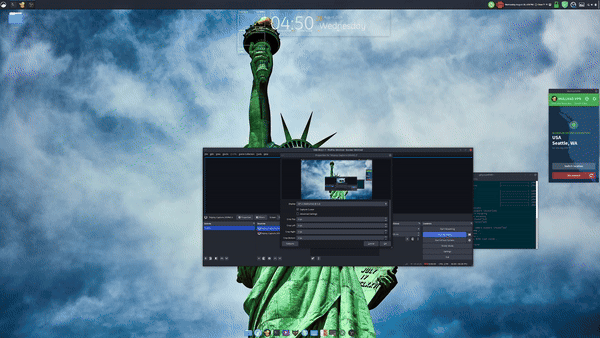
Not sure if your difficulty is related, but I have yet to see Conky Manager run correctly since conky reached v1.
I’ve worked without that ‘helper’ since at least 2010 - and would rather rely on my own ‘helpers’ overall ![]() Of course, I’m biased - and used to using the conkywx add-on package as well for weather widgets and scrollers and…
Of course, I’m biased - and used to using the conkywx add-on package as well for weather widgets and scrollers and…
have you tried to run the conky without the manager. Like start at start up have the desktop execute the conky command instead of the manager? I have my myne autostart on my openbox and on my Cinnamon desktops and the backgrounds change just fine. maybe just add the command conky -c /home/USER/.config/conky/nameofconky
I m using Cinnamon too. Are you talking about adding that command to the startup application dialog box?
yes
Hmm. I don’t have a conky folder in /.config. I am just going to start form the beginning again. Remove all mention of conky, and re install just conky, and see if I can get it running at boot. I couldnt before which was why I used the manager. I’m thinking you may be right concerning the manager causing the slow down though…
I copied conky from /usr/share/applications to /home/mark/.config/autostart, while my .conkyrc is in the Home directory.
And I too am a Cinnamon desktop user.