Hello O’sage people of the forum. I am a newbie, and was configuring RStudio on EndeavourOS. First off, Why does it take so long to build Rstudio from AUR(2 hours)?
I tried installing packages/libraries for my Rscripts but they always end up being installed in some /tmp directory or end with exit code 1.
Here is a sample screenshot and console output
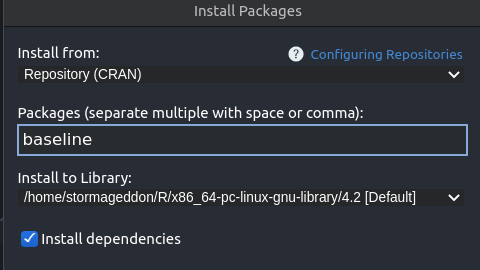
* installing *source* package ‘quadprog’ ...
** package ‘quadprog’ successfully unpacked and MD5 sums checked
** using staged installation
** libs
gfortran -fno-optimize-sibling-calls -fvisibility=hidden -fpic -g -O2 -msse2 -mfpmath=sse -fpic -g -O2 -c aind.f -o aind.o
make: gfortran: No such file or directory
make: *** [/usr/lib64/R/etc/Makeconf:191: aind.o] Error 127
ERROR: compilation failed for package ‘quadprog’
* removing ‘/home/stormageddon/R/x86_64-pc-linux-gnu-library/4.2/quadprog’
Warning in install.packages :
installation of package ‘quadprog’ had non-zero exit status
* installing *source* package ‘SparseM’ ...
** package ‘SparseM’ successfully unpacked and MD5 sums checked
** using staged installation
** libs
gfortran -fno-optimize-sibling-calls -fpic -g -O2 -c bckslv.f -o bckslv.o
make: gfortran: No such file or directory
make: *** [/usr/lib64/R/etc/Makeconf:191: bckslv.o] Error 127
ERROR: compilation failed for package ‘SparseM’
* removing ‘/home/stormageddon/R/x86_64-pc-linux-gnu-library/4.2/SparseM’
Warning in install.packages :
installation of package ‘SparseM’ had non-zero exit status
ERROR: dependency ‘quadprog’ is not available for package ‘limSolve’
* removing ‘/home/stormageddon/R/x86_64-pc-linux-gnu-library/4.2/limSolve’
Warning in install.packages :
installation of package ‘limSolve’ had non-zero exit status
ERROR: dependencies ‘SparseM’, ‘limSolve’ are not available for package ‘baseline’
* removing ‘/home/stormageddon/R/x86_64-pc-linux-gnu-library/4.2/baseline’
Warning in install.packages :
installation of package ‘baseline’ had non-zero exit status
The downloaded source packages are in
‘/tmp/RtmpMcp14y/downloaded_packages’
My Rstudio is the latest one from AUR here, with Quarto Installed and synced(idk if this is the right term) with Rstudio