I could not find a working key command for GNOME’s terminal. So I wanted to create a new key combination for it. But: what is the command for it?
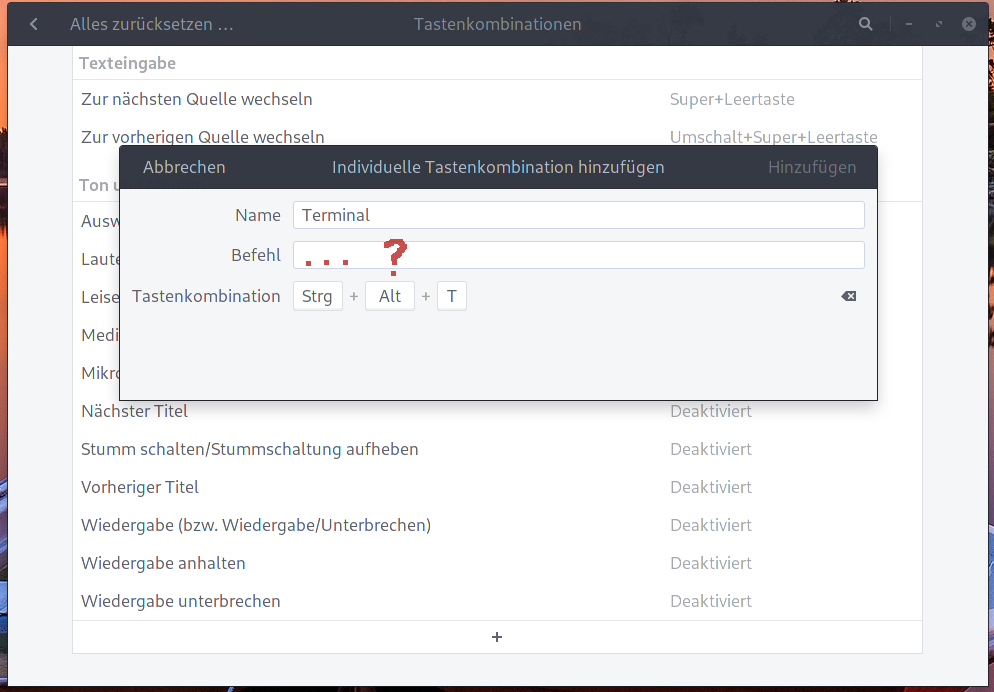
I could not find a working key command for GNOME’s terminal. So I wanted to create a new key combination for it. But: what is the command for it?
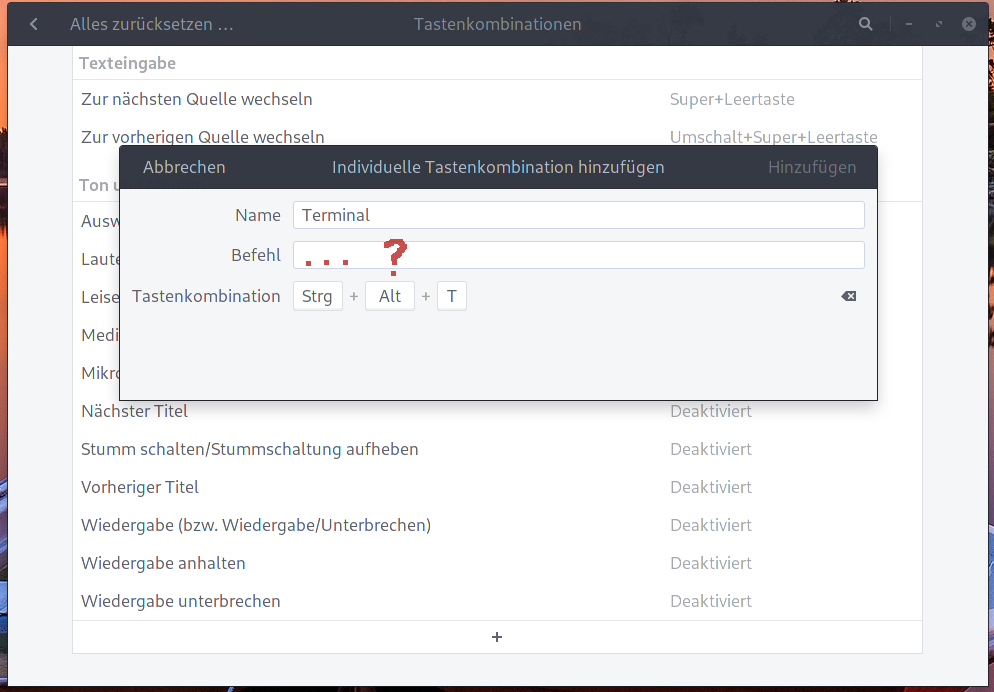
Hi! /usr/bin/gnome-terminal should summon it. I don’t use Gnome but that is the usual Linux command, or even just gnome-terminal. 
Thanks, that’s exactly THAT! 
Here’s another way:
every app you’ve added to your favourites (so it’s added to your dash/bar on the left side in overview mode) can be launched using [META/WIN Key] + [Number].
So if the terminal is the first icon in your dash/bar (= on top) you can launch it using Meta + 1
If nautilus is added to your favourites, and its the second icon in your dash/bar, launch it using
Meta + 2 …you get the concept, i guess 
I have 14 apps in my panel. Meta 1 thru 9 works, but Meta 0 does not work, so I have 5 apps for which this doesn’t work. Any ideas?
Pudge
OK, you got me! I lied a bit ![]() Not EVERY app in your panel can be launched. Indeed i tested myself again. Meta + 0 should open app 10 but it only works with dash to dock enabled (dash to panel works as well). Without any of those extensions, Meta + 0 doesn’t work for me, too. Only 1-9 are working, like you mentioned. Well, for 11 trough 14, you will need a custom build keyboard, that offers those number-keys, i guess
Not EVERY app in your panel can be launched. Indeed i tested myself again. Meta + 0 should open app 10 but it only works with dash to dock enabled (dash to panel works as well). Without any of those extensions, Meta + 0 doesn’t work for me, too. Only 1-9 are working, like you mentioned. Well, for 11 trough 14, you will need a custom build keyboard, that offers those number-keys, i guess ![]() . Joking aside, i dont*t know of any way to launch those additional apps in the panel using the described method. I think that is where custom key combinations, as @anon59358842 showed i the very first post come in…
. Joking aside, i dont*t know of any way to launch those additional apps in the panel using the described method. I think that is where custom key combinations, as @anon59358842 showed i the very first post come in…
No, you did not lie. A lie is when you knowingly pass on false information. An error is when you unknowingly pass on incorrect information.
Pudge