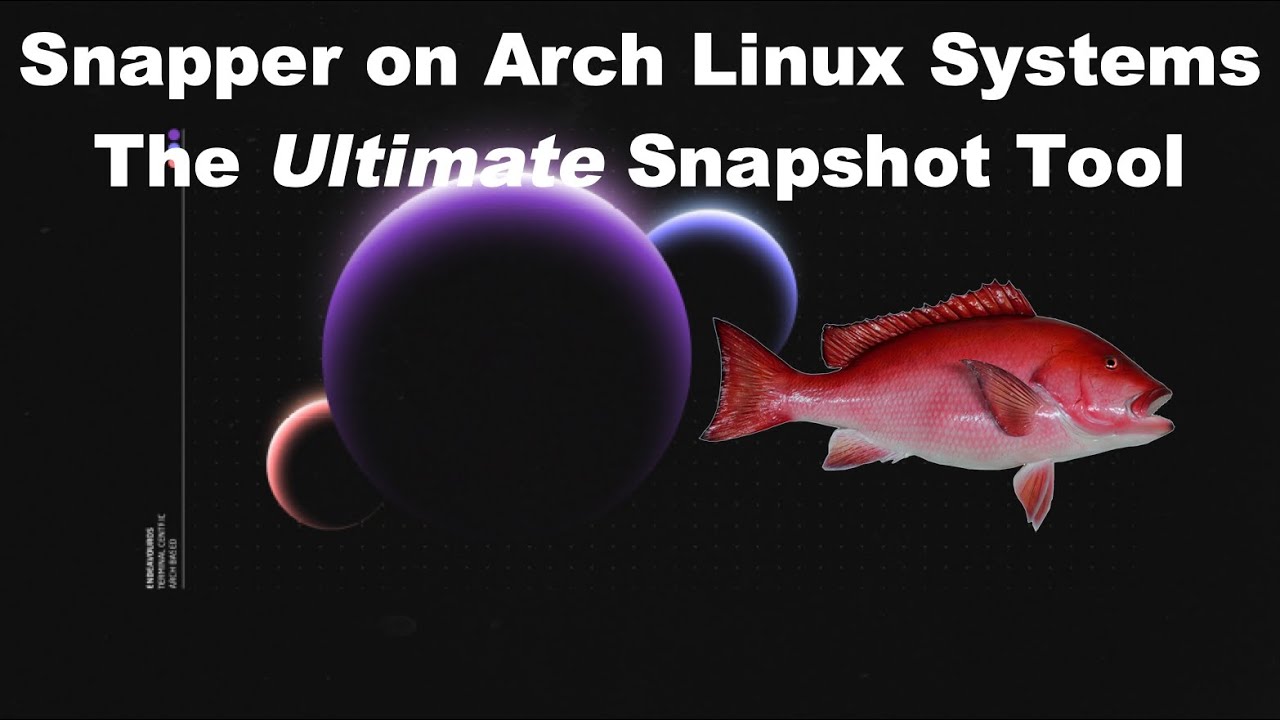Hello astronauts,
I have been a strict user of Manjaro for years (lol still on it gonna switch soon) and leaving it for bugs, issues. I’m KDE lover and Manjaro’s KDE kills me lately. It’s pseudo “stable” while arch back updates on own repos, especially for recent months. Anyway your EOS impressive no need to mention about others ![]() Why I did not try EOS early dunno, maybe worried about being command-terminal centric way of it. LOL
Why I did not try EOS early dunno, maybe worried about being command-terminal centric way of it. LOL
I’ve been testing EOS on VM and Live session for a long time and my impression is what completely fast, responsive not clogged when boots-reboots, and working flawlessly at all.
Only two issues are what low audio after rebbot or scrolling on volume indicator. Tried enabling-disabling pipewire for pulseaudio or replaced too but could not succeed it. And the second one was very weird though, I worked on it to handle for many hours. Calamares were stucking at 13% and I was trying to solve via updating keyrings, mirrors etc. At last chosen all mirrors then updated with https+http together
mode then stuck issue gone forever on VM.
My first topic is about installation of EndeavourOS (poff that naming is very hard for non-English speakers ![]() ) what I wanna use BTRFS with snapper and Btrfs Assistant. Looked at discovery docs and then watched this great guide as well. Which is really educating content and can be added to EOS’ wiki by texted version for novice dudes.
) what I wanna use BTRFS with snapper and Btrfs Assistant. Looked at discovery docs and then watched this great guide as well. Which is really educating content and can be added to EOS’ wiki by texted version for novice dudes.
I’ll use BTRFS for the first time for especially its light snapshots and easy rollbacks, don’t wanna do any wrong things while setting the initial setup. Any idea about the video reference’s manner what’s nice or overrun for the snapshots?
Imo for subvolumes on the description looks well planned but not sure that using snapper from terminal for every tasks. Btrfs Assistant is equivalent that snapper’s cli mode operations?
Also should I use Quota against full-disk problem of Btrfs.
Thanks.