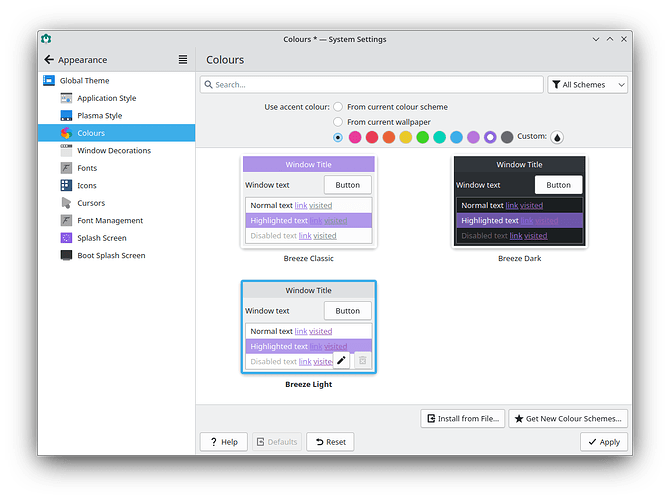After one of the recent updates, the version of the Breeze Plasma theme that uses the system color theme seems to be missing. If I choose Breeze Dark I get the black panels with the blue accent color. If I choose Breeze Light, I get white panels with the blue accent color. Anyone else missing that theme?
And the ”From current wallpaper” option is pretty fun. Especially if you use several Activities and switch between them ![]()
Re-reading your OP - do you have a theme called just “Breeze” available in the Plasma Style section of System Settings > Appearance? If so, underneath “Breeze” it should have the text “Follows colour scheme”.
Hi! I have Breeze Light and Breeze Dark. Just Breeze is no longer available. ![]() Neither one has the text “Follows color theme”.
Neither one has the text “Follows color theme”.
Colour? Let me guess, it’s al-loo-min-yum, too? ![]()
What are the contents of /usr/share/plasma/desktoptheme for you? If you have a default folder in there, what are the contents of that?
Only the King’s English is spoken here ![]()
![]()
Go to appearance → colors → use accent color
Then either select From current wallpaper or the option below to set a custom colour. I think the only Breeze themes that come with EOS are Breeze, Breeze Dark, Breeze Dark EndeavourOS and Breeze twilight.
So I think the problem stems from when I installed the Gruvbox theme through SystemSettings. I tried applying the Breeze Dark EndeavourOS global theme, and then checked to see what Plasma Style was applied. I was shocked to see it was Gruvbox. So that theme must have somehow overwritten the Breeze theme that follows the system colors.
Uninstalled Gruvbox and the Breeze theme is back and working as expected. Phew!
Thanks for all the posted help and hints!
My favorite (favourite?) English unit of measure is Turkeys per King’s Acre.
Glad you got it sorted ![]()
Don’t tell @TurkeyJohn ![]()
Gobble…