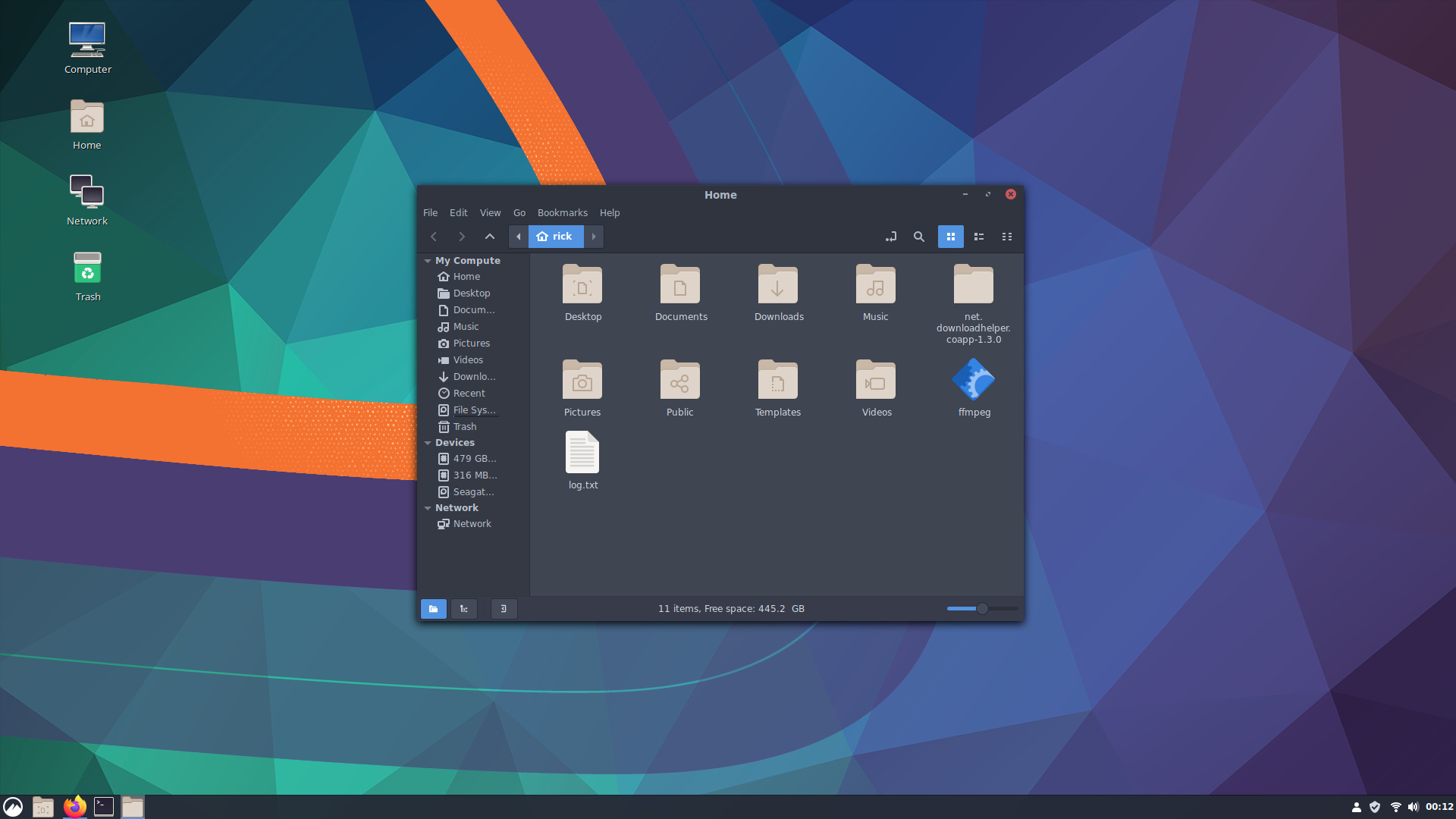Running Cinnamon for now.
I love the smoothness and the slight desktop effects. However there are a number of oddities.
My question is… has anyone of you more adapted users to this DE noticed these?
-
Adwaita seems bugged at the moment. About a third of all applications were missing the minimize / maximize / close buttons. However when I switched to any other theme they were visible. (And yes, switching back to adwaita made them disappear).
-
Windows opened by keyboard shortcut does not always center, despite me telling the DE to always center new windows. Example: If I press the keyboard shortcut for a terminal, it has about 50 / 50 chance to appear in the center, or at the upper left corner. Continuing pressing the shortcut gives me an almost “smart windows placement” (which we all know always is very stupid). If I instead click on the terminal icon, it always appears in the center of the screen, nno matter if another window is already there.
-
Cinnamon seems to require constant logouts / restarts of the DE (not Linux itself) to accept changes made to things like application names in the menu for example. I changed the name of the Xfce4 terminal from Xfce Terminal to Xfce4 Terminal in the menu editor because for some reason it appeared as “Xfce Terminal (xfce4-terminal)” in the actual menu, despite the menu editor saying it was just named “Xfce Terminal”. However if I changed the name manually, the parenthesis and the extra name disappeared. Anyway, point is that it didn’t take the change before logging out.
It seems much more finicky with that than Xfce.
-
See above. Oddities with app names. At least non-gnome or non-cinnamon native apps (Xfce4 terminal). Unless I named it manually, it showed the actual command string in a parenthesis after the app name. If I changed the name manually back to it’s default, “Xfce Terminal”, it re-created the parenthesis. However if I named it anything else, again, the parenthesis disappeared.
I don’t find any oddities but I don’t use adwaita and I stick to the gnome terminal and I don’t change a whole bunch of settings except turn off window effects because of issues with the welcome screen disappearing and going transparent. Everything seems to work good. I’m not exactly sure if I change the window placement whether it opens centred but I’ll check. I do know that I did see the problem with minimize and maximize buttons. Not sure if I fixed that with an add on or not. It’s easy to be confused using different desktops and switching. 
1 Like
@Beardedgeek72
I checked my cinnamon and i can set adwaita and i have no issues. It centers opening windows. The minimize and maximize buttons are all there. No issues changing settings. No issue with Cinnamon.
If you have xfce terminal installed and or other stuff maybe that’s the issue. Nemo works properly and i only change windows effects to off. No other changes to cinnamon other than setting endeavouros icons, arc dark desktop, arc dark controls and arc darker window borders. Cursor can be adwaita or paper. I set the panel settings to height 32 and icon size to 26 and i add user applet. No other changes except adding apps. I do not have to log in or out for settings to change or anything. I don’t have Cinnamon installed with xfce just Cinnamon desktop on it’s own. I do not like mixing the desktops and would rather have multiboot.
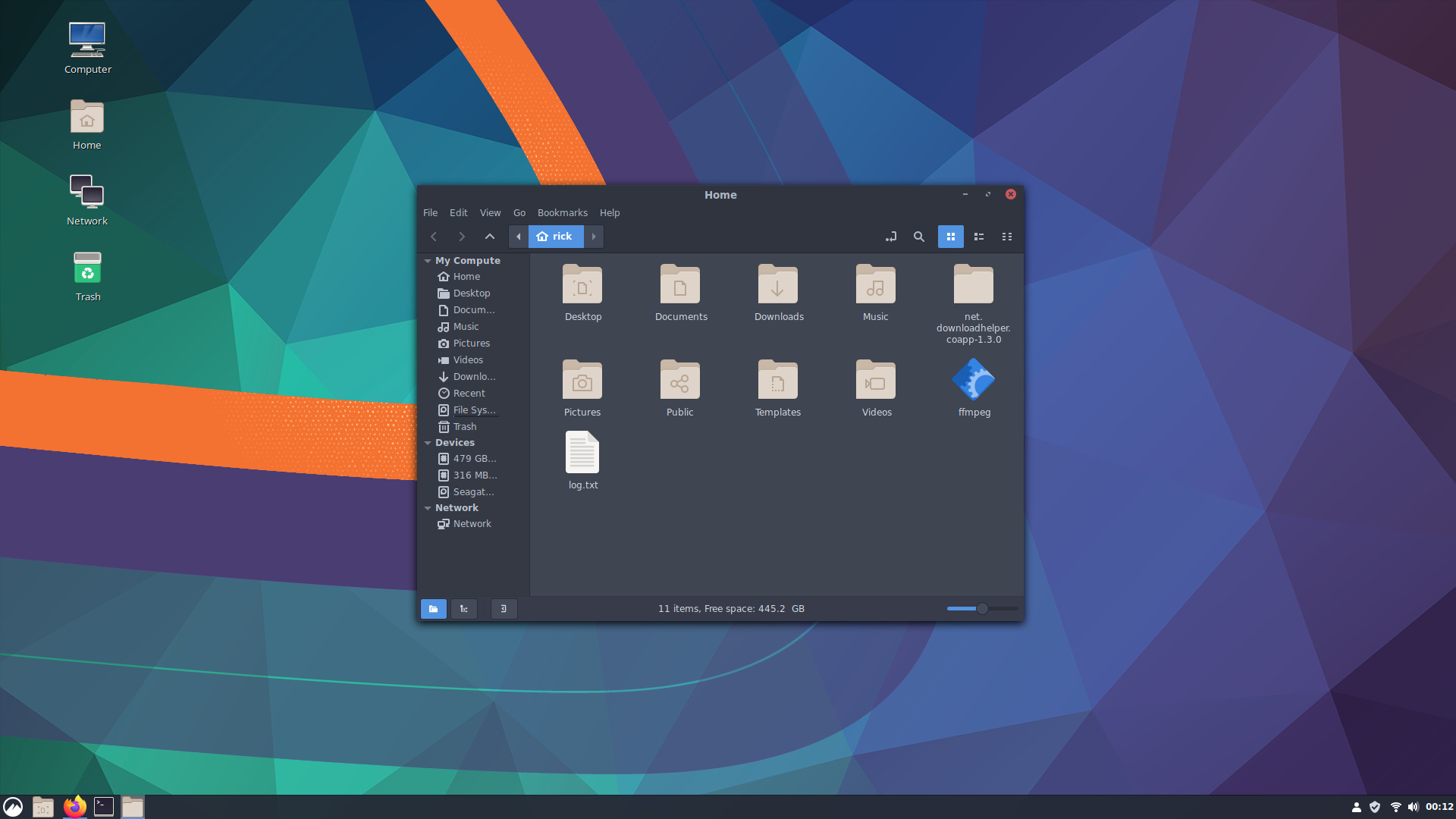
Not mixing desktops here either, I did a fresh install. Using Xfce4-terminal is just like using say Tilix or Terminator. It’s a choice (plus, you know, it’s just more bang for the buck. Uses less resources while having more functions (supports transparency AND full drop down mode out of the box, so you don’t have to install a second terminal for drop-down)).
No i understand… i’m just saying i have none of those issues and i don’t have the xfce terminal installed? It may have nothing to do with it but i’m just pointing out what’s different.
Oh also i forgot one other setting i set is the show desktop. Right click on it and configure, peak at desktop on hover.