cinnamon-settings-daemon update breaks desktop.
Where must this issue be reported?
Edit: 4.8.4 is the problem
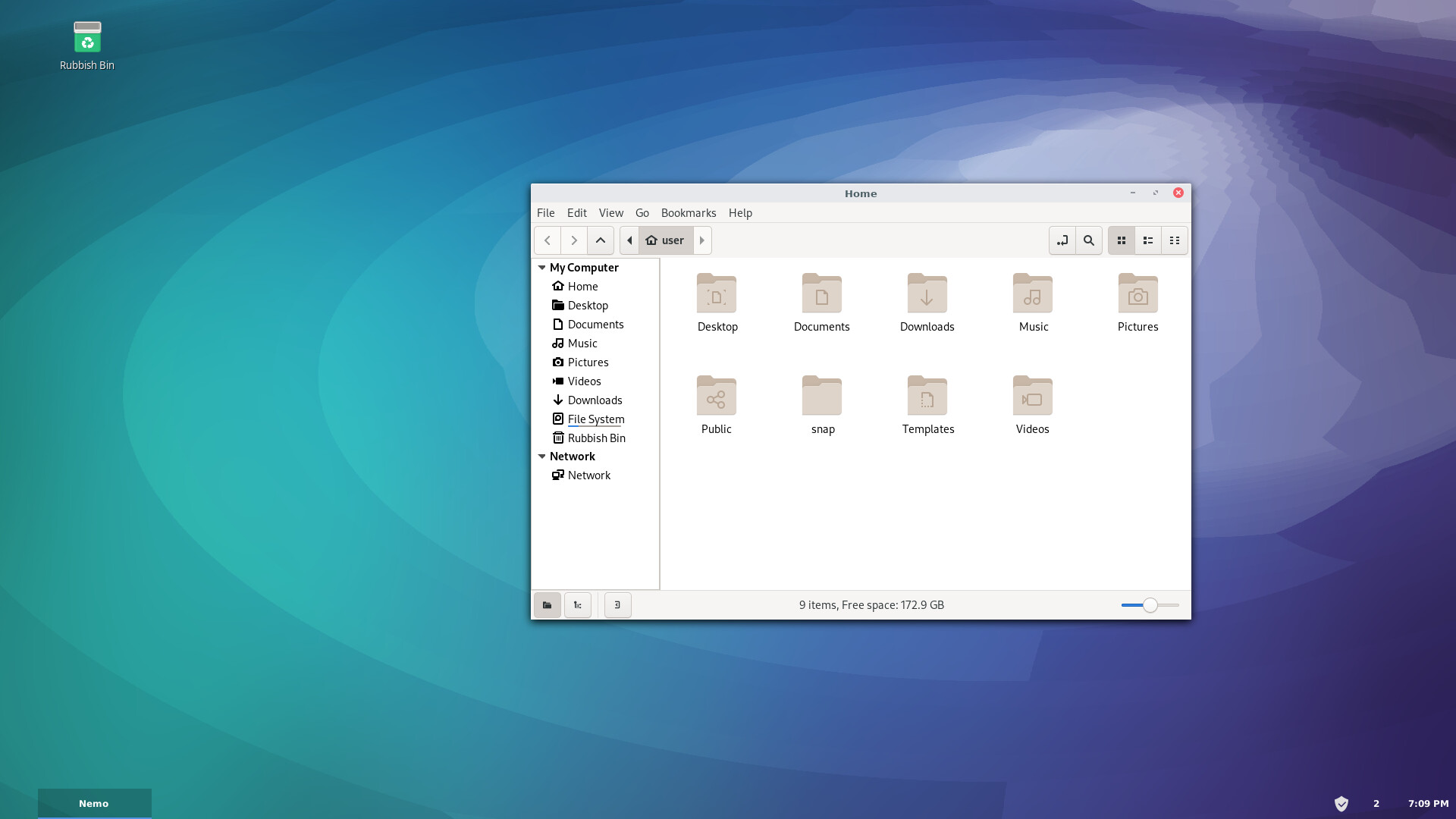
cinnamon-settings-daemon update breaks desktop.
Where must this issue be reported?
Edit: 4.8.4 is the problem
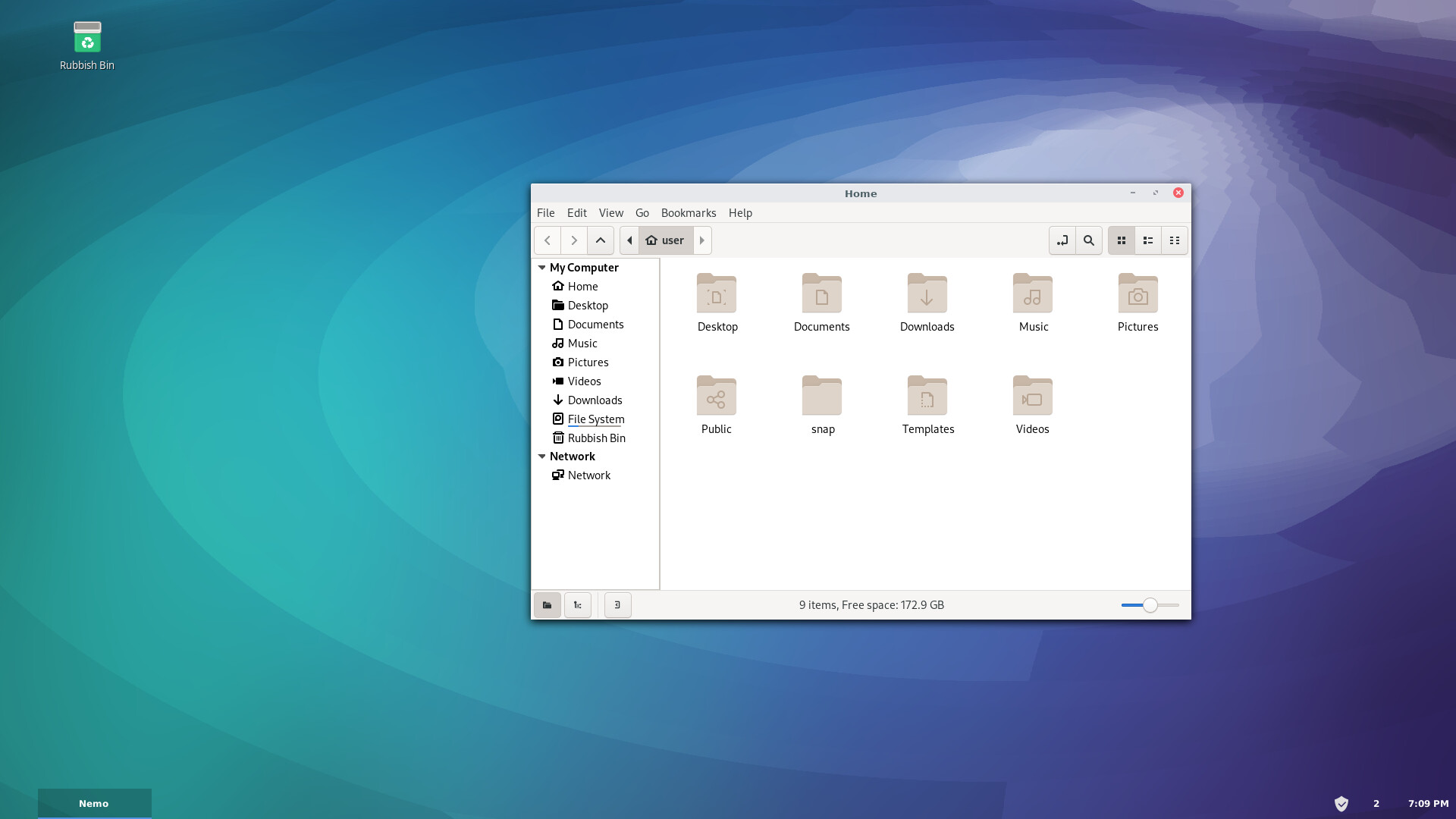
Which issue?
My laptop has a 4k display, but I have it set to 2560x1440. After getting a couple of cinnamon updates a couple hours ago, I restarted and my display came up at 4k. I tried to set it back to 2560x1440, but this yields an error popup saying the configuration cannot be applied (image attached). Also, the panel at the bottom of the screen should have some icons at the bottom left (menu, firefox, terminal, etc). These seem to be missing from the screenshot @Mystic uploaded as well. These icons are not shown, but they still seem to function. For example, clicking in the bottom left corner still brings up the menu, moving the mouse to the right a bit brings up a tool tip that says ‘Firefox’ and a box is drawn as if to highlight the icon that should be shown there. I can’t figure out how to get a screenshot of the menu, but there are no icons shown there either, although if you click on the right spot the functionality still seems to be there.
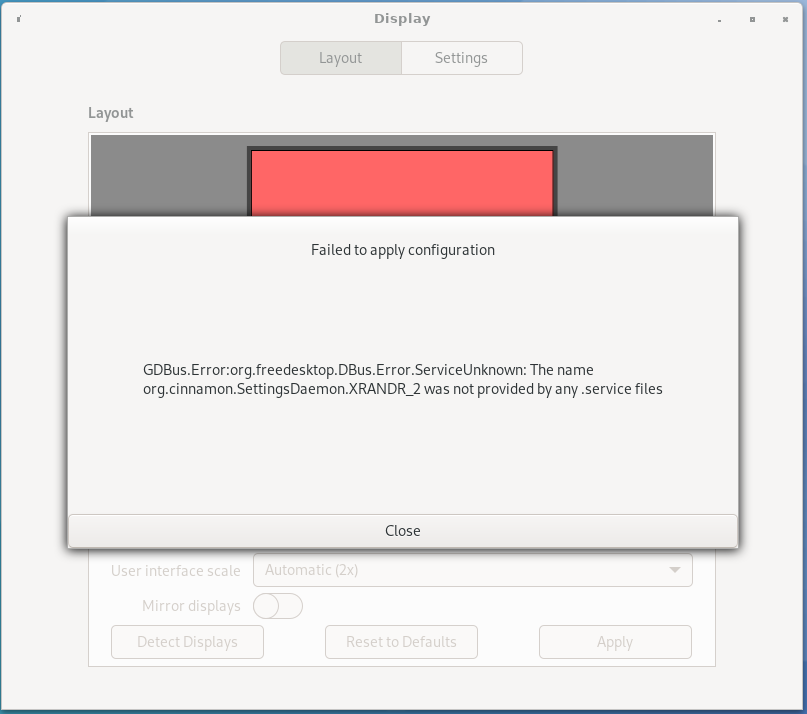
By the way, thanks in advance for anyone that can provide any help with this.
Take care,
Dale
Try downgrading cinnamon-settings-daemon and see if you could resolve the issue at least temporarrily:
sudo downgrade cinnamon-settings-daemon
If downgrade is not installed:
sudo pacman -S downgrade
Perhaps a reboot after downgrading.
Thank you very much for your help, @pebcak. Per your instructions, I was able to downgrade cinnamon-settings-daemon from v4.8.4 to v4.8.3. Everything is back to normal after a reboot. Thanks again.
Take care,
Dale
For the moment you could hold back the package from updating. However this is not a viable solution at the long run. This seems to be an upstream issue since some other users are having issues with this update. I did the same myself and the DE is back in order for now. Please check into the forum later on and follow up on the development.
OK. Will do. Thanks again for your help with this. And thanks for pointing out the downgrade utility.
Take care,
Dale
You are welcome!
Glad you could resolve the issue for now.
For anyone else looking at this, the problematic version was 4.8.4-1. Version 4.8.4-2 has already been released and resolves the issue.
That’s great! Thanks for the info!