Hello.
As Cinnamon 4.6.0 landed on Archlinux repositories, I made some screenshots with it, using ark-darker theme and arc-x-d icon theme.
All in it with Qemu in VirtManager and virgl 3D acceleration 
Technical infos:
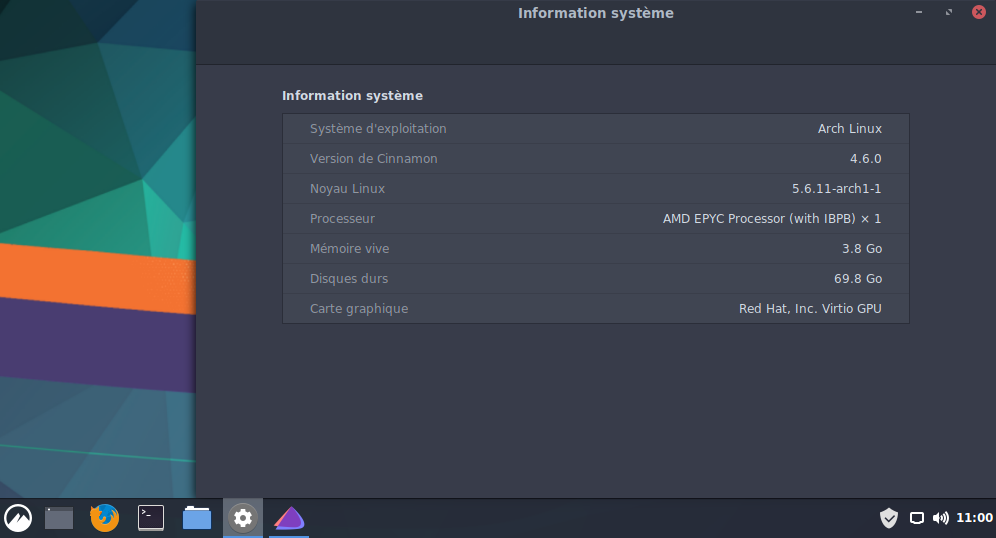
Inxi output:
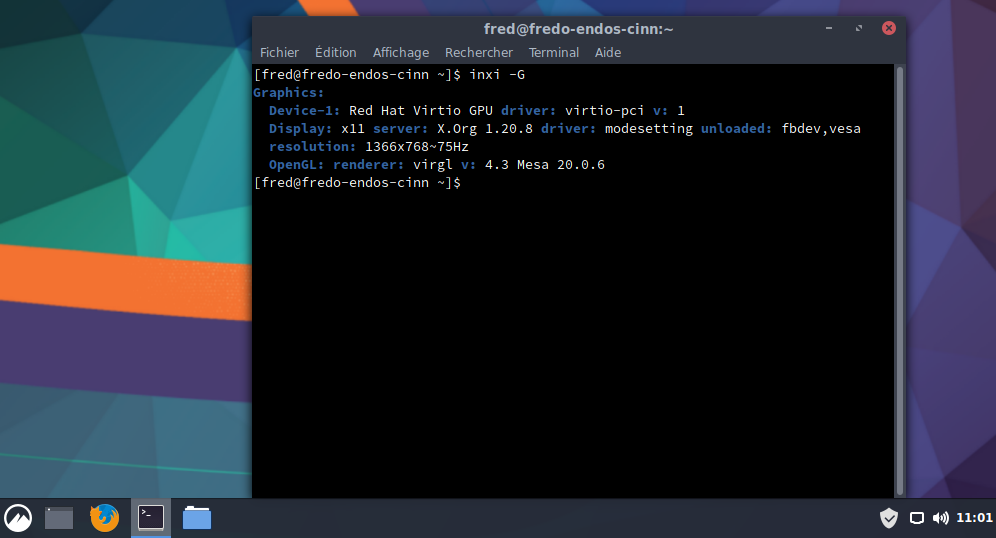
And a little glxgears in action 
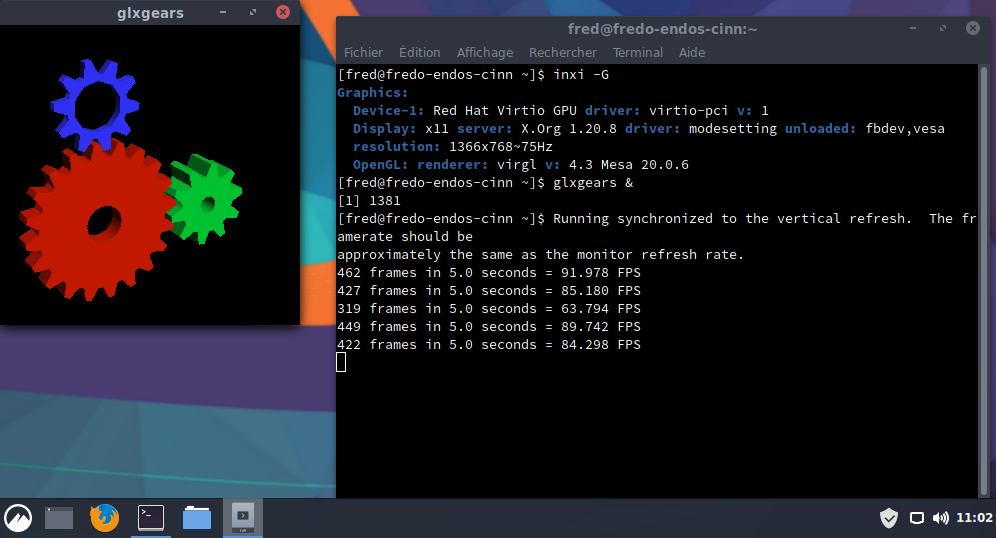
Let’s wait for Mint 20.0 to be released with Cinnamon 4.6.x (with x=3 or greater) to have a fully debugged version 
5 Likes
Well,
a big day.
New Cinnamon version, new kernel update, new Gimp update, new…
Anyway, seems to work fine!

4 Likes
Well.
A few bugs. And a bug fix already.
- Could not open any settings. Just as I discovered that an update for the Cinnamon package popped up. That solved that issue.
- Still can’t access settings for any applets, including the settings for Cinnamon Menu. I assume this will be fixed soon.
Do you mean right click and configure on the start menu and also same on the show desktop icon? I have it running on vm and that’s what i notice.
Yep exactly.
Also if I go the long way around (goes into “Applets” and then click on the individual settings symbols for applets there…) nothing happens.
1 Like
I’ve updated to the new cinnamon version here too (4.6.0). I’m seeing the same issue with right click -> configure on the start menu and other places. I’ve also noticed that a few of the desklets I was using have a stability warning now and aren’t showing up. I’m guessing those will need updated too, so I’ll keep an eye out for that, hopefully soon.
I just installed Cinnamon just a few hours ago. Didn’t like the hassle of trying to put color on the panel. I still couldn’t figure it out.
I then installed KDE, and like what I see so far.
With today’s update Menu settings works again! 
…That said I think I’m going back to Xfce… Don’t asky me why 
1 Like
![]()
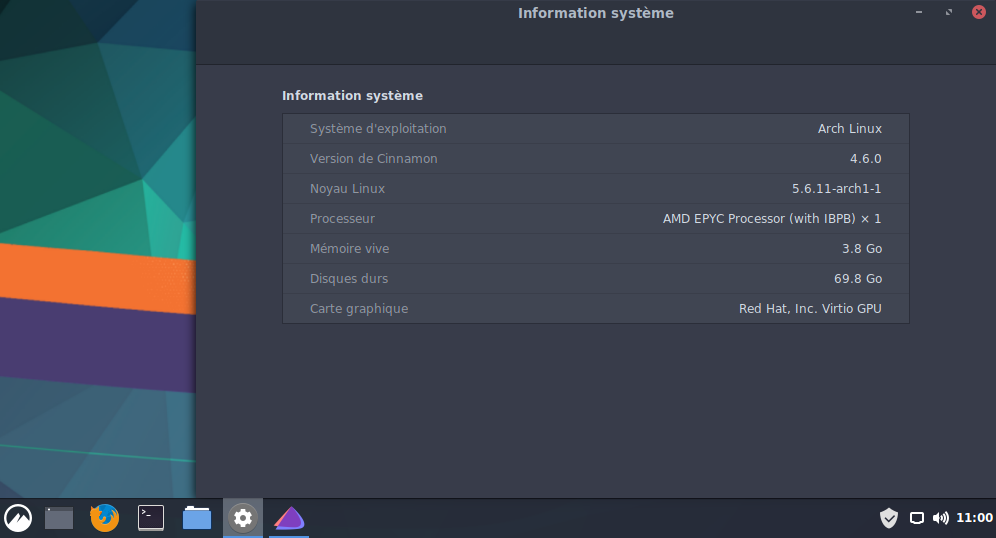
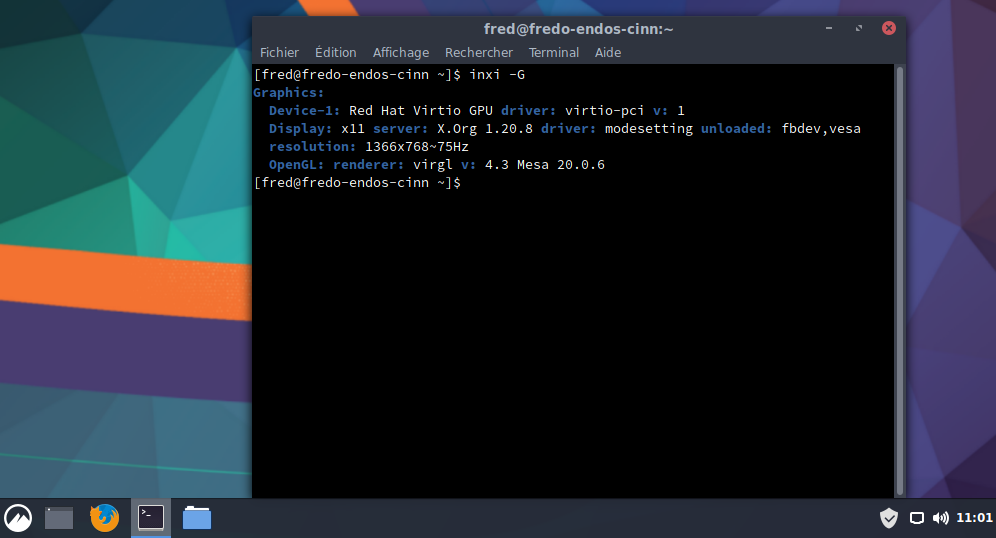
![]()
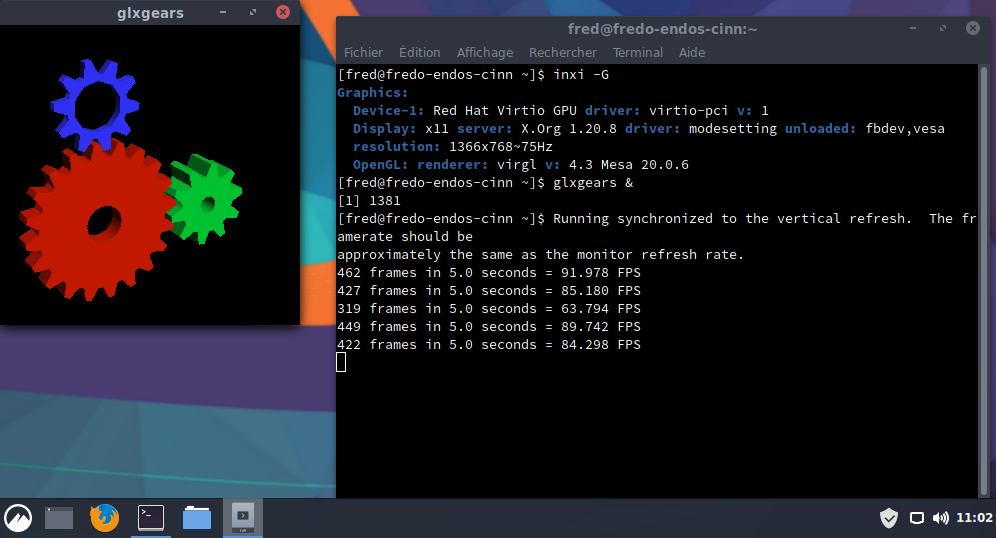
![]()
