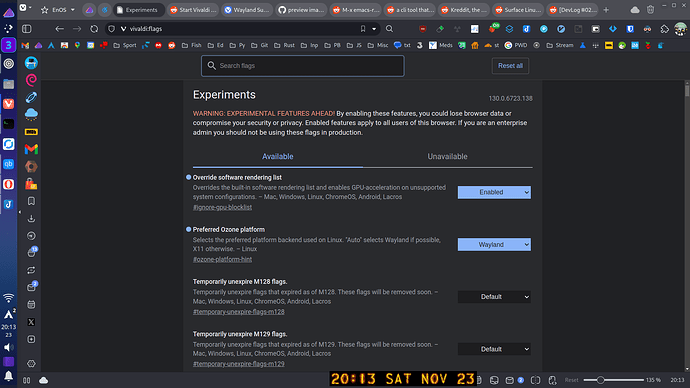Hi everyone!
I am going to start this off by saying that I am a complete newbie. I have used WSL before during some university classes, but I decided to totally transition to Linux yesterday. I managed t oget EndeavourOS up and running and everything is working nicely, except for this one thing.
My daily driver browser used to be Brave, so I wanted to keep it on Linux as well. I installed it using yay -S brave-bin, but I realized that touchpad gestures do not work out of the box (pulling to refresh, navigating backwards and forwards in history etc.).
As such, I discovered that I need to add the following flag to the .desktop’s exec: --enable-features=TouchpadOverscrollHistoryNavigation. Furthermore, Brave needs to be running in Wayland for this flag to properly work, so I first set the flag for Ozone platform to Wayland manually from brave://flags. However, this causes Brave to never launch.
I also tried running it from the terminal, using brave --ozone-platform=wayland but this leads to the following output:
[4993:4993:1123/163137.504419:ERROR:object_proxy.cc(576)] Failed to call method: org.freedesktop.ScreenSaver.GetActive: object_path= /org/freedesktop/ScreenSaver: org.freedesktop.DBus.Error.NotSupported: This method is not part of the idle inhibition specification: https://specifications.freedesktop.org/idle-inhibit-spec/latest/
This leads to the terminal hanging like this for quite some minutes, after which this follows:
[4993:4993:1123/163207.434864:ERROR:gpu_process_host.cc(982)] GPU process exited unexpectedly: exit_code=512
After a few minutes and tries it does launch, but with a lot of artifacting and black squares popping around (I cannot even take a screenshot of it because it ends up being black).
I thought this was due to my Nvidia drivers having a problem, so I made use of nvidia-inst and then rebooted my system, but it seems to be the same now.
I will use Firefox in the meantime, but I really want to find out what is going wrong with this.
Thanks in advance! ![]()
EDIT: Formatting