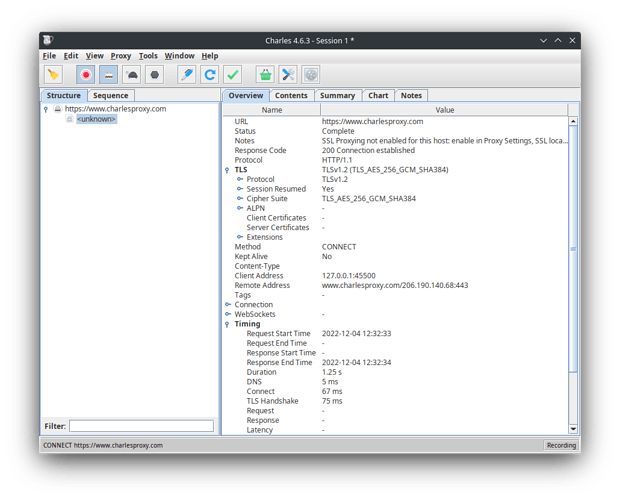Hello friends!
I have recently switched to BSPWM, and everything has been perfect. I wanted to install Charles proxy, as I need it for work. I tried executing the tar.gz file directly from the dev and also charles from AUR. None of them seem to work for me and leave me with a blank white window.
I get this error
INFO com.xk72.charles.gui.transaction.viewers.gen.ImageBo Error initialising WebP image reader: no webp-imageio in java.library.path: /usr/share/java/charles
WARNING com.xk72.charles.gui.transaction.viewers.gen.ImageBo No WebP image reader initialised, WebP image viewing will not be available
INFO com.xk72.charles.gui.transaction.viewers.gen.ImageBo Error initialising WebP image reader: Could not initialize class com.luciad.imageio.webp.WebP
WARNING com.xk72.charles.gui.transaction.viewers.gen.ImageBo No WebP image reader initialised, WebP image viewing will not be available
INFO com.xk72.charles.CharlesContext Recording Started
^CINFO com.xk72.charles.CharlesContext Recording Stopped
INFO com.xk72.charles.CharlesContext Disabling System Proxies Configuration
INFO com.xk72.charles.CharlesContext Saving Preferences
INFO com.xk72.charles.CharlesContext Finishing background tasks
INFO com.xk72.charles.CharlesContext Exiting with status 0
Would anyone know how to get it working?
Much appreciated
Martin