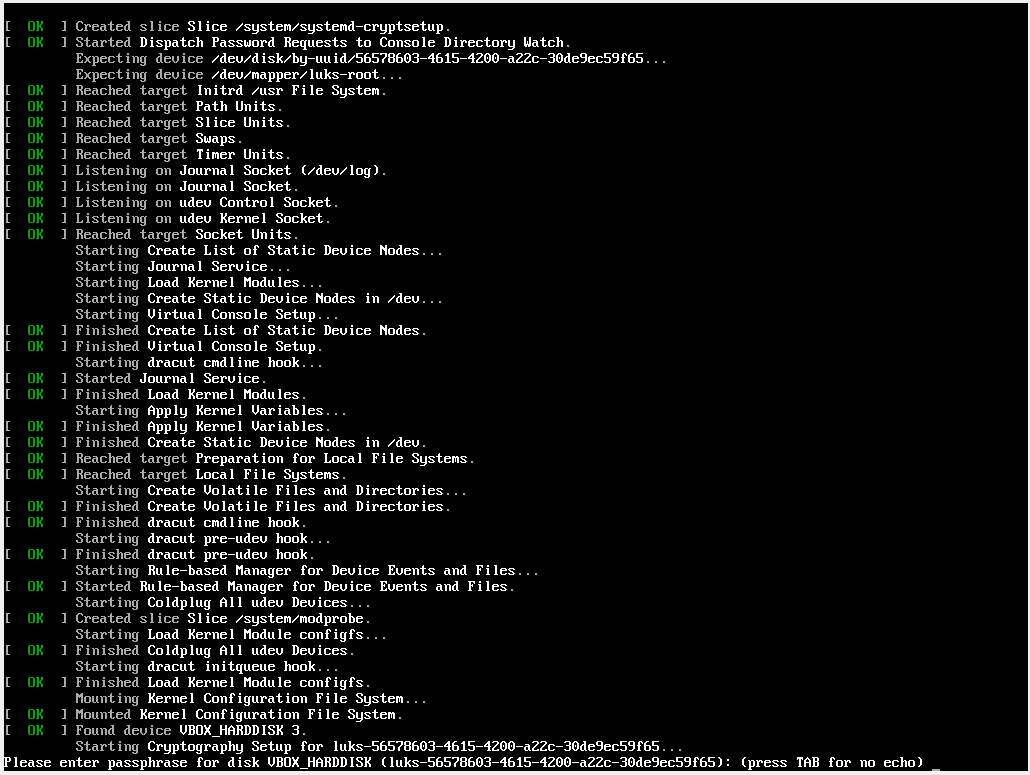I recently installed EndeavourOS on a VM and went with the option to have the hard drive encrypted. The name of the encrypted root file system is luks-56578603-4615-4200-a22c-30de9ec59f65 which I would like to change to something shorter like luks-root. To do this, I tried the following steps:
- Change the name with
dmsetup:
$ sudo dmsetup rename luks-56578603-4615-4200-a22c-30de9ec59f65 luks-root
$ sudo dmsetup ls
luks-root (254:0)
- Edit
/etc/crypttab:
# <name> <device> <password> <options>
# luks-56578603-4615-4200-a22c-30de9ec59f65 UUID=56578603-4615-4200-a22c-30de9ec59f65 /crypto_keyfile.bin luks
luks-root UUID=56578603-4615-4200-a22c-30de9ec59f65 /crypto_keyfile.bin luks
- Edit
/etc/fstab:
# <file system> <mount point> <type> <options> <dump> <pass>
UUID=AA72-9D24 /efi vfat fmask=0137,dmask=0027 0 2
# /dev/mapper/luks-56578603-4615-4200-a22c-30de9ec59f65 / ext4 noatime 0 1
/dev/mapper/luks-root / ext4 noatime 0 1
- Edit
/efi/loader/entries/d343a988e712405fbf7cc69ca1481bdd-6.7.1-arch1-1.conf:
# Boot Loader Specification type#1 entry
# File created by /etc/kernel/install.d/90-loaderentry.install (systemd 254.1-1-arch)
title EndeavourOS
version 6.7.1-arch1-1
machine-id d343a988e712405fbf7cc69ca1481bdd
sort-key endeavouros-6.7.1-arch1-1
# options nvme_load=YES nowatchdog rw rd.luks.uuid=56578603-4615-4200-a22c-30de9ec59f65 root=/dev/mapper/luks-56578603-4615-4200-a22c-30de9ec59f65 systemd.machine_id=d343a988e712405fbf7cc69ca1481bdd
options nvme_load=YES nowatchdog rw rd.luks.name=56578603-4615-4200-a22c-30de9ec59f65=luks-root root=/dev/mapper/luks-root systemd.machine_id=d343a988e712405fbf7cc69ca1481bdd
linux /d343a988e712405fbf7cc69ca1481bdd/6.7.1-arch1-1/linux
initrd /d343a988e712405fbf7cc69ca1481bdd/6.7.1-arch1-1/initrd
On boot, however, the system still uses the old name:
(After entering the passphrase, the boot process simply won’t continue at some point because there is no file system with that name.)
It looks like this is related to
cryptsetup. Before making the above changes, I indeed found a cryptsetup unit containing the name of the partition:
$ systemctl --list-units --type=service
UNIT LOAD ACTIVE SUB DESCRIPTION
⋮
systemd-cryptsetup@luks\x2d56578603\x2d4615\x2d4200\x2da22c\x2d30de9ec59f65.service loaded active exited Cryptography Setup for luks-56578603-4615-4200-a22c-30de9ec59f65
⋮
If I’m not mistaken, systemd-cryptsetup units are usually generated by systemd-cryptsetup-generator which in turn reads /etc/crypttab to find the names. I edited /etc/crypttab in step 2 but, as you can see in the screenshot, that didn’t help, so I really don’t know what to do at this point.