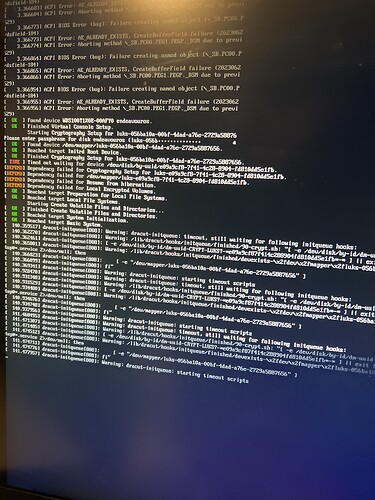Recently changed my swap disk because i was sick of my swap disk being encrypted and having to type 2 passwords upon boot… removed the luks entry from my systemd-boot entry, but something is still trying to mount the old disk even after removing it from the fstab as well… where might i have to go to clean this up?
Apr 04 18:18:58 EVA-01 systemd[1]: Reached target Block Device Preparation for /dev/mapper/luks-e09a9cf8-7f41-4c28-8904-fd810dd5e1fb.
Apr 04 18:18:58 EVA-01 systemd[1]: dev-disk-by\x2duuid-058ae665\x2d3b9d\x2d4406\x2d9890\x2d1a9817caab1d.device: Job dev-disk-by\x2duuid-058ae665\x2d3b9d\x2d4406\x2d9890\x2d1a9817caab1d.device/start failed with result 'timeout'.
Apr 04 18:18:58 EVA-01 systemd[1]: dev-disk-by\x2duuid-058ae665\x2d3b9d\x2d4406\x2d9890\x2d1a9817caab1d.swap: Job dev-disk-by\x2duuid-058ae665\x2d3b9d\x2d4406\x2d9890\x2d1a9817caab1d.swap/start failed with result 'dependency'.
Apr 04 18:18:58 EVA-01 systemd[1]: swap.target: Job swap.target/start failed with result 'dependency'.
Apr 04 18:18:58 EVA-01 systemd[1]: Dependency failed for Swaps.
Apr 04 18:18:58 EVA-01 systemd[1]: Dependency failed for /dev/disk/by-uuid/058ae665-3b9d-4406-9890-1a9817caab1d.
Apr 04 18:18:58 EVA-01 systemd[1]: Timed out waiting for device /dev/disk/by-uuid/058ae665-3b9d-4406-9890-1a9817caab1d.
Apr 04 18:18:58 EVA-01 systemd[1]: dev-disk-by\x2duuid-058ae665\x2d3b9d\x2d4406\x2d9890\x2d1a9817caab1d.device: Job dev-disk-by\x2duuid-058ae665\x2d3b9d\x2d4406\x2d9890\x2d1a9817caab1d.device/start timed out.
Apr 04 18:18:58 EVA-01 systemd[1]: dev-disk-by\x2duuid-e09a9cf8\x2d7f41\x2d4c28\x2d8904\x2dfd810dd5e1fb.device: Job dev-disk-by\x2duuid-e09a9cf8\x2d7f41\x2d4c28\x2d8904\x2dfd810dd5e1fb.device/start failed with result 'timeout'.
Apr 04 18:18:58 EVA-01 systemd[1]: systemd-cryptsetup@luks\x2de09a9cf8\x2d7f41\x2d4c28\x2d8904\x2dfd810dd5e1fb.service: Job systemd-cryptsetup@luks\x2de09a9cf8\x2d7f41\x2d4c28\x2d8904\x2dfd810dd5e1fb.service/start failed with result 'dependency'.
Apr 04 18:18:58 EVA-01 systemd[1]: cryptsetup.target: Job cryptsetup.target/start failed with result 'dependency'.
Apr 04 18:18:58 EVA-01 systemd[1]: Dependency failed for Local Encrypted Volumes.
Apr 04 18:18:58 EVA-01 systemd[1]: Dependency failed for Cryptography Setup for luks-e09a9cf8-7f41-4c28-8904-fd810dd5e1fb.
Apr 04 18:18:58 EVA-01 systemd[1]: Timed out waiting for device /dev/disk/by-uuid/e09a9cf8-7f41-4c28-8904-fd810dd5e1fb.
Apr 04 18:18:58 EVA-01 systemd[1]: dev-disk-by\x2duuid-e09a9cf8\x2d7f41\x2d4c28\x2d8904\x2dfd810dd5e1fb.device: Job dev-disk-by\x2duuid-e09a9cf8\x2d7f41\x2d4c28\x2d8904\x2dfd810dd5e1fb.device/start timed out.