Hello,
I have tried to change the terminal used both in the i3 config as well as in the eos-script. However, I have not been able to make it change. I am trying to change it to tmux.
Thanks,
Frog
Hello,
I have tried to change the terminal used both in the i3 config as well as in the eos-script. However, I have not been able to make it change. I am trying to change it to tmux.
Thanks,
Frog
so what exactly have you done to change the default terminal?
# start a terminal
bindsym $mod+Return exec xfce4-terminal
assign [class="Xfce4-terminal"] $ws1
for_window [class=Xfce4-terminal] focus
is set in i3 config, only needs to be changed to your terminal executable.
i3 or sway is about as basic and fool-proof at changing configuration (like this) as anything in the world. The text config file simply needs to be edited with a valid executable installed and in your path (or an absolute path of course)…the config reloaded and voila, magic happens!
# start a terminal (tmux)
bindsym $mod+Return exec xfce4-terminal -e tmux
Why not just:
bindsym $mod+Return exec tmux
so true… tmux is not a terminal emulator… it is a multiplexer… ![]()
![]()
![]()
So you can not run it instead of a terminal emulator… only inside one
I guess it is my bad then. Do I change it everywhere for xfce-terminal -e tmux?
try it… some tip for such task:
use xed editor and replace option:
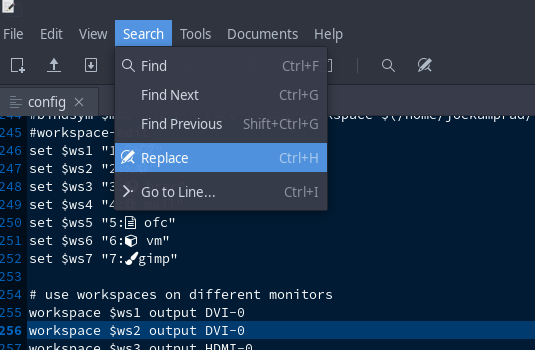
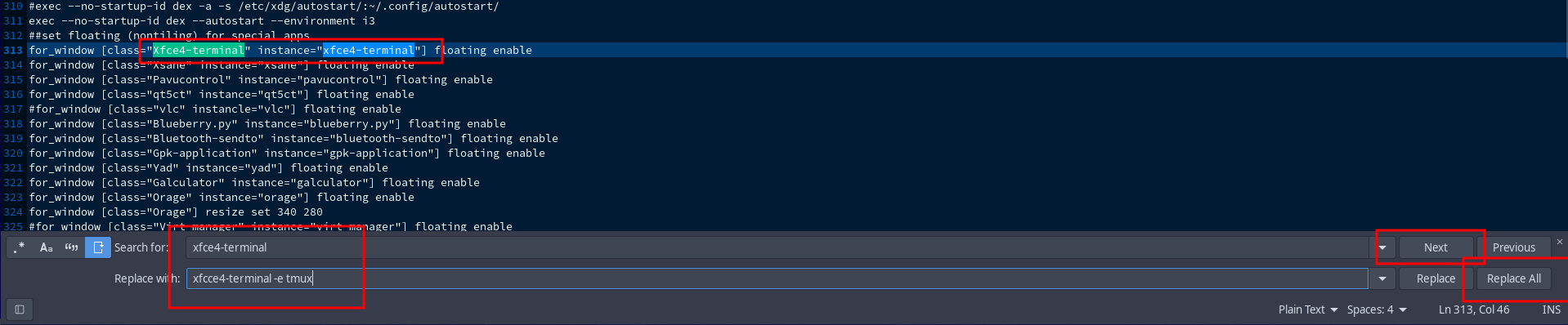
Now now…someone running a tiling manage should use vi or maybe nano (hee hee, old fashioned am I).
yes i do use i3 but the reason is that I can simply choose what ever I want and integrate it into my setup as I like… and I do like GUI editors, in the same as some cli tools p.e. i do love nano but vi? no way 

In addition for this case you should create a patch 