Yes, it shows the window only when running manually, which is meant only for testing.
But even that can be silenced:
eos-update-notifier -q
Yes, it shows the window only when running manually, which is meant only for testing.
But even that can be silenced:
eos-update-notifier -q
I guess the wiki doc about this must be updated… ![]()
BTW, that notify-send.sh looks quite good. But as you said, it is extra hassle, and AUR…
Anyway, it might be useful if we want more features into the eos-update-notifier some day.
@manuel Sorry for the late reaction but great job as always. I’m impressed with the overall looks and the possibilities of it.
BTW This week I’m swamped at work, so I will be having more late reactions. ![]()
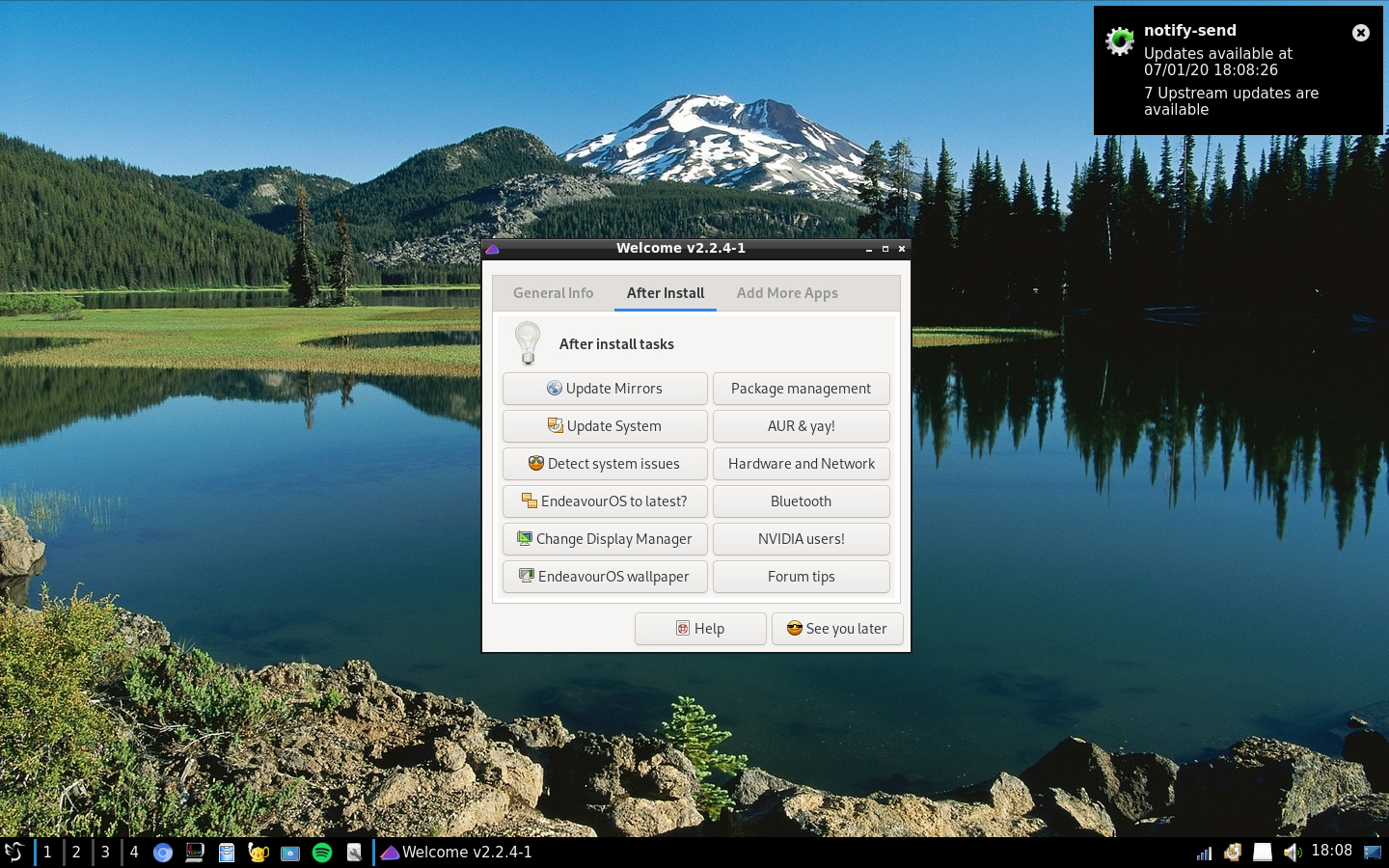
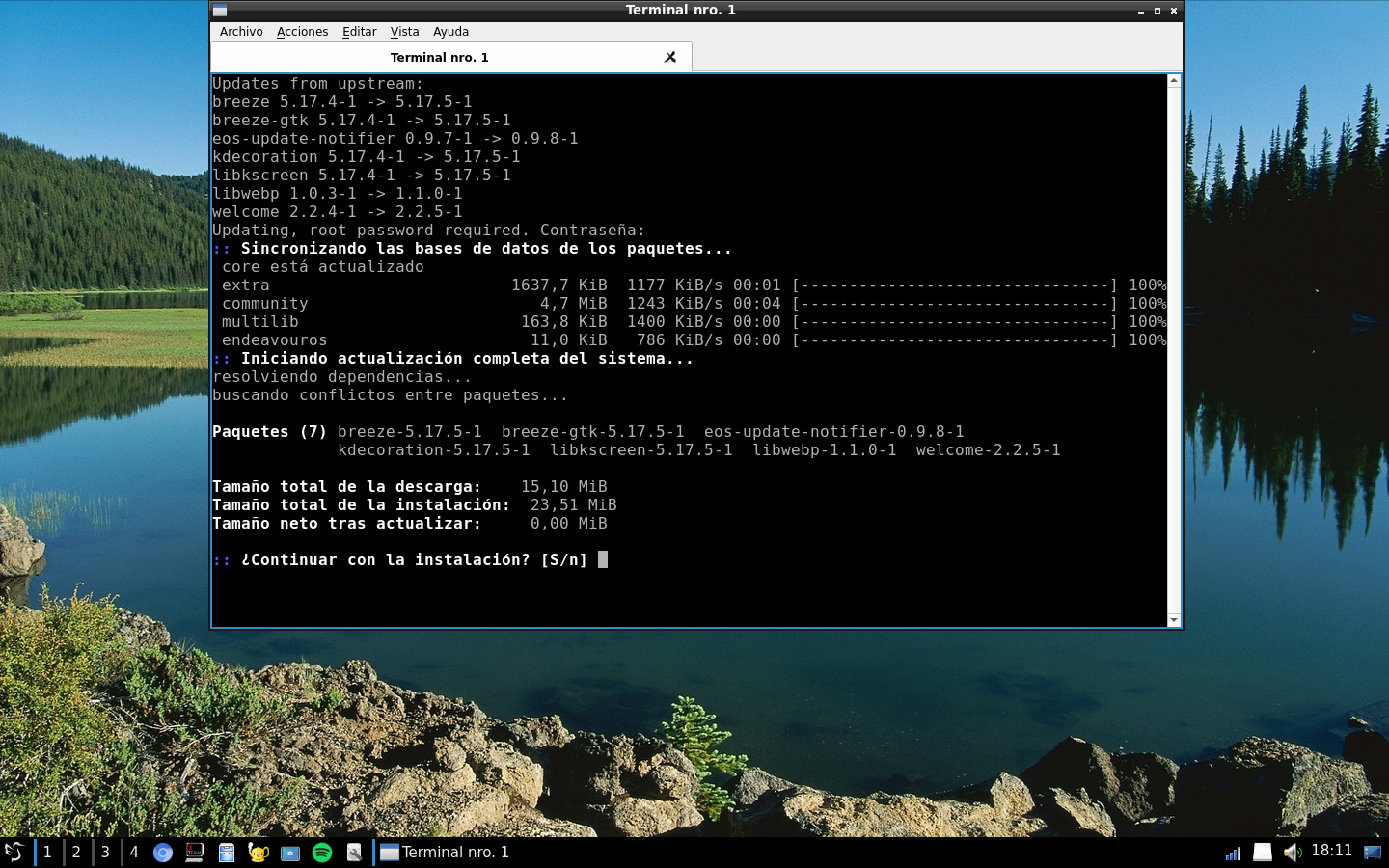
![]()
@manuel
I have read the wiki and in the final part, about the terminals tested, I can’t find the way to update XTerm and NOT QTerminal that is too large and really is not of my preference, as seen in the previous screenshot. Thank you ![]()
There is a configuration file /etc/eos-script-lib-yad.conf where terminal can be ”forced”. It is:
EOS_YAD_TERMINAL
I must update the wiki about it.
if i push the middle button on the tray icon, i can push the icon away ? (middel button where the scroll is)
that is correct ?
Ok then is ok, other they i had a notice eos update lock notice, but worked nice,
$ cat /etc/eos-script-lib-yad.conf
### Configuration file for eos-script-lib-yad.
###
### To enable any setting below, simply remove the starting '#' character
### on the appropriate line.
## Terminal program to be used by certain EndeavourOS packages
## like 'welcome' and 'eos-update-notifier'.
## Terminals that are known to be compatible are:
## xfce4-terminal
## konsole
## gnome-terminal
## mate-terminal
## lxterminal
## deepin-terminal
## terminator
## qterminal
## tilix
## termite
## xterm
## kitty
## If you have any of the above installed, EOS_YAD_TERMINAL need not be enabled.
## Then the programs will use the first available program listed above.
## Note: other than the listed terminals may or may not be compatible.
#
EOS_YAD_TERMINAL=xterm
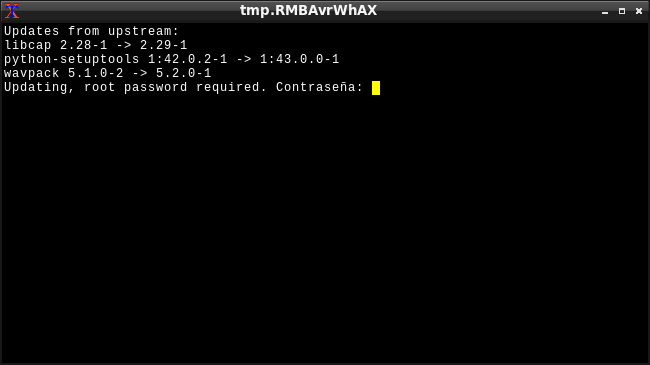
Great, it seems to work! ![]()
@manuel since the latest update and I click on update the terminal window shows this screen immediately.
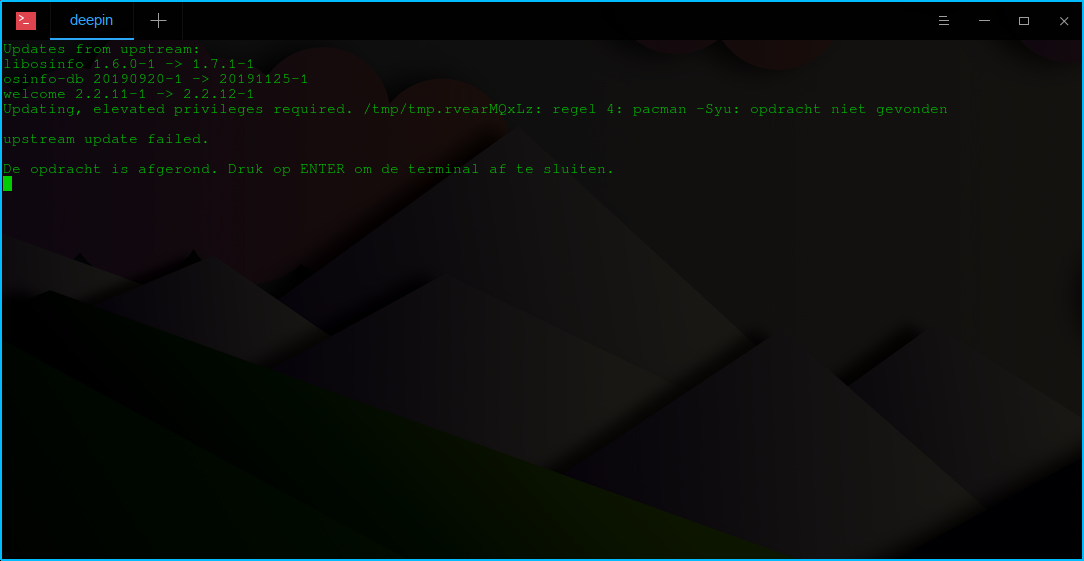
Which version?
There was a short time bug, but was fixed. May need to update all first with
sudo pacman -Syu
Version 09.11-1, that’s the latest right?
Yes, but as it is related to welcome code, that needs to be updated too.
I updated the latest updates using pacman, I’ll keep you posted when another update knock on my door.
A quick way to test is to downgrade a package. I often do this:
downgrade geany
That is basically a text editor, so it is a trouble-free testing package.
Then you can simply run at the terminal:
eos-update-notifier
It works.
in [telegram] i had @anon5723111 had the issue of : for EOS_ROOTER in file /etc/eos-script-lib-yad.conf is not supported!
but i reveferal the /etc/eos-script-lib-yad.conf /etc/eos-script-lib-yad.conf.pacnew ,
he missed the mines of the new pacnew… his error was gone…
was trying to make a nice way to do pacdiff & meld but failed nice way as i had in mind ![]()
nvm …his issue is fixed…