So basically wanting to replace the logo with the one that has lighter text. I think it’s one of these files here (usr/share/pixmaps) about 90% sure I know what I need to do but would prefer to check how to do it than screw something up.
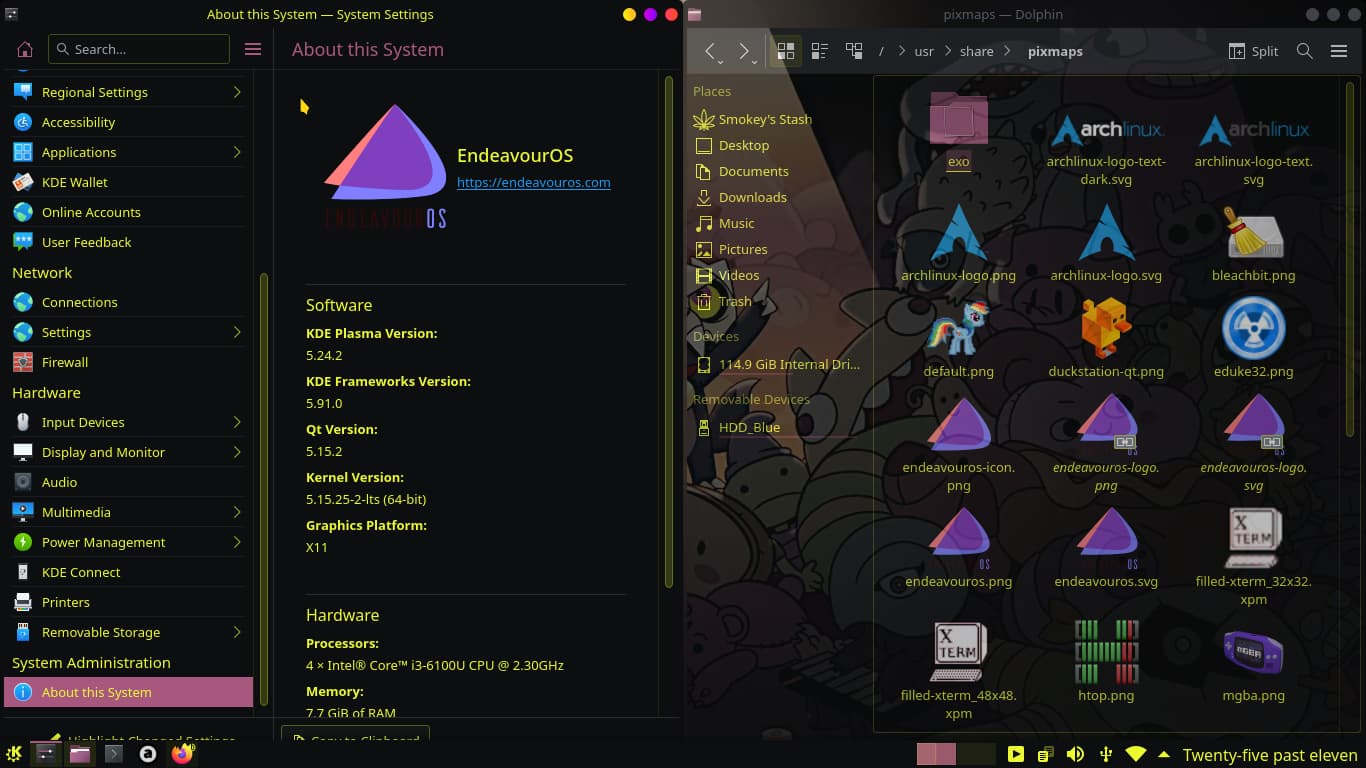
So basically wanting to replace the logo with the one that has lighter text. I think it’s one of these files here (usr/share/pixmaps) about 90% sure I know what I need to do but would prefer to check how to do it than screw something up.
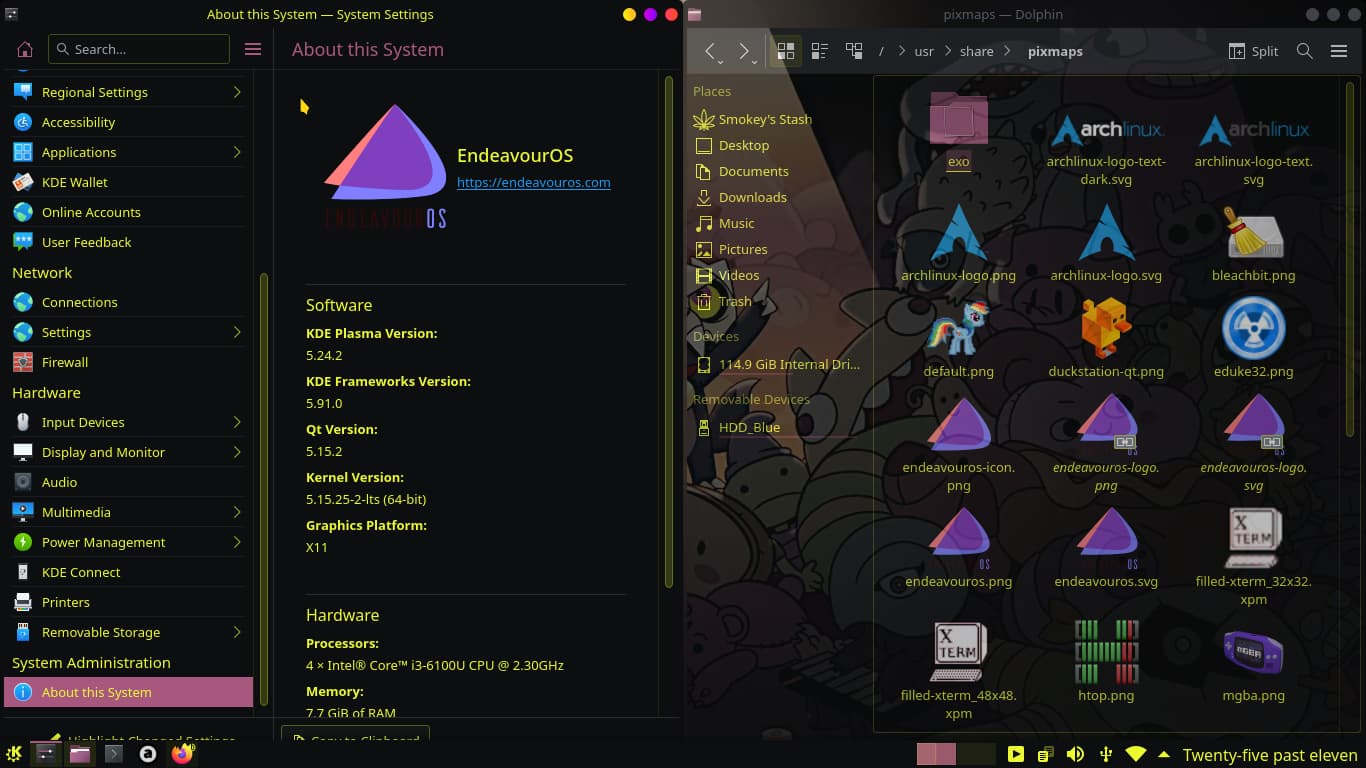
Why would a user want to change his OS logo in the OS system info?
It’s not something a user has to do. Don’t you have something else to do with your beautiful, highly functional computer? Draw some drawing, record some music, write a document, watch a video, read web news, play some game…
Okay so doing this was really fun. I dug around a little bit in kinfocenter’s code and askubuntu and found these:
What you have to do is really easy. Just create a file ~/.config/kdedefaults/kcm-about-distrorc and put these contents there and change LogoPath accordingly. You don’t need to reboot. Just relaunch system settings:
[General]
LogoPath=/home/ishaan/Downloads/gentoo.svg
Do note that the LogoPath may also be an icon name that gets resolved through the icon theme. Ideally the logo should be an SVG so as to be scalable for different screen resolutions.
Result:
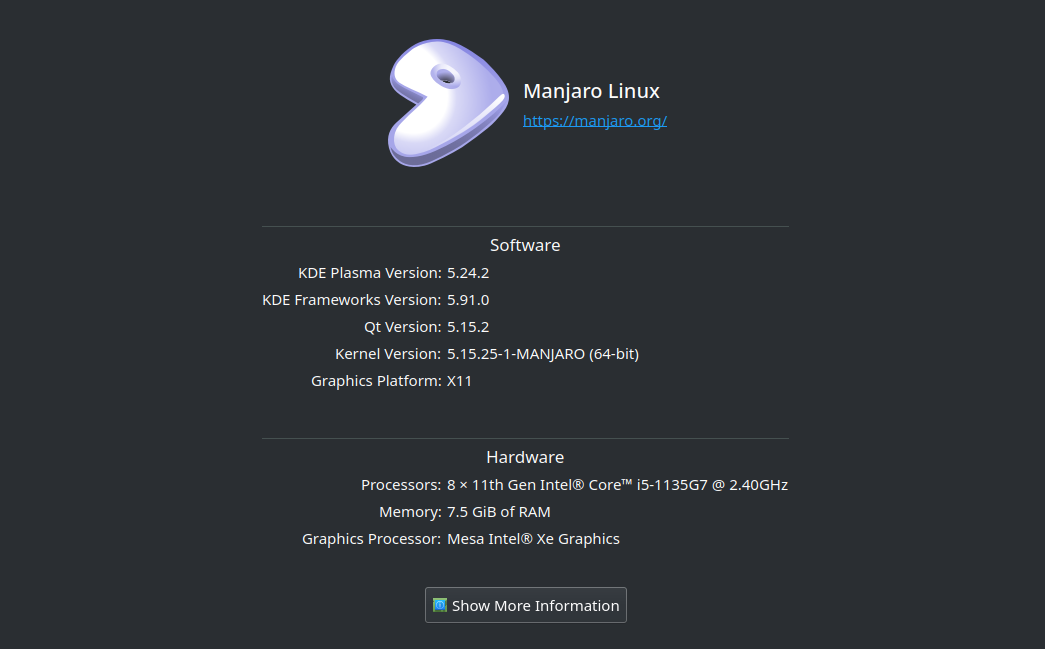
There a lot of little things I don’t need to do as a user, like add boot sounds and turn insults on, change the theme etc. for some reason I enjoy these little things
Cool, I’ll give it a go a bit late
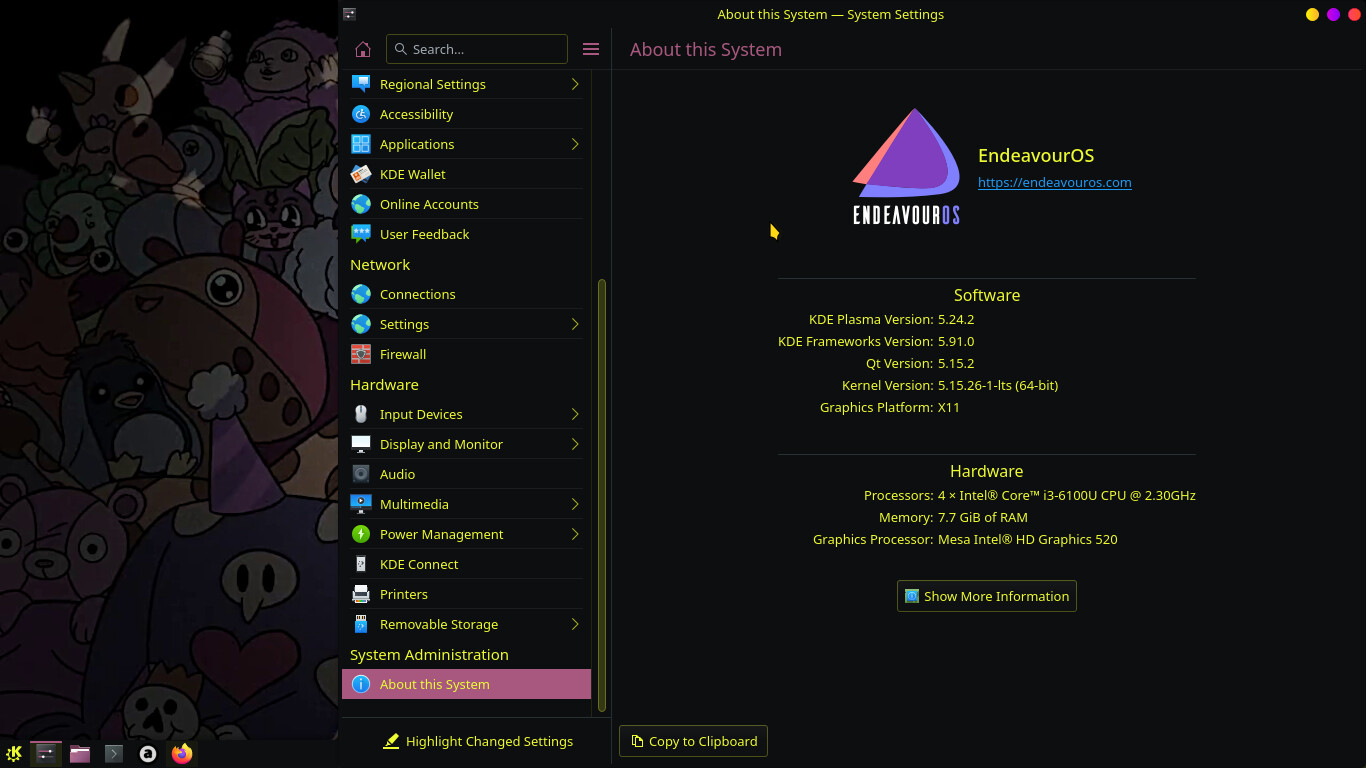
Worked perfectly, thank you
This topic was automatically closed 2 days after the last reply. New replies are no longer allowed.