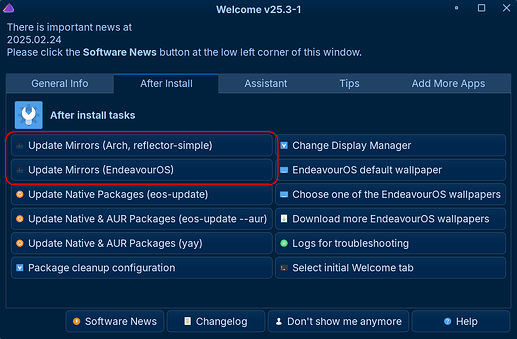i get the message if i type yay -Syu
:: Synchronizing package databases…
% Total % Received % Xferd Average Speed Time Time Time Current
Dload Upload Total Spent Left Speed
100 12676 100 12676 0 0 26039 0 --:–:-- --:–:-- --:–:-- 26082
% Total % Received % Xferd Average Speed Time Time Time Current
Dload Upload Total Spent Left Speed
0 0 0 0 0 0 0 0 --:–:-- --:–:-- --:–:-- 0
curl: (22) The requested URL returned error: 404
% Total % Received % Xferd Average Speed Time Time Time Current
Dload Upload Total Spent Left Speed
0 0 0 0 0 0 0 0 --:–:-- 0:02:14 --:–:-- 0
curl: (28) Failed to connect to ca.gate.endeavouros.com port 443 after 134649 ms: Could not connect to server
% Total % Received % Xferd Average Speed Time Time Time Current
Dload Upload Total Spent Left Speed
0 0 0 0 0 0 0 0 --:–:-- 0:00:01 --:–:-- 0
curl: (22) The requested URL returned error: 404
% Total % Received % Xferd Average Speed Time Time Time Current
Dload Upload Total Spent Left Speed
0 0 0 0 0 0 0 0 --:–:-- --:–:-- --:–:-- 0
curl: (22) The requested URL returned error: 404
% Total % Received % Xferd Average Speed Time Time Time Current
Dload Upload Total Spent Left Speed
0 0 0 0 0 0 0 0 --:–:-- --:–:-- --:–:-- 0
curl: (22) The requested URL returned error: 404
% Total % Received % Xferd Average Speed Time Time Time Current
Dload Upload Total Spent Left Speed
0 0 0 0 0 0 0 0 --:–:-- --:–:-- --:–:-- 0
curl: (22) The requested URL returned error: 404
% Total % Received % Xferd Average Speed Time Time Time Current
Dload Upload Total Spent Left Speed
0 0 0 0 0 0 0 0 --:–:-- --:–:-- --:–:-- 0
curl: (22) The requested URL returned error: 404
% Total % Received % Xferd Average Speed Time Time Time Current
Dload Upload Total Spent Left Speed
0 0 0 0 0 0 0 0 --:–:-- --:–:-- --:–:-- 0
curl: (22) The requested URL returned error: 404
% Total % Received % Xferd Average Speed Time Time Time Current
Dload Upload Total Spent Left Speed
0 0 0 0 0 0 0 0 --:–:-- --:–:-- --:–:-- 0curl: (6) Could not resolve host: endeavour.remi.lu
% Total % Received % Xferd Average Speed Time Time Time Current
Dload Upload Total Spent Left Speed
0 0 0 0 0 0 0 0 --:–:-- --:–:-- --:–:-- 0
curl: (7) Failed to connect to mirror.linux.pizza port 443 after 78 ms: Could not connect to server
% Total % Received % Xferd Average Speed Time Time Time Current
Dload Upload Total Spent Left Speed
0 0 0 0 0 0 0 0 --:–:-- 0:00:09 --:–:-- 0curl: (6) Could not resolve host: mirrors.tuna.tsinghua.edu.cn
% Total % Received % Xferd Average Speed Time Time Time Current
Dload Upload Total Spent Left Speed
0 0 0 0 0 0 0 0 --:–:-- --:–:-- --:–:-- 0
curl: (22) The requested URL returned error: 404
% Total % Received % Xferd Average Speed Time Time Time Current
Dload Upload Total Spent Left Speed
0 0 0 0 0 0 0 0 --:–:-- --:–:-- --:–:-- 0
curl: (22) The requested URL returned error: 404
% Total % Received % Xferd Average Speed Time Time Time Current
Dload Upload Total Spent Left Speed
0 0 0 0 0 0 0 0 --:–:-- 0:02:16 --:–:-- 0
curl: (28) Failed to connect to ftp.rz.tu-bs.de port 443 after 136658 ms: Could not connect to server
error: failed to synchronize all databases (error invoking external downloader)
→ error refreshing databases - exit status 1
it also happen with pacman
i have already updated the mirror list multiple time and also #community in .conf