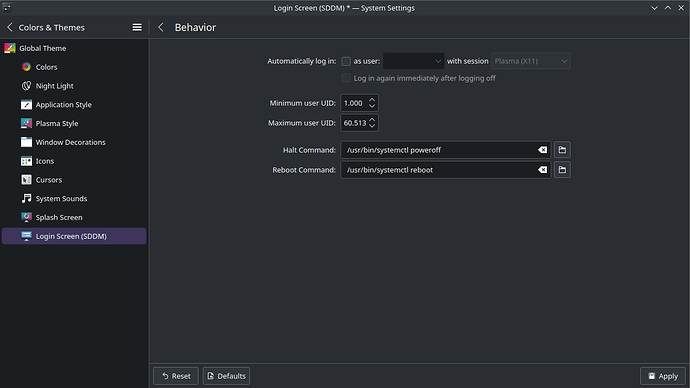I made the mistake of setting the setting myself to autologin (no login screen or password request) when I installed EOS today and I cannot for the life of me find how to stop it doing that. None of the posts I’ve seen on my search has solved it, so I’m stuck for the moment.
I’m running kde plasma 6 (defaults to Wayland). I suspect the answer is somewhere in these two files but I don’t know what to change/delete.
Any help appreciated.
This is my kde_settings.conf:
[Autologin]
Relogin=false
Session=
User=
[General]
HaltCommand=/usr/bin/systemctl poweroff
RebootCommand=/usr/bin/systemctl reboot
[Theme]
Current=breeze
[Users]
MaximumUid=60513
MinimumUid=1000
This is my sddm-autologin:
#%PAM-1.0
auth required pam_env.so
auth required pam_faillock.so preauth
auth required pam_shells.so
auth required pam_nologin.so
auth required pam_permit.so
-auth optional pam_gnome_keyring.so
-auth optional pam_kwallet5.so
account include system-local-login
password include system-local-login
session include system-local-login
-session optional pam_gnome_keyring.so auto_start
-session optional pam_kwallet5.so auto_start