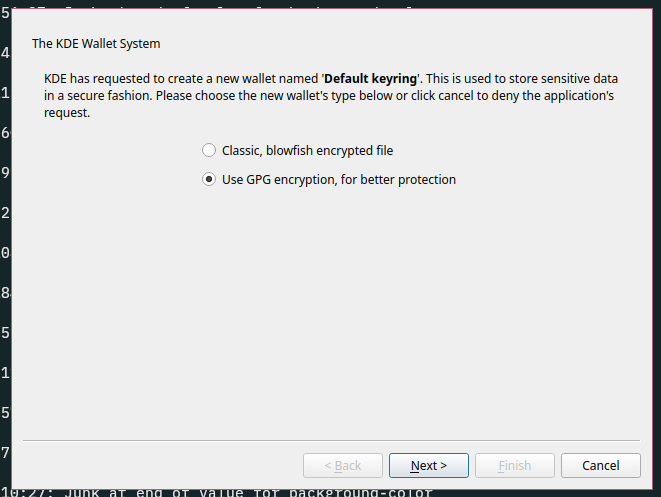After I log in, I can open and use Brave, no problem.
After I close it, when I try to open it again, it won’t open.
When I log out and back in, same behavior, It opens but won’t re-open.
System: EndeavourOS, X11, Qtile; Brave installed with yay (brave-bin).
The system is up to date, including Brave (135.1.77.100).
I installed Brave a little while ago (probably 1.77.95 or 1.77.97) and after encountering this behavior I thought maybe it’ll be fixed in an update, but it persisted.
Detailed breakdown (launched from terminal):
- KDE wallet pop-up, I click “Cancel”.
- Brave starts, works normally, I close it.
- I try to open it again, KDE wallet pop-up, I Click “Cancel”; I get these errors:
brave:21623): libsecret-WARNING **: 20:39:49.231: received unexpected result type ao from Completed signal instead of expected o
(brave:21623): GLib-GIO-CRITICAL **: 20:39:49.231: g_task_return_error: assertion ‘error != NULL’ failed
(brave:21623): GLib-GIO-CRITICAL **: 20:39:49.231: GTask secret_service_real_prompt_async (source object: 0x4b400011d10, source tag: 0x77433ca96fd0) finalized without ever returning (using g_task_return_*()). This potentially indicates a bug in the program.
PS: Not as important, but what’s the deal with KDE Wallet popping up each time, should I do anything about it?
Solution/Update:
The KDE wallet was the problem. I ended up just setting one up (using blowfish). I installed kwalletmanager for this, though it may have worked without it too. Now Brave prompts me for a password on the first launch but not for subsequent launches.
I can live with this, though only Brave does this. Firefox and Vivaldi (chromium based, just like Brave) don’t do this, they start normally each time.
Thank you all for the replies and suggestions.
Additional notes:
Before setting up the KDE wallet I installed the Gnome desktop environment to see if maybe there was something wrong with my Qtile setup.
In Gnome I was also prompted for a password, though this time by a Gnome app, which I could also cancel, however this time I could open and close Brave as many times as I wanted.